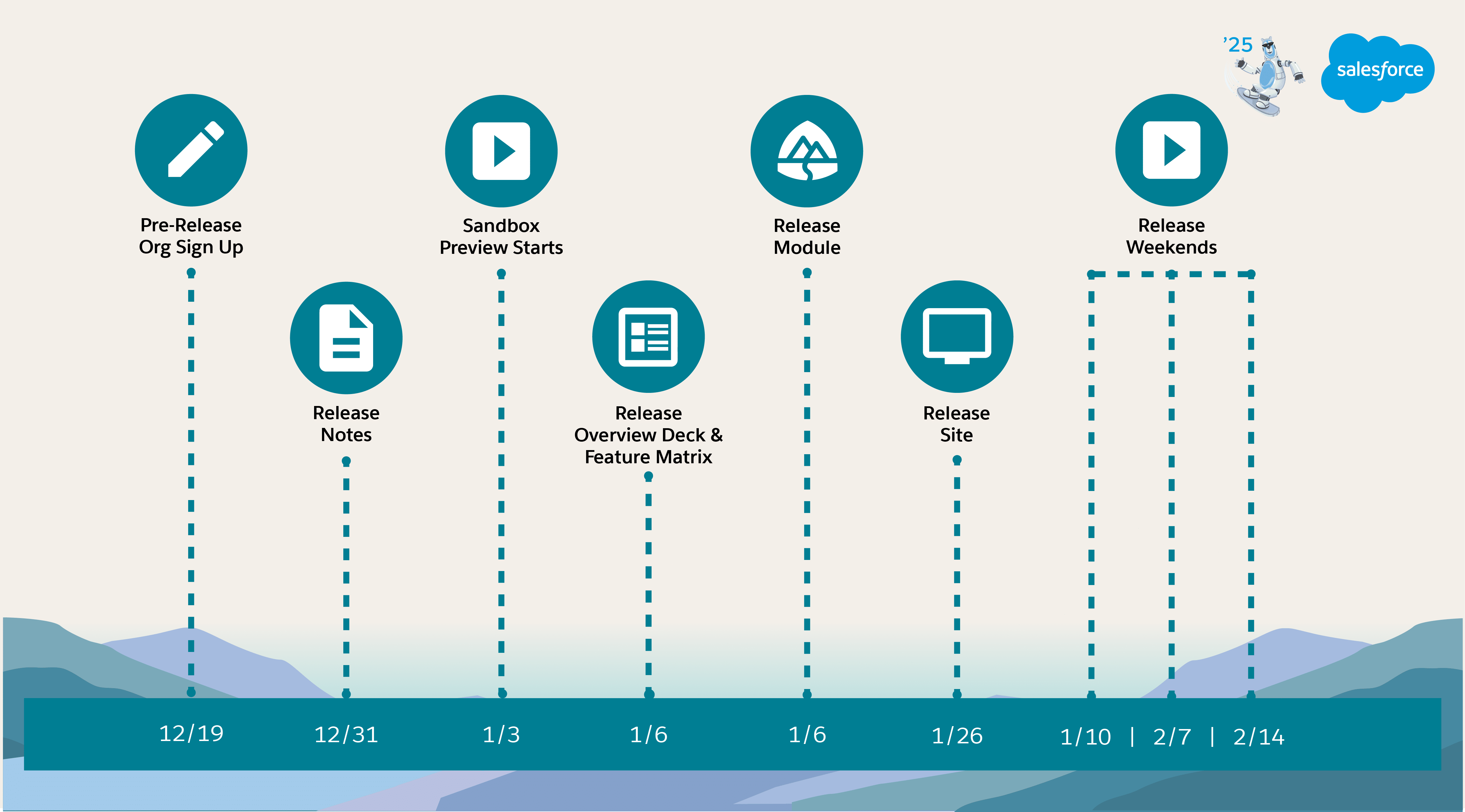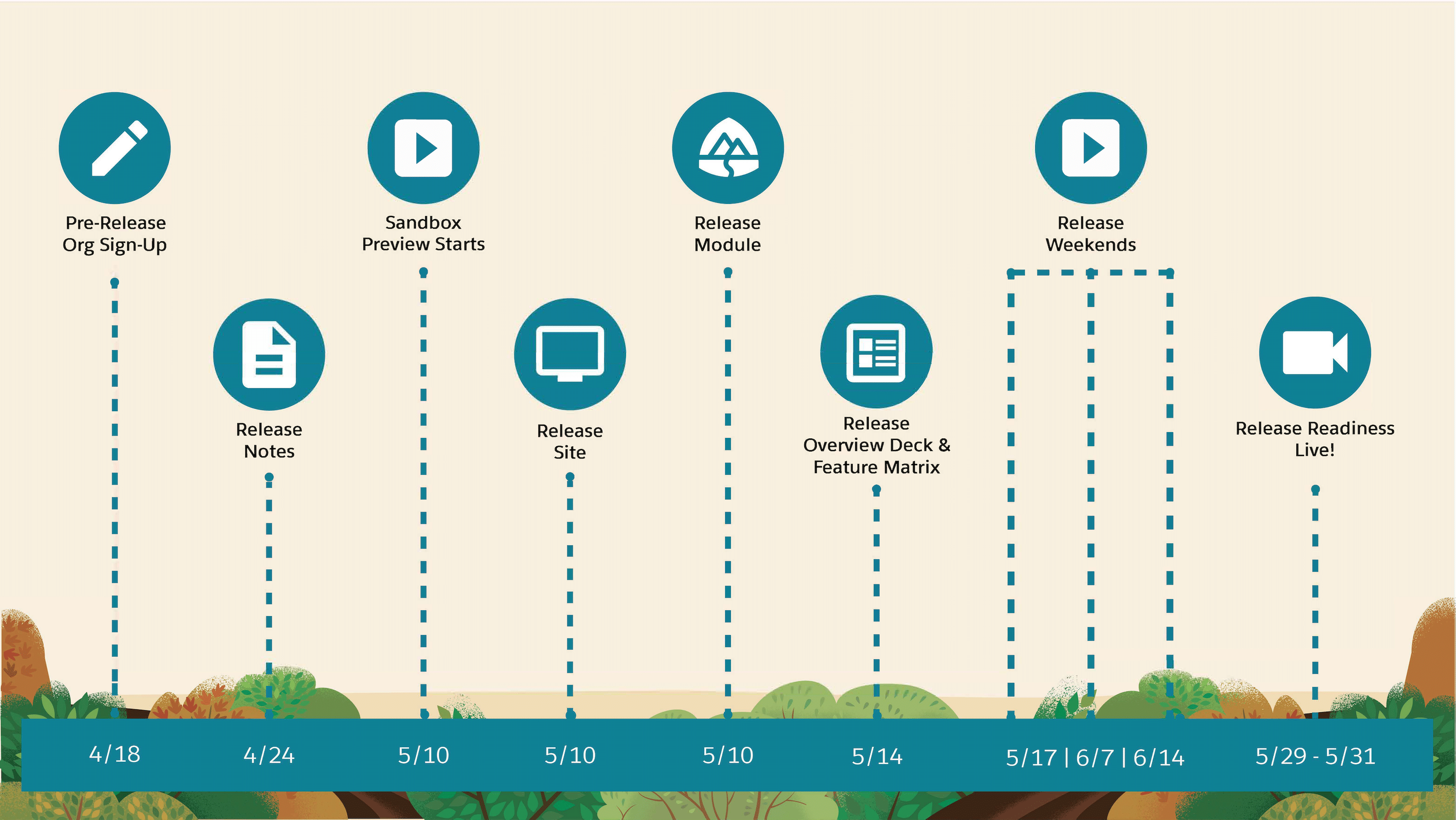What is Salesforce Days?
Salesforce Days serves as the premier partner engagement event, uniting Salesforce and its partners to enhance expertise within the Salesforce ecosystem. Through targeted sessions, incentives, and events, Salesforce fosters collaboration to empower a thriving ecosystem capable of delivering scalable customer success.

When will Salesforce Days 2024 be Held?
Salesforce Days 2024 will be held from May 23, 2024 to July 12, 2024.
What are the Learning Tracks for Salesforce Days 2024?
Salesforce Days 2024 is offering virtual enablement events across more than 10 learning tracks, each of which includes multiple instructor-led sessions, tailored for partners. These tracks will help you learn a new Salesforce product and prepare for the relevant Salesforce credential.
| Learning Track | Credential |
| Artificial Intelligence (AI) | AI Associate |
| B2B Commerce | B2B Commerce Developer (AP) |
| B2C Commerce | B2C Commerce Developer |
| Communications Cloud | Communications Cloud (AP) |
| Data Cloud | Data Cloud Consultant |
| Energy & Utilities Cloud | Energy & Utilities Cloud (AP) |
| Field Service | Field Service Consultant |
| Marketing Cloud | Marketing Cloud Engagement |
| MuleSoft | MuleSoft Certified Integration Associate |
| MuleSoft Hyperautomation Specialist | MuleSoft Certified Hyperautomation Specialist |
| Public Sector Solutions | Public Sector Solutions (AP) |
| Service Cloud | Contact Center (AP) |
| Tableau | Tableau Certified Data Analyst |
How can I register for Salesforce Days 2024 Sessions?
You can access Salesforce Days Events on the Partner Learning Camp Events tab. Please find the steps to register for an event in PLC:
- Log into the Partner Community first.
2. Click the Learn tab and Start Learning under Partner Learning Camp. Partner Community and Partner Learning Camp use Trailblazer.me for logging in. Click Log In.

3. Click the Events tab in Partner Learning Camp.

4. Either search for Salesforce Days in the search bar or use the Salesforce Days filter on the left-hand side of the screen.

5. Explore the events, and when you’re ready, click Register. You will receive an email confirmation and the event will be added to your calendar.
You can find latest details about Salesforce Days here.