Salesforce Certified Marketing Cloud Consultant Exam Guide.
Salesforce Certified Marketing Cloud Consultant credential is designed for those who can set up and implement the Salesforce Marketing Cloud email application tools, providing solutions to execute both tactical and strategic email campaigns.
1. About the Salesforce Marketing Cloud Consultant Exam
| Content | 60 multiple-choice/multiple-select questions | |
| Time allotted | 105 minutes | |
| Passing score | 67% (41 out of 60 questions) | |
| Exam Fee | USD 200 plus applicable taxes | |
| Retake Fee | USD 100 plus applicable taxes | |
| Prerequisite | Salesforce Certified Marketing Cloud Administrator credential |
2. Salesforce Marketing Cloud Consultant Exam Outline

2.1 Discovery and Architecture: 16%
- Provided with a set of business requirements, determine what additional information is needed to design the recommended solution.
- Demonstrate how to gather requirements in order to put together a data and segmentation strategy for the customer.
- Given a customer skill set, make recommendations on appropriate solutions for long term ease of use and maintenance.
2.2 Integration: 20%
- Given a customer use case, demonstrate knowledge of features, viability, and troubleshooting of Marketing Cloud Connect.
- Articulate how data model will support personalized and relevant messaging and content.
- Given a customer use case, recommend which extension product(s) addresses the requirement.
2.3 Account Configuration: 12%
- Given a customer scenario, determine the appropriate account hierarchy.
- Given a scenario, solution issues regarding Reply Mail Management.
- Analyze the impact of applying Sender Authentication Package (SAP) to a business unit.
- Given a scenario, demonstrate knowledge of features and troubleshooting of Mobile Studio.
2.4 Automation: 20%
- Given a customer scenario, provide the appropriate automation type and activities that should be utilized.
- Given a customer scenario, design complex automations using Journey Builder and Automation Studio.
2.5 Data Modeling and Management: 21%
- Given a customer scenario, demonstrate the ability to differentiate when to use standard reports, data views and tracking extracts.
- Explain the various data objects in Marketing Cloud.
- Evaluate implications on data model when choosing contact identity
2.6 Messaging: 11%
- Given a customer scenario, describe various ways to individualize message content.
- Given a customer scenario, determine the appropriate messaging option.
3. Salesforce Marketing Cloud Consultant Exam Guide
Salesforce Certified Marketing Cloud Consultant Exam Guide
4. Salesforce Marketing Cloud Consultant Certification Trailmix
Prepare for Your Salesforce Marketing Cloud Consultant Credential
5. Important Topics for Salesforce Marketing Cloud Consultant Exam

5.1 Discovery and Architecture: 16% (10 Questions)
- Salesforce Marketing Cloud Account Optimization
- Email Send Speed Optimization
- Email Deliverability
- Send Management
- Data Management
- Query Activity Optimization
- SQL Query Optimization
- Best Practices for Data Extensions and Query Activities
- Optimize Journey Builder Performance
- Levels of Content Complexity based on Content Builder Email – Static, Simple, Moderate & Advanced
- A Marketing Cloud account can support multiple dedicated IP addresses
- Phishing – impersonating a trustworthy source to criminally and fraudulently acquire sensitive information, such as usernames, passwords, and credit card details
- Spoofing – falsifying information in an email message; for example, using a fake “From” address
- Email authentication – process that confirms an email is not forged and is from the organization who owns the provided domain name. This process allows an ISP to block known spammers as well as to approve email from reputable domains. This process varies by ISP, with some ISPs being stricter than others
- Sender policy framework (SPF)
- DomainKeys identified mail (DKIM)
- Domain-based message authentication, reporting, and conformance (DMARC)
- Marketing Cloud REST API
- Use JSON for request and response bodies and resource endpoints
- Most REST calls are synchronous
- Timeout: 120 seconds for non-tracking and 300 seconds for tracking and data retrieve
- Maximum payload: 4MB
- Marketing Cloud REST API can be used for
- Content Builder
- Event Notification Service
- Journey Builder
- GroupConnect Chat Messaging
- MobileConnect API
- Personalization Builder
- Transactional Messaging
- Marketing Cloud SOAP API (use only XML) can be used for
- Send Email
- Tracking
- Subscribers and Lists
- Automations
- Triggered Sends
- Marketing Cloud offers platform SDKs for C#, Java, Node, PHP, and Ruby
- Marketing Cloud Programming Languages
- AMPScript – Marketing Cloud processes the AMPscript calls at the time of send
- Servicer Side JavaScript (SSJS) – SSJS does not work with external JavaScript libraries and you can’t work with the DOM
- Guide Template Language (GTL)
- SSJS also offers personalization strings to insert values from several different sources
- ctrl:field—Subscriber and system attributes from lists and sendable data extensions
- ctrl:var—Variables
- ctrl:eval—Functions and SSJS code expressions
- SSJS Libraries
- Platform library – including SSJS in email or SMS messages
- Core library – building landing pages or applications
- The NotSent tracking extract provides information on email messages that didn’t send, including detailed reasons for the causes that prevented the send
- Subscribers Not Sent To report shows a list of emails for subscribers who weren’t included in a send during a selected time frame
- Use the Event Notification Service (ENS) to receive notifications for your own system when certain events occur in Marketing Cloud. You can be notified when customers request password resets, get order confirmations, log in using multi-factor authentication (MFA), and other events. You can also subscribe to email engagement events, such as opens, clicks, and unsubscribes
5.2 Integration: 20% (12 Questions)

- Marketing Cloud Connect
- Marketing Cloud Connect only recognizes subscribers that use the contact/lead ID as their subscriber key in Marketing Cloud
- Integrated users (Marketing Cloud Connect System users)
- Marketing Cloud Connect API user
- CRM API user
- Marketing Cloud Connect Users
- Marketing Cloud Connect API user – completes the account-level connection between Marketing Cloud and Sales Cloud or Service Cloud.
- At least one user in the Salesforce CRM org needs access to configure Marketing Cloud Connect inside the CRM environment
- CRM API user – required to complete the connection between the CRM account and Marketing Cloud.
- Has full Marketing Cloud Connect functionality, including the ability to send to Salesforce reports and campaigns from Marketing Cloud and have full access to the email page layout in CRM
- CRM user – A Salesforce CRM user who does not have a Marketing Cloud account
- Can view the email related list on the contact and lead page layouts if the admin has added them to the layout
- Can’t send any emails using MC Connect
- Marketing Cloud user – A Marketing Cloud user who does not have a CRM account
- Can view and send using Salesforce data extensions in Marketing Cloud
- Can’t send to a Salesforce report or campaign
- Marketing Cloud Connect API user – completes the account-level connection between Marketing Cloud and Sales Cloud or Service Cloud.
- Marketing Cloud Connect Admin – The person who manages the daily use and setup of Marketing Cloud Connect within Sales Cloud or Service Cloud
- Marketing Cloud Connect FAQ
- Importance of ‘Scope by User’ setting when configuring Marketing Cloud Connect
- How to send an email as Record Owner from Sales or Service Cloud
- Push tracking data from the Marketing Cloud back to your Sales or Service Cloud orgs using Salesforce data extensions (SFDEs)
- Steps to refresh an integrated sandbox org:
- Disconnect the integration
- Refresh the sandbox
- Reconnect the accounts
- Complete Connected App authentication setup
- Synchronize data sources
- Connected App Authentication prevents SOAP and REST API calls made by Marketing Cloud Connect from counting against your rolling 24-hour limit. It only excludes SOAP and REST API calls made by Marketing Cloud Connect. BULK and Login calls count against your rolling 24-hour limit. Concurrent API request limits are still enforced. Most calls made by Marketing Cloud Connect are SOAP and REST. BULK API calls are only used by individual email results and individual link details for tracking
- Following send flows will result in synchronization of tracking data from Marketing Cloud to CRM via Marketing Cloud Connect
- Send from Marketing Cloud to Salesforce report or campaign
- Send from Salesforce CRM to Salesforce report or campaign
- Send from Marketing Cloud to a Salesforce data extension
- Customer data platform (CDP) is a place where a company collects and stores data about its customers
- Cloud Information Model (CIM) – is a schema used to communicate between connected data sources with different data structures and formats. It uses APIs and other mappings to connect applications and data. It is an open source data model that standardizes data formatting across applications
- First-party data: Your customer data that you own and manage
- Second-party data: Someone else’s data that you purchased from another company or source
- Third-party data: A collection of data from many sources (often behavioral or demographic data)
- Salesforce CDP – Salesforce CDP is a self-service customer data platform, CDP can be used to achieve a single, actionable view of customer
- Available CDP Connectors
- Cloud Storage Connector
- Commerce Cloud Connector
- Interaction Studio Connector
- Marketing Cloud Data Sources and Connector
- Salesforce CRM Connector
- Web and Mobile Application Connector
- One Enterprise ID in Marketing Cloud can an have multiple business units (each with separate MIDs)
- Each CDP instance is allowed to be connected to one enterprise Marketing Cloud instance or a single EID with all associated business units
- CIM Subject Areas
- Party data model provides information about trading relationships, such as customer and supplier information
- Product data model provides information on a product available for sale or service
- Sales Order data model provides information on future revenue or quantity for an opportunity, including product family, territory, and other information
- Engagement data model provides information on interactions with a specific party, such as an email message or telephone call
- Software Application data model provides information, programs, or apps designed for an end user
- Case data model provides information on any recorded issue, such as a mobile phone repair problem
- Journey data model provides information on the complete set of experiences for a party when they interact with your company
- Advertising Studio
- Advertising Audiences
- Lead Capture
- Advertising Studio supports Facebook, Instagram, Google Ads, LinkedIn, Twitter, Pinterest, and Snapchat. You can also use partner networks, such as Audience Studio, LiveRamp, LiveIntent, Viant, and Neustar
- Lookalikes can only be created in Advertising Studio for Facebook. Lookalikes can be created directly in Google and Twitter
- Advertising Studio uses CRM data to personalize digital advertising, creating one-to-one customer experiences. Ad Studio can be used to:
- Deliver personalized, cross-channel customer experiences by connecting digital advertising with CRM data and securely connecting that data to advertising
- Coordinate digital advertising across marketing, sales, and service
- Increase return on ad spend (ROAS)
- Boost customer satisfaction scores
- Decrease wasted advertising spend and employee operating time
- Advertising Studio Capabilities
- Harness customer data – Uses first-party data available in Marketing Cloud, Sales Cloud, Pardot, and Service Cloud to help shape and guide digital advertising
- Connect channels – Finds new customers with lookalikes, aligns email and ad campaigns, and reach customers on any advertising channel with ease
- Generate more leads – Connects with Pardot and Sales Cloud, automates leads from social channels, creates ad campaigns in Journey Builder, and optimize Google Search
- Interaction Studio is a real-time personalization and interaction management solution. Combining data-based behavioral analytics and advanced machine learning, Interaction Studio helps you gain a comprehensive view of each and every customer and prospect. You can then use that data to deliver relevant, individualized experiences that test and ultimately improve a customer’s journey with your brand.
- Interaction Studio helps you
- Listen to how customers interact with your brand across channels
- Understand what to do next based on rules set by the business
- Act on insights gathered to provide customers with the best experience
- Interaction Studio Key Terms:
- Catalog – Collection of Product and Content as well as related categories and tags
- Dimensions – A way of organizing catalog content like shoe style
- Affinity – A customer’s preference for a specific category that is relevant to your company like hiking shoes
- Promotions – web or email offers
- Einstein Personalization Decisions – AI powered predictions that determine which promotion will yield most customer interaction
- Algorithm – A set of rules that allow AI to solve a problem
- Einstein Personalization Recipes – AI powered algorithms that suggest content and product to individual visitors
- Ingredients – The building block of Einstein Personalization Recipe
- Interaction Studio Key Features:
- Capture individual insights with data
- Personalize experience
- Coordinate engagement across channels
- Test and analyze experiences
- Interaction Studio uses datasets to control access to data using roles
- To begin using Interaction Studio on your website, you need to place a line of JavaScript (called the Interaction Studio web SDK) in the header of your website, web application, or within your tag management solution.
- Strategy for using Interaction Studio
- Identify your audience
- Define business goals
- Determine measurable KPIs
- Develop a hypothesis
- Review needed content
- Social Studio
- Social Studio – helps you manage your social account posts. It connects your in-house marketing, sales, and services teams to your customers through popular social channels
- Social Studio User Roles
- Admin Only User
- Super User
- Full User
- Basic User
- Social Studio Workspace Member Role
- Admin
- Contributor
- Limited Member
- Social Studio Plays
- Social Customer Service – create case from social media (Facebook, Twitter, Instagram)
- Social Listening – Identify and analyze behavior of social audience personas
- Social Insights – unify Social Studio insights with marketing data
- Social Studio uses topic profiles for monitoring the discussions of your company’s social accounts and broader conversations. A topic profile includes three main components:
- Keyword Groups – keywords used in social posts
- Filter – languages, media types, and regions
- Source Groups – an RSS feed, Twitter handle, or URL
- Sentiment analysis, the process of categorizing words in posts, can help you understand public sentiment. Social Studio has a scoring algorithm that processes posts to determine the overall sentiment
- Web Analytics Connector – tag links in your emails by automatically including specific variables in the target URLs. The analytics tool then tracks those URLs back to the email
- Account-Level Data – Set up a variable with a personalization string that is unique to your account. For example:
src=MC_%%memberid%% - Email-Level Data – Use email-level data, such as a campaign code, to identify link activity from email messages and track campaign effectiveness.
- Subscriber-Level Data – Include the Subscriber ID in links and identify subscribers who click links
- Link-Level Data – Include personalization strings. For example: content=%%linkname%%
- Account-Level Data – Set up a variable with a personalization string that is unique to your account. For example:
- Deployment Manager for Marketing Cloud AppExchange App can be used to Import and Export Marketing Cloud Configuration to easily distribute campaign configuration to other Marketing Cloud Enterprises and Business Units
5.3 Account Configuration: 12% (7 Questions)

- Marketing Cloud Setup
- Account hierarchy
- Reply Mail Management – automatically manages replies, including replies from auto-responders, and leave or unsubscribe requests received in response to your emails
- For RMM activation a reply subdmain and domain name system (DNS) record redirect to Marketing Cloud is required
- For Unsubscribe using RMM:
- Unsubscribe Manual Requests should be Yes
- Select the unsubscribe terms that cause RMM to unsubscribe the email address
- If you configure Reply Mail Management to automatically forward an email message to an email address, that email address becomes the From address for the automatic reply
- Sender Authentication Package (SAP)
- Add on service includes a private domain with link and image wrapping, a dedicated IP address, and reply mail management (RMM).
- Single Marketing Cloud account number (each MID) can support only one SAP, but can have many private domains on a single account
- Multiple IPs per Account allowed but only one SAP per Account
- Three components of Mobile Studio
- MobileConnect – Send targeted mobile marketing offers with personalized SMS and MMS messages
- MobilePush – Manage mobile messages across iOS and Android mobile apps, and targeting based on geolocation and beacon technology
- GroupConnect – Engage in personalized conversations using text, stickers, and rich messages on group messaging apps like LINE
- Data extensions appear in MobileConnect only if they meet these criteria:
- Marked as sendable
- Contain only one phone field
- Contain only one locale field (five-character locales)
- Subscriber key, not subscriber ID, is used for the send relationship
- Four Pillars of Mobile Messaging
- Audience
- Data
- Content
- Channel
- SMS Code Types
- Short Code – A short code (typically 5 to 6 digits long) is used in one country or market. Two-way support
- Long Code – A long code (typically 11 to 13 digits long) is used in multiple countries and includes a country code prefix. One-way support
- Private or Dedicated Code – A code assigned to your company for a specific purpose
- Shared Code – A code that is shared across multiple clients from different verticals, not available in USA
- MobileConnect can manage multiple short and long codes in the same account
- A mobile subscriber opts out of a single code (not a keyword). If you have multiple brands, it may be best to have a code per brand or per business unit, as subscription is managed at the code and business unit level
- Opt-in Types
- Single Opt-in
- Double Opt-in
- Age Validation
- SMS messages are 160 characters and any messages over 160 characters count as two messages
- One SMS is equal to 10 super messages in US. Each country has a different super message multiplier ranging from 10 to 95
- STOP, QUIT, CANCEL, END, and UNSUBSCRIBE are considered global STOP keywords
- A message is designated undeliverable after 48 hours of attempting to deliver the message and failing
- MobileConnect Message Template Types
| Template | Description |
|---|---|
| Outbound Message | Send an SMS to your subscribers |
| Outbound Media | Send an MMS to your subscribers |
| Mobile Opt-in | Invite people to subscribe to your SMS or MMS messages |
| Email Opt-in | Invite people to subscribe to your emails |
| Send Email | Invite people to receive a triggered email |
| Vote/Survey | Invite recipients to vote or respond to a survey |
| Text Response | Create an automatic SMS response to incoming messages |
| Media Response | Create an automatic MMS response to incoming messages |
| SMS Keyword Opt-out | Unsubscribe people from receiving SMS messages based on a single keyword |
| Info Capture | Prompt recipients to provide information to store as contact attributes |
- MobileConnect OOB Reports
- SMS Account Summary
- SMS Message Detail Report
- SMS Message Summary
- MobilePush Templates
- Outbound – Send a message to mobile device via your app
- Location Entry – Trigger a message send when a mobile device enters a geofenced location
- Location Exit – Trigger a message send when a mobile device exits a geofenced location
- Beacon – Trigger a message send when a mobile device enters the proximity of a Bluetooth Beacon
- Inbox – Send a push message that persists
- Send Methods
- Schedule – Send personalized messages either immediately or at a specified time in the future
- API Triggered – Send messages in real time via REST AP
- Outbound Automation – Send large campaigns as part of an automation in Automation Studio
- MobilePush Push Methods
- Alert – Send a text only alert to mobile app
- Alert + Cloud Page – Send an alert that directs the consumer to a mobile-optimized site
- MobilePush can send three types of messages
- Push
- In-app
- Inbox
- MobilePush Audience
- List
- Data Extension
- MobilePush OOB Reports in Analytics Builder
- Push Account Summary – Displays an account summary of MobilePush messages
- Push Message Detail – Includes detailed tracking information for all push messages sent from a MobilePush account
- Push Message Summary – Includes the content and overall tracking information for all push messages sent through a specific app
- Mobile Push Detail Extract Report – Run report on the status and response of your message. After completion, the data extract places a ZIP file with the analytics information on an FTP site
- Create MobilePush Messages in Journey Builder
- Mobile activities in a running journey can’t be edited. To edit a mobile activity in a running journey, create another version of the journey
- Push Notification Analytics in Journey Builder – open rate, number of messages sent, and average time in app
- Platform Type, Device Token and Device ID are required to be linked to a contact for push notification to be sent from Journey Builder
- Differentiate MobilePush offerings and integration options for WhatsApp
- Sinch is the official WhatsApp partner that Marketing Cloud uses to connect with WhatsApp
- Two Types of messages can be through WhatsApp
- Template Message – Handle transactional actions, such as purchase notifications or booking reminders
- Session Message – Handle responses to messages your customers send via WhatsApp, including answering product questions, sending welcome messages
- Marketing Cloud Tenant Types
- Enterprise 2.0
- Enterprise
- Core
- Agency
5.4 Automation: 20% (12 Questions)

- Automation Studio – application used to execute multi-step marketing and data management activities on an immediate, triggered, or scheduled basis
- Safehouse – Marketing Cloud’s secure file transfer location
- Automation Studio Starting Sources
- Schedule
- File Drop
- Automation Studio Activities (imp for cert)
- Data Extract
- File Transfer – to move, unzip, encrypt, or decrypt a file
- Filter
- Import File
- SQL Query
- Send SMS
- Send Push
- Wait – Duration or Specific Time
- File Drop Automation File Naming Pattern: %%BASEFILENAME_FROM_TRIGGER%%
- How can a Marketing Cloud SFTP user be exempt from Password Expiration? Update FTP User Expiration Policy using Security Settings -> Exclude FTP Users from Password Expiration
- Journey Builder – is a campaign planning tool that enables you to design and automate campaigns that guide customers through their journey with a brand
- Journey Types
- Multi-Step Journey – Build a journey that sends messages across any channel based on marketing logic and audience behavior
- Single Send Journey – Quickly build and send a single personalized message in any available channel
- Transactional Send Journey – Instantly send messages once an event occurs. Trigger personalized transactional messages with an API event
- Journey Builder Does not have Import Activity
- Permissions for Journey Builder
- Journey Builder Entry Sources

- Journey Builder Activities

5.5 Data Modeling and Management: 21% (12 Questions)
- Contact Builder – Marketing Cloud app which lets you access, manage, organize, link, and view contact data from all Marketing Cloud applications and channels
- A contact is a person you send messages to through any marketing channel. A contact typically appears in the All Contacts section, but a contact record can also appear in other locations
- A subscriber is a person who opted to receive communications or belongs to a particular channel. A subscriber lives in the individual studios. Subscribers can be imported or created manually and are stored in data extensions
- All subscribers are contacts, but not all contacts are subscribers
- Contact information synchronized from Sales or Service Cloud appears in All Contacts, even if you don’t send a message to them
- Identifiers
- Contact Key – The Contact Key is a unique identifier that you assign to a contact, Contact Key is the same no matter what channel is used to send messages
- Contact ID – The Contact ID is a number Salesforce uses to uniquely identify a contact on the backend. Salesforce uses the Contact ID to identify a contact in various channels.
- Subscriber Key – In Email Studio, contacts are identified by the Subscriber Key, which becomes the Contact Key in Contact Builder
- Avoid using Email Address, SMS number, or Mobile Device ID as the contact key in Marketing Cloud.
- Attributes – represent a single piece of information about a contact
- Profile attributes describe who the contact is, e.g. age
- Behavioral attributes describe what the contact has done, e.g. click links in an email
- Attribute groups are data sources that are logically grouped together, and they allow you to organize data and configure relationships in Contact Builder
- Attribute groups collect several data extensions into a single entity. Attribute groups can link to contact record or other data extensions
- Attribute groups can be created using a template
- Populations are used to categorize distinct subgroups of contacts, a subset of the master list of people who could enter a journey
- Contacts Count Report in Analytics Builder – The Contact Count report contains information on the total number of contacts in an account, and it runs weekly. The report also shows the Month End Report that runs on the last day of the month
- Data views – Store up to six months of Marketing Cloud subscriber and journey information, can be queried using Automation Studio
- Some of the Data view are listed below:
| Data View | Description |
|---|---|
| _bounce | View Bounce data for emails for your account |
| _BusinessUnitUnsubscribes | Find subscribers in your account and their child business unit unsubscribe data. You can only run the data view on the parent account and not on child business units |
| _Click | View click data for emails for your account |
| _Complaint | View data regarding spam complaints from subscribers about email sends |
| _Unsubscribe | View unsubscribes from email lists in your account |
| _Journey | View data about your Journey Builder journeys |
| _Job | View email send jobs from your account |
- Tracking extracts
- List
- All Subscribers List is considered the master list of records for the Marketing Cloud Email Studio account. Every subscriber in your account appears in the All Subscribers list. Subscribers added to a subscriber list join the All Subscribers list at the same time. Subscribers stored on data extensions join the All Subscribers list when you send your first message to that subscriber
- Exclusion List is any list, group, or data extension you create in the application that at the time of send you select to exclude from the send. If your Email Studio account has subscriber key enabled, the system excludes using the subscriber key value. If your account does not have subscriber key enabled, the system excludes using email address
- Publication List helps you manage how subscribers receive several different categories of emails or SMS messages. For example, send newsletters, advertisements, and alerts. Each of these is a different category, so create a separate publication list for each category. When you send a newsletter, associate the send with the newsletter publication list to identify to the system what kind of content is inside the publication
- Suppression Lists help you manage subscribers’ unsubscribe or opt-out actions. Remember that a single public suppression list affects the subscription center. Use a suppression list to:
- Filter the audience of an email send, which ensures your publications are sent to the subscribers who want to see them.
- Show and adhere to regulatory compliance to CAN-SPAM laws.
- Control who receives particular communications from a company. In Enterprise 2.0, suppression lists can be shared between parent and child business units.
- Auto-Suppression Lists – typically include addresses with a history of spam complaints, unsubscribe lists from previous providers or advertisers, addresses of your competitors, and canceled customers
- Data Extension – a table with fields of data about your contacts. Three type of DE
- Standard data extensions are used for building a custom set of fields
- Filtered data extensions are used to create a subset/segment from an existing data extension
- Random data extensions allow you to randomly select subscribers from a source data extension
- All data extensions are either sendable (have a send relationship and map to a subscriber) or nonsendable
- DE can be shared with other BU by storing them in shared DE folder
- Data Extension Data Types
| TEXT | Alpha-numeric characters, including whitespaces, up to 4000 characters |
| NUMBER | Integer, no decimals or parenthesis |
| DATE | One of the locale-supported dates or ISO (YYYY-MM-DD HH:mm:ss). System date is generated in CST (UTC-06:00). |
| BOOLEAN | Boolean logic values (true/false) true = 1, Y, Yes, TRUE false = 0, N, No, FALSE |
| Verified for the “@” character and overall domain format, up to 254 characters long | |
| DECIMAL | Numbers with decimal points. Defines total length + digits after decimal point, e.g. 4,2 = up to 4 digits in total (12.34 but not 1234.56) |
| PHONE | String with 15 characters, strips out non-digits |
| LOCALE | ISO Language and country, 2-5 characters (e.g AU or EN-US) |
- Send Log – used to capture send data across SMS, Push and Email
- A Business Unit can support only one Send Log
- Send Log Data is not available using Standard Report or Standard View
- Send Log can be accessed via Query Activities
- Send Log can be included in Measures and Filters
- Audience Studio – allows you to capture, unify, and activate your data to strengthen consumer relationships across every touchpoint with a powerful data management platform. Salesforce Audience Studio lets you:
- Create complete data profiles – Combine all your data from any source to deliver more relevant marketing experience.
- Discover new insights – Respond to new data signals and sources to identify new audiences.
- Access premium data sources – Use the most trusted second- and third-party data sources to build and scale your audiences.
- Data Studio, or data sharing – Solution for audience discovery, data acquisition, and data provisioning — featuring the world’s largest premium data ecosystem. Data Studio lets you:
- Create richer audiences for Marketers – Discover high-quality audiences at scale
- Increase revenue for data owners – Monetize your data with full transparency and control
- Take control of your data – Protect your data and provision it at scale to trusted partners with data governance
5.6 Messaging: 11% (7 Questions)

- AmpScript
- Use %%view_email_url%% to view web page version of email
- Interactive Email Forms
- Einstein Content Selection
- Send Email Activity – Choose and configure an email message to be sent on its own or as part of one or more automations. You can put it in sequence with other Automation Studio activities and schedule it for a particular date and time
- Send Flow – Use Send Flow to send Content Builder emails in Email Studio.
- Clicking on Validate validates your Send Email activity configuration and view validation messages for these categories:
- Basic email validation, including subject line, address, opt-outs, and more
- Basic personalization
- AMPscript validation
- Audience validation, including data extensions, exclusion lists, suppression lists, and more
- Email approval status
- Job creation errors
- Triggered Send
- Create triggered sends on objects with a lookup to a Contact ID or Lead ID, or to an Account object if person accounts are enabled
- Set up send classifications in Marketing Cloud for triggered sends
- Triggered sends only work with events that occur after updates and inserts
- Triggered sends do not support bulk updates or inserts
- In CRM Create Trigger and Enable the object for Triggered Send in Marketing Cloud Connect
- Create a Salesforce Triggered Send in Marketing Cloud tab in Sales or Service Cloud
- Triggered sends created in the Sales or Service Cloud return tracking from the Marketing Cloud to the Sales or Service Cloud. Triggered sends created in the Marketing Cloud do not return tracking to the Sales or Service Cloud
- Triggered sends are listed in multiple places within the Sales or Service Cloud and Marketing Cloud Connect for tracking
- Individual Email Result related list on the contact or lead record of the Sales or Service Cloud
- Individual Email Result and Aggregate Link Level Details related lists on the Triggered Send Definition

Recommended Reading
















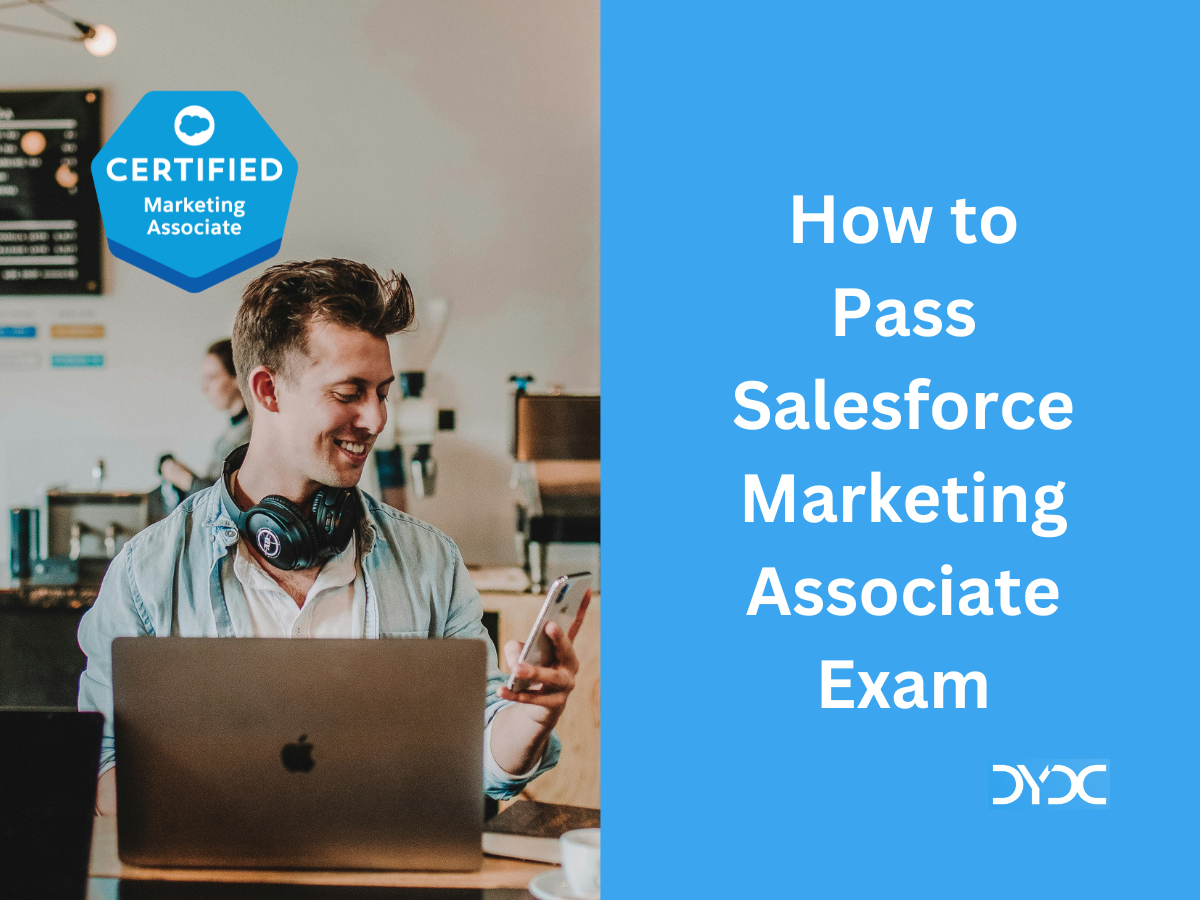


good collection of important aspects for Consultant Certification
I narrowly failed the consultant exam today. I only found this guide after but I can say this exam guide is excellent and covers a lot of the details other guides don’t which came up in the real exam in 2022
Thank you! All the best for you certification preparation!