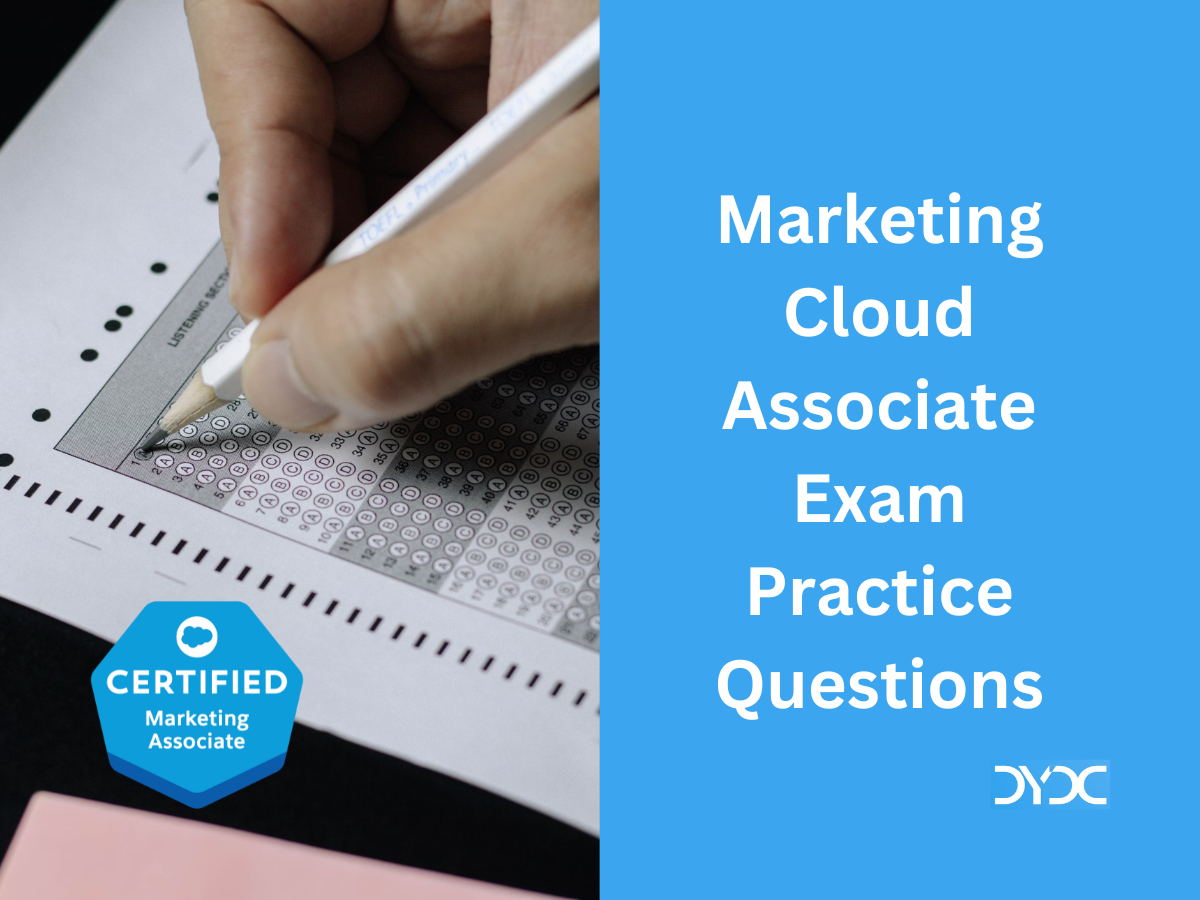Salesforce Field Service Interview Questions & Answers. Salesforce Field Service (SFS) formerly known as Field Service Lightning (FSL) is a powerful, highly customizable and mobile-friendly field service application built natively on Salesforce Platform.
- Q1. What is Field Service Management?
- Q2. What are the key Field Service Roles?
- Q3. What are the key elements of Salesforce Field Service?
- Q4. What are Service Territories?
- Q5. What are Service Resources?
- Q6. Explain Operating Hours for Field Service.
- Q7. What Are Shifts?
- Q8. What is a Service Crew?
- Q9. What is Work Order?
- Q10. What are Work Types?
- Q11. What are Skills?
- Q12. List some of the key Inventory Management terms.
- Q13. Explain Inventory Locations.
- Q14. Explain Service Appointment Life Cycle.
- Q15. What are Work Plans?
- Q16. Explain Maintenance Plans.
- Q17. Explain Time Sheets.
- Q18. What are Service Appointments?
- Q19. How can you schedule Service Appointments for Field Service?
- Q20. How can you Dispatch Service Appointments?
- Q21. What are Service Reports?
- Q22. What is Schedule Optimization?
- Q23. What is Scheduling Policy?
- Q24. What is Work Rule?
- Q25. What is Service Objective?
- Q26. What is Relevance Group?
- Q27. What are Assets?
- Q28. What are Service Contracts?
- Q29. What are Maintenance Plans?
- Additional Salesforce Field Service Resources
- Additional Salesforce Interview Questions
Q1. What is Field Service Management?
Field Service Management (FSM) refers to the management of a company’s resources employed at or en route to the property of clients, rather than on company property. Examples include locating vehicles, managing worker activity, scheduling and dispatching work, ensuring driver safety, and integrating the management of such activities with inventory, billing, accounting and other back-office systems.
Q2. What are the key Field Service Roles?
In Field service, there are generally four roles administrators, agents, dispatchers, and mobile workers, or people who make service calls.
| Role | Description |
|---|---|
| Administrator | Sets up field service features according to their unique business needs. Set up includes installing the Field Service managed package and Field Service mobile app |
| Agent | Takes customer service calls and requests field service appointments via work orders, which list the skills and parts that are needed |
| Dispatcher | Assigns and manages the service appointments. The dispatcher console included in the managed package helps dispatchers schedule, optimize, and dispatch service appointments from one screen |
| Mobile Worker or Technician | Manages their service appointments. Their tasks include closing work orders, tracking the parts they used, and providing service reports |
Q3. What are the key elements of Salesforce Field Service?
The the key parts of Field Service are:
- Core Field Service – When you enable Field Service in your organization, admins and agents can:
- Set operating hours, skill sets, and standard appointment requirements unique to your organization
- Enable the Salesforce app to provide mobile access to your mobile workforce
- Track inventory and van stock so your mobile workforce has what they need when they’re at a customer site
- Report and analyze field service data
- Plan, perform, and track all your field service work, from installations to repairs and maintenance
- Field Service Managed Package – When the managed package is installed, dispatchers can:
- Optimize the schedule according to your organization’s scheduling policies
- Get a bird’s-eye view of appointment lists, scheduling actions, a resource availability chart, and an interactive map in the dispatcher console
- Integrate and maintain scheduling policies, global actions, sharing tools, and optimization rules with the administration app
- Field Service Mobile App – The Field Service mobile app is available for free on the App Store and Google Play. Mobile workers using the app can:
- View their appointment schedule
- Use Salesforce data to check on work orders, reach contacts, and verify addresses
- Create and edit records to log work and create follow-up appointments
- Use Chatter to collaborate with other mobile workers, managers, and dispatchers
- Track updates with push notifications
- View Knowledge articles to complete tricky tasks
- Track van stock and inventory consumed to complete jobs
Q4. What are Service Territories?
Service territories typically represent geographical areas where your field service team works. Service territories are created from Guided Setup or from the Service Territories tab. Depending on how your business works, you may decide to create territories based on cities, counties, or other factors. If you plan to build out a hierarchy of service territories, create the highest-level territories first. Service territory hierarchies can contain up to 10,000 territories.
Q5. What are Service Resources?
Service resources are individual users or groups of users (known as service crews) who can perform field service work. Service Resources are assigned Skills to indicate the resource’s areas of expertise. Service Resources are assigned to Service Territories.
Service Territories which can be:
- Primary: (One territory) Where the resource works most often—for instance, near their home base
- Secondary: (One or more territories) Where they can be assigned to appointments if needed. Secondary territory membership dates can overlap
- Relocation: (One or more territories) Represents a temporary move
Salesforce Field Service Interview Questions
Q6. Explain Operating Hours for Field Service.
Operating hours in Field Service can represent mobile worker hours, service territory hours, appointment arrival windows, and customer appointment time preferences. Operating hours are created using Guided Setup. Operating hours are composed of time slots, which are managed from the Time Slots related list on an operating hours record. Time slots can vary by day. A day can have multiple time slots.
Operating hours are associated with:
- Accounts – The hours when the customer allows service appointments
- Service Territory – The default working hours for the service territory members, unless different hours are specified on a service territory member record
- Service Territories Members – The hours when the member (a service resource) is available to work
- Appointment Booking – The appointment booking arrival windows offered to customers during scheduling
Q7. What Are Shifts?
Shifts let you set up work intervals that vary from day to day or week to week. You can extend or replace your operating hours with shifts. For example, if you use operating hours for your regular weekday hours, you can create shifts to define weekend on-call duties. Shifts can also replace operating hours; for example, you can create shifts for a workforce of students or contractors that don’t have regular work hours.
Q8. What is a Service Crew?
A service crew is a group of service resources whose combined skills and experience make them a good fit to work together on appointments. They are teams who can be assigned to field service appointments as a unit.
Q9. What is Work Order?
A work order represents work to be performed on your customers’ products. The work order is assigned to a Service Resource and usually a Service Appointment is created to full-fill the work order.
Q10. What are Work Types?
Work types are templates used to standardize field service work. For example, a Solar Panel installation company can create work types names Install Solar Panel, Repair Solar Panel, and Replace Solar Panel.
Skill Requirements – Skill requirements on work types represent the skills that are needed to complete the work. Work orders and work order line items inherit their work type’s skill requirements. Skill requirements are defined in the Skill Requirements related list on work type.
Required Products – Required products on work types represent the products that are needed to complete the work. Work orders and work order line items inherit their work type’s required products. Required products are defined in the Products Required related list.
Knowledge Articles – When you attach a knowledge article to a work type, the article shows up on work orders and work order line items that use the work type. For example, if you have a work type named Solar Panel Replacement, you can attach an article that explains how to replace a solar panel.
Q11. What are Skills?
Skills represent certifications or areas of expertise required to complete a work. Skill requirements can be assigned to work types, work orders, and work order line items to indicate the skills needed to complete the work.
Q12. List some of the key Inventory Management terms.
Some of the key Inventory Management Terms are:
- Locations are places, like warehouses, sites, or work vehicles, where inventory is stored
- Product items represent products in your inventory stored at a particular location, such as bolts stored in a warehouse. Each product item is associated with a product and a location in Salesforce. If a product is stored at multiple locations, the product will be tracked in a different product item for each location
- Products required are products that are needed to complete a work order or work order line item.
- Products consumed are product items that were used to complete a work order, and are no longer in your inventory.
- Product item transactions describe actions performed on a product item. They’re auto-generated records that help you track when a product item is replenished, consumed, or adjusted.
- Product requests are orders for products, which you might create when stock is running low.
- Product request line items are subdivisions of a product request.
- Product transfers track the transfer of product items between inventory locations.
- Return orders track the return or repair of products.
- Return order line items are subdivisions of a return order.
- Shipments represent the shipment of product items between locations.
Q13. Explain Inventory Locations.
Locations are places, like warehouses, customer sites, or work vehicles, where inventory is stored for a field service operation. If the location can be moved, like a van or tool box, Mobile Location. checkbox is checked.
Location type:
- Warehouse (default)
- Site
- Van
- Plant
Q14. Explain Service Appointment Life Cycle.
A service appointment life cycle shows the sequence of stages that a service appointment passes through. The life cycle starts when the appointment is created and ends when it reaches its final status.
Service appointments come with the following statuses to represent stages in their life cycle.
- None
- Scheduled
- Dispatched
- In Progress
- Completed
- Cannot Complete
- Canceled
Q15. What are Work Plans?
Work plans are a set of prescribed steps that guide front-line and back-office workers on how to complete a work order. By following steps in work plans, field service teams can complete assignments quickly, consistently, and with less guesswork.
Work plans appear on a work order or work order line item. Each plan shows an ordered list of work steps. A work step can be a simple instruction such as “Put on your safety goggles.” Or it can be a quick action or a field service mobile flow that guides workers through a procedure.
To make work steps and work plans easier to manage, they’re created from templates. Templates help reuse plans and common steps across these plans. For example, service managers can reuse a work plan template for safety checks and add steps for work in an earthquake zone.
Salesforce Field Service Interview Questions
Q16. Explain Maintenance Plans.
Create preventive maintenance plans for assets so your customers never miss a beat. With maintenance plans you define how often maintenance visits occur and generate work orders for future visits.
Maintenance plans offer a quick way to automate the creation of work orders for periodic maintenance visits. Learn how to generate work orders from a maintenance plan using the maintenance plan frequency fields.
Q17. Explain Time Sheets.
Before your mobile workers can start logging their hours using time sheets, lay down the foundation. Enable time sheets on the Field Service mobile app, set up an approval process, and customize time sheet fields.
You can automatically create time sheets from a template so that service resources can track their time and work. Specify the time period each time sheet covers, such as a week or month, and track specific tasks, travel time, and break time. Time sheets are created one day before their start date. You can only create time sheets for service resources of the type Technician.
Q18. What are Service Appointments?
Service appointments represent field service visits to customers. While work orders describe the work to be performed, service appointments provide the scheduling and assignment details. A service appointment tracks field service work to be performed for a customer, and is typically associated with a work order or work order line item.
Service appointments always have a parent record, which can be a work order, work order line item, opportunity, account, or asset. The parent record tells you about the nature of the service appointment:
- Service appointments on work orders and work order line items offer a more detailed view of the work being performed. While work orders and work order line items let you enter general information about a task, service appointments track scheduling and ownership. If you select Auto-Create Service Appointment on a work type, a child service appointment is added to all work orders or work order line items that use the work type. In scheduling and optimization, service appointments are scheduled according to your settings.
- Service appointments on assets represent work being performed on the asset.
- Service appointments on accounts represent work being performed for the account.
- Service appointments on opportunities represent work that is related to the opportunity.
- Service appointments on leads represent work that is related to lead—for example, a site visit to pursue a promising lead.
Q19. How can you schedule Service Appointments for Field Service?
Schedule service appointments from the record feed or from the appointment list in the dispatcher console. You can also create scheduling dependencies between service appointments to organize larger jobs, or schedule an appointment by manually updating its status.
Q20. How can you Dispatch Service Appointments?
Dispatch scheduled service appointments to your mobile workers. You can dispatch appointments from the console, or set up jobs that automatically dispatch or drip feed the next appointments. drip feed helps to prevent confusion because it waits to dispatch another appointment until the current one is complete.
Q21. What are Service Reports?
Make your customers happy with service reports delivered to their in-boxes. Mobile workers and dispatchers can create reports for work orders, work order line items, or service appointments and email them directly to the customer. Use standard templates or create variations of your own.
A service report summarizes a work order or service appointment in a PDF that your customers and team members can sign. To control what appears in your service reports, create service report templates.
Create service reports to give your customers summaries of the work that your field service team performed.
A service report summarizes a work order or service appointment in a PDF that your customers and team members can sign. To control what appears in your service reports, create service report templates.
Q22. What is Schedule Optimization?
Manually constructing an efficient field service schedule can drive even the most serene administrator to madness. Field Service’s optimization tool does the work for you by generating an optimal schedule according to your priorities and constraints.
Optimization Options:
- Global optimization—Optimize your team’s schedule for one or more service territories across a specified range of days. You can configure this type of optimization to run regularly—for example, every evening. Or, you can run it manually as needed. Global optimization is the most thorough and powerful type of optimization, and therefore takes the most time to complete.
- In-day optimization: Navigate last-minute schedule upsets by rapidly optimizing your team’s schedule for one or more service territories on the day of service.
- Resource optimization—Optimize an individual service resource’s schedule on the day of service.
Schedule optimization is based on several custom components that help you fine-tune your scheduling operations such as Scheduling policy, Work rule, Service objective and Relevance group.
Q23. What is Scheduling Policy?
A set of rules and objectives that guide the schedule optimizer. Use a scheduling policy to promote or de-emphasize factors such as business priorities, travel time, and customer preferences. When you optimize your team’s schedule, you can select a guiding scheduling policy.
Q24. What is Work Rule?
A rule that refines the list of candidates for a service appointment by rejecting service resources that don’t match the rule. For example, the Match Skill rule ensures that service appointments are assigned only to service resources with the required skills. A scheduling policy can have one or more work rules.
Q25. What is Service Objective?
A scheduling goal or target. You can weight service objectives to prioritize one over another. Every appointment assignment has a score for each service objective. The score indicates how fully the objective was met. The highest-scoring assignments are preferred. A scheduling policy can have one or more service objectives.
Salesforce Field Service Interview Questions
Q26. What is Relevance Group?
A subset of service resources or service appointments. Use relevance group to apply work rules or service objectives to certain resources—for example, full-time resources only—or service appointments. You can create modified versions of work rules and service objectives for each group and assign them to the group using Visualforce components.
Q27. What are Assets?
An asset in Salesforce represents a specific purchased or installed product. Whatever can be sold in Salesforce as a product is an asset. For example if you bought a broadband connection from a telecom company and the company installed a modem at your house, the modem will be tracked as an asset. You can also create hierarchies of assets to represent complex products which can help you to track components of a product or product bundles. You can associate assets with various Salesforce records such as:
- Products
- Cases
- Locations, like a customer site or warehouse
- Maintenance plans
- Work orders or work order line items
- Entitlements
- Service contracts or contract line items
Q28. What are Service Contracts?
Service contracts in Salesforce represent a customer support agreement between a company and its customers. Service contracts can be used to represent subscriptions, service level agreements (SLAs), and other types of customer support.
Q29. What are Maintenance Plans?
A maintenance plan lets you define the maintenance schedule for one or more assets and generate a batch of work orders for future maintenance visits. Maintenance plans can be related to Service Contract using the Service Contract lookup field. This field is only visible if entitlement management is enabled.
You can associate a maintenance plan with one or more assets by creating maintenance assets, which are records that represent the relationship between the asset and the plan.
Additional Salesforce Field Service Resources
This article will be updated soon, please come back for more Salesforce Field Service Interview Questions!