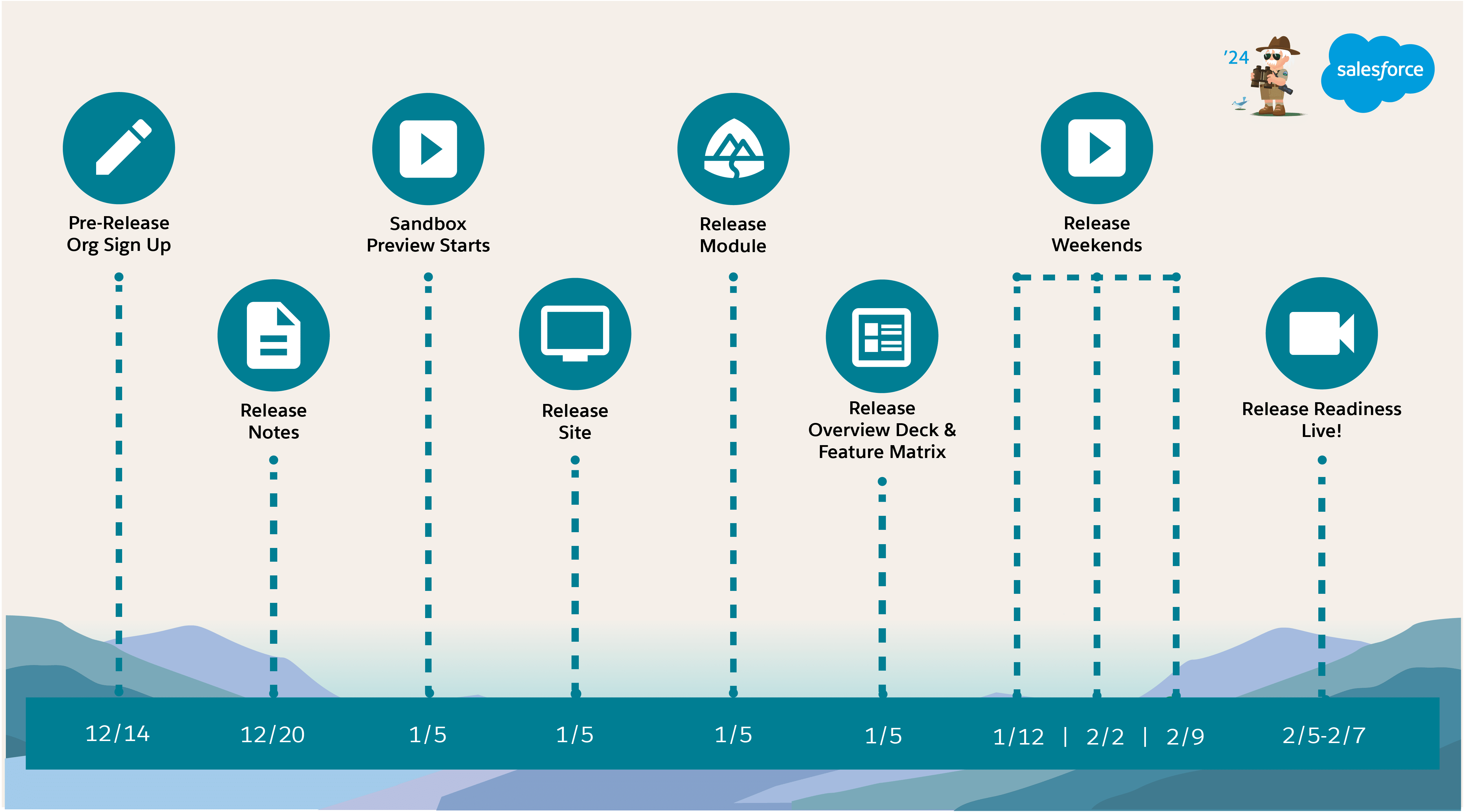Salesforce Certified Education Cloud Consultant Exam Guide.
1. About the Salesforce Certified Education Cloud Consultant Exam
The Salesforce Education Cloud Consultant credential is designed for consultants who have experience implementing Salesforce Education Cloud solutions in a customer-facing role.
- Content: 60 scored, multiple-choice/multiple-select questions and up to 5 non-scored questions
- Time allotted to complete the exam: 105 minutes
- Passing score: 67% (41 out of 60 Questions)
- Registration fee: USD 200, plus applicable taxes as required per local law
- Retake fee: USD 100, plus applicable taxes as required per local law
- Prerequisite: Salesforce Administrator credential
2. Salesforce Certified Education Cloud Consultant Exam Outline
Domain Expertise: 18% (11 Questions)
- Determine the solution set that satisfies customer requirements (marketing and engagement, recruitment and admissions, student experience, and advancement and alumni relations).
- Explain the Education Cloud solution for K-12 customers.
Education Cloud Configuration: 22% (13 Questions)
- Discuss the capabilities and considerations of Education Cloud, including compatibility with other Salesforce products and features.
- Install and configure Education Cloud.
Implementation Strategies and Best Practices: 18% (11 Questions)
- Facilitate a successful implementation (plan, gather requirements, design, build, test, document, deploy, and optimize).
- Illustrate governance, change management, staffing, implementation strategies, deployment considerations, and adoption best practices including community resources for long-term solution success.
Solution Design: 19% (11 Questions)
- Evaluate the similarities, differences, and relationships between Education Cloud account model considerations and standard Salesforce Account-Contact data models.
- Design an appropriate and scalable solution for education customers.
- Locate community and open-source solutions and resources.
- Decide when to use Education Cloud, other Salesforce solutions, community open source solutions, and third-party applications.
Integration and Data Management: 16% (10 Questions)
- Evaluate integration considerations for connecting systems in an Education Cloud implementation.
- Explain data management considerations (data usage, forecasting, large data volumes, migrations in Education Cloud.
Analytics: 7% (4 Questions)
- Distinguish between reporting solutions in Education Cloud.
- Demonstrate when a data analytics solution is appropriate.
3. Salesforce Certified Education Cloud Consultant Exam Guide
4. Salesforce Certified Education Cloud Consultant Certification Exam Trailmix
5. Important Topics for Salesforce Certified Education Cloud Consultant Exam
5.1 Domain Expertise: 18%
- Education Cloud: Set of solutions and products to empower education institutions with the technology needed to manage the entire K-20 student lifecycle
- Admissions Connect is a recruiting and admissions tool that streamlines application review, drives applicant engagement and facilitates collaboration across team
- Both Pardot and Marketing Cloud can be used for
- Email Campaigns
- Landing Pages
- Basic Forms
- Pardot vs Marketing Cloud
| Pardot | Marketing Cloud |
|---|---|
| Lead Scoring & Distribution | Overall Brand Journeys & Messaging |
| Lead Scoring | Transactional messages |
| Lead Distribution | Promotional Messages |
| Sales Alert | Web Behavior Tracking |
| Sales Cloud Feature | Mobile |
| Social Listening | |
| Social Ads |
- Salesforce Engage (a Pardot add-on) is specifically designed to help align your company’s sales and marketing teams, allowing them to work together smartly to sell your product
- Key Features of Salesforce Engage
- Engage Campaigns: Launch 1:1 or 1:many campaigns directly from Salesforce using marketing-approved content
- Engage Alerts: Reach out to prospects at exactly the right moment by viewing real-time prospect activity in a card-based column view filtered by the criteria you set up
- Engage Reports: Analyze how leads and contacts interact with your Engage Campaigns by seeing which emails and templates performed best over the last week, last two weeks, last 30 days, or a custom date range
- Engage for Gmail and Outlook: Send trackable emails to prospects directly from Gmail and Outlook.
- K-12 Architecture Kit is a single architecture that empowers schools and districts to collaborate around 360-degree views of students’ needs and outcomes, engage families, and operationalize improvement efforts
5.2 Education Cloud Configuration: 22%
- Education Data Architecture (EDA) is a data architecture designed for educational institutions

- Standard Objects
- Account
- Contact
- Lead
- Case
- Key EDA Objects
| Object | Description |
|---|---|
| Address | Address information for an Account or Contact. Allows for multiple and seasonal addresses |
| Application | Track information about a prospective student’s application to your institution, from submittal through decision |
| Test | An instance of a student taking a test |
| Test Score | The score on a section of a specific test or a composite score |
| Term | A period of the academic year when your institution is in session. For example, semester, trimester, or quarter |
| Course | Academic course offered by a Department or School |
| Course Offering | Joins a Course and a Term to store information about a specific occurrence of a Course |
| Course Connection | Connection between a Contact (either a student or faculty) and a Course Offering (specific occurrence of a Course) |
| Program Enrollments | Track a contact’s connection to an academic program. |
| Time Block | The specific Time Block associated with this Course Offering. Only use Time Block on a Course Offering if you don’t expect to use the Course Offering Schedule object, which tracks the same kind of data. Use one or the other, not both. |
| Term Grade | Stores student grades for a specific grading period within a Term |
| Behavior Involvement | Stores information about the people involved in a Case that represents a behavior event |
| Behavior Response | Stores information about the response to a behavior event |
| Program Plan | Links Courses to an Academic Program to create a path for students to follow. An Academic Program can list multiple Courses, and a Course can be associated with multiple Academic Programs |
| Attendance Event | Stores information about a student’s attendance |
| Relationships | The relationship between two Contacts |
| Affiliations | The relationship between a Contact and an Organization |
| Attribute | A characteristic of or a credential held by the associated Contact. For example, an Attribute record with a Credential record type can indicate that a faculty member has a Multiple Subject Teaching Credential |
| Trigger Handler | Stores which classes to run, in what order, and for which users, in response to DML performed on an object |
- EDA Account Models
- Administrative Account (Default) – One Contact per Account
- Household Account – Multiple Contacts per Account
- Relationship – Reciprocal Method setting
- List
- Value Inversion
- Table-Driven Trigger Management (TDTM) is a tool you can use to manage apex triggers
- The EDA Readiness Initiative on the Salesforce AppExchange
- An EDA Ready AppExchange application meets the requirements for the EDA Ready designation as self-certified by the ISV partner if:
- Its Data Model is compatible with EDA
- It successfully installs in an org with EDA
- It is API Compatible with EDA
- It is publicly listed on the AppExchange and Lightning Ready
- A Powered by EDA AppExchange app meets the requirements as self-certified by the ISV partner in that the app:
- Is “EDA Ready”
- Builds upon EDA’s data model
- Supports Table Driven Trigger Management (TDTM)
- An EDA Ready AppExchange application meets the requirements for the EDA Ready designation as self-certified by the ISV partner if:
- The Salesforce.org Open Source Commons Program provides access to useful, compatible, and sustainable community-driven, open source solutions for Education Cloud customers and partners
- Salesforce.org Success Services provides access to certified experts, specialists, and resources for every stage of your EDA journey
- The Salesforce Pro Bono Program matches higher education institutions with Salesforce professionals to maximize their Salesforce implementation
- Recommended Data Import sequence
- Import General School Information
- Import Curriculum Information
- Import Student Information
- Import Suspect (Prospect/Lead) Information
- Salesforce.org Elevate gives you the building blocks to integrate your Salesforce org with our online donation platform for a smooth donor experience and streamlined back-end tasks for your staff
- Elevate Giving Pages provide everything you need to collect one-time and recurring donations online with a mobile-optimized donor experience
- Accounting Subledger is a finance product inside of Salesforce that connects to your organization’s finance products outside of Salesforce
- A Subledger is a detailed list of transactions that rolls up into your accounting system’s general ledger, or main accounting record.
5.3 Implementation Strategies and Best Practices: 18%
- Nonprofit Cloud Implementation Best Practices
- Phased approach to implementation
- Prioritize Governance
- Focus on your data
- 5 Reasons Why You Need Good Governance
- Compliance
- Cost Saving
- Delivery
- Innovation
- Relationships
- Governance operating models
- Centralized
- Decentralized
- Hybrid
- Application Lifecycle Management
- Plan Release
- Develop
- Test
- Build Release
- Test Release
- Release
- Salesforce development models
- Change Set Development Model
- Org Development Model
- Package Development Model
- The Salesforce.org Spring ’22 production release will happen less than 2 weeks after the production release of the Salesforce Spring ’22 release and, starting with the Summer ’22 release, all Salesforce.org sandbox and production releases will happen in conjunction with the Salesforce Major Release Schedule.
5.4 Solution Design: 19%
- Constituent Management in EDA
- Admissions Connect
- Advisor Link is now Student Success Hub for Higher Education
- Student Success Hub is a managed package built on Education Data Architecture (EDA) built to support the whole student, visualize progress, intervene collaboratively, and measure outcomes
- Student Portal Requires a Customer Community Plus or Customer Community Plus Login license
- Student Success Hub for Higher Education Operational Requirements
- The latest version of EDA (higher ed orgs) or K-12 Architecture Kit (K-12 orgs).
- Full access to the Contacts, Accounts, and Cases standard objects (including Events, Tasks, and Activities).
- Lightning Experience and Service Cloud Lightning Console enabled, available, and accessible.
- Translation Workbench enabled.
- (Higher ed orgs) A communities license with full create, read, and edit access to Events and Calendars.
- An Enterprise+ edition or equivalent, regardless of the underlying license type.
- Success Teams let students know exactly who in the campus community is there to help them with particular issues
- Early alerts allow advisors to put their expertise and experience to work to keep their advisees on track
- Pathways is a degree planning tool that gives students and advisors the chance to collaborate on planning with the help of a visual aid
5.5 Integration and Data Management: 16%
- Three types of Data Skew
- Account Data Skew: Too many child records associated with the same parent object
- Ownership Skew: Large number of records with the same object type are owned by a single user
- Lookup Skew: Large number of records are associated with a single record in the lookup object
- Bulk Queries: Can retrieve up to 15 GB of data, divided into fifteen 1 GB files
- Truncating a custom object erases all records including Recycle Bin; the custom object’s history; and related events, tasks, notes, and attachments for each deleted record.
- 5 Steps to an Effective Salesforce Data Management Strategy
- Take Only What you Need: CRM-Relevant Data
- Optimize your Big Objects: Large Data Volume Optimization
- Force.com Query Plan
- Database Statistics
- Skinny Tables
- Indexex
- Divisions
- Use Data Where it Lives: Federate and Integrate Non-CRM Data
- Salesforce Connect
- Heroku Connect / Heroku External Objects
- Web Services / Mashups
- CRM Analytics
- Travel Light: Data Archiving
- Data Extract
- Big Object
- AppExchange Archiving Solutions
- Govern with Discipline: Master Data Management
5.6 Analytics: 7%
- EDA Reports
- Reporting vs Analytics
| Reporting | Analytics | |
|---|---|---|
| Purpose | Shows what is happening | Explains why it is happening |
| Tasks | – Organizing – Formatting – Summarizing | – Questioning – Interpreting – Exploring |
| Results | Results are pushed to the users for review | Users pull results to answer questions |
| Value | Translates data into information | Offers recommendations to drive action |