How to Pass Slack Certified Admin Exam?
- 1. About the Slack Certified Admin Exam
- 2. Slack Certified Admin Exam Outline
- 3. Important Topics for Slack Certified Admin Exam
- 3.1 Fundamentals: 8% (5 Questions)
- 3.2 Workspace Administration: 13% (8 Questions)
- 3.3 Channel and User Group Administration: 21% (13 Questions)
- 3.4. User Lifecycle Management: 17% (10 Questions)
- 3.5. App Administration: 12% (7 Questions)
- 3.6. Security: 17% (10 Questions)
- 3.7 Solving for Success: 12% (7 Questions)
- 4. Additional Slack Certification Resources
- 5. Final Thoughts
1. About the Slack Certified Admin Exam
Slack Certified Admin exam evaluates the knowledge and skills necessary to implement, configure and manage Slack policies, settings and features.
| Content | 60 multiple-choice/multiple-select questions | |
| Time allotted | 90 minutes | |
| Passing score | 62% (38 out of 60 questions) | |
| Exam Fee | USD 150 plus applicable taxes | |
| Retake Fee | One additional exam retake at no additional cost | |
| Prerequisite | None |
For upto date information about Slack Admin certification please refer the exam guide.
2. Slack Certified Admin Exam Outline

3. Important Topics for Slack Certified Admin Exam
3.1 Fundamentals: 8% (5 Questions)
- Slack Paid Plans Comparison
| Pro | Business+ | Enterprise Grid |
|---|---|---|
| Full message archive | Everything included in Pro | Everything included in Business+ |
| 10 GB storage per member | 20 GB storage per member | 1 TB storage per member |
| Unlimited apps | Exports of content from public channels, private channels and DMs | Unlimited workspaces and channels |
| Guest access | 24/7 Support | Slack Enterprise Key Management |
| Google authentication (OAuth) | SAML-based SSO and Provisioning | Support for integrations with data loss prevention (DLP), e-Discovery and offline backup providers |
| Custom retention policies | Enterprise Mobility Management (EMM) integration | |
| Priority support | Audit log API | |
| Ability to forward emails into Slack | ||
| User groups | ||
| Group voice and video calls | ||
| Custom profile fields | ||
| Screen sharing | ||
| Group video calls up to 15 people |
- Slack Workspace – is made up of channels, where team members can communicate
- Slack channel – is a single place for a team to share messages, tools, and files
- Slack Organization (org) – is made up of multiple Slack workspaces
- Roles in Slack control user permission levels, responsibilities and activities
- Workspace-level roles
- Non-administrative roles
- Members – people that have joined the workspace
- Invited Members – people invited to your workspace, but have not accepted their invitation
- Guests – people that join your workspace, but have limited access
- Multi-Channel Guests
- Single-Channel Guests
- Administrative roles
- Workspace Admins – mange members, channels and, workspaces
- Workspace Owner
- Workspace Primary Owners
- Non-administrative roles
- Additional Roles in the Enterprise Grid
- Org Admins
- Org Owners
- Org Primary Owner
- System Roles
- Channels Admin
- Compliance Admin
- Roles Admin
- Users Admin
- Enterprise Grid Admin Dashboard – A one-stop shop to manage settings, members, channels and more for all the workspaces in an Enterprise Grid org
3.2 Workspace Administration: 13% (8 Questions)
- Workspace visibility and access settings
- Open
- By Request
- Invite Only
- Hidden
- Claim domains – gives Org Owners control over who can create workspaces using their company email address
- Enterprise Grid Design
- Model & structure
- Roles & responsibilities
- Policies & settings
- Architecture & security
- Best practices for Enterprise Grid design
- Create workspaces based on how information is shared
- Create the minimum number of workspaces to meet your users’ needs
- Target 80%+ time in a “home” workspace
- Provide an overarching, easy-to follow structure to your Enterprise Grid
- Use multi-workspace channels (vs. a new workspace)
- Consider your approach to external collaboration
- Establish workspace naming guidelines
- Important Permissions for the Slack Admin Certification Exam
| Permission | Roles |
|---|---|
| 1. Use slash commands and shortcuts 2. Install Apps | Owner: Yes Admin: Yes Member: Yes Guest: No |
| 1. Invite guests to public channels 2. Delete other people’s messages 3. Send invites to new members and guests 4. Deactivate member’s account 5. Set workspace language 6. Change member’s role 8. Connect IDP Group to workspaces or channels 9. Manage domain claiming | Owner: Yes Admin: Yes Member: No Guest: No |
| 1. Set discovery and signup 2. Turn on approved apps 3. Set name display guidelines 4. Reset all member’s passwords 5. View billing statements 6. Choose authentication method 7. Export data from conversations 8. Configure single sign-on 9. Set mandatory two-factor authentication | Owner: Yes Admin: No Member: No Guest: No |
| 1. View analytics and usage | Owner: Yes Admin: No Member: Can be granted Guest: No |
| 1. Delete Workspace | Owner: Primary Owner Admin: No Member: No Guest: No |
3.3 Channel and User Group Administration: 21% (13 Questions)
- Channels
- Public Channels
- Private Channels – Once you’ve converted a channel to private, you cannot make it public again
- Slack Connect Channels
- Multi-Workspace Channels
- Announcement-Only Channels
- Default Channels – The #general channel can’t be converted to a private channel, or a channel shared with external orgs
- Direct messages (DMs)
- To preserve message history, you can convert your group DM to a private channel before adding new members.
- It’s not possible to leave a group DM, so you’ll need to ask one of the participants to create a new DM without you.
- Spotlight notifications
- @here – notifies only active members of a channel
- @channel – notified all members of a channel active or not
- @everyone – notifies everyone in your workspace-wide channel, can be used only in #general channel
- Default prefixes – #help, #proj, and #team
- Archive or delete a channel – Archived channels are closed to new activity, but the message history is retained and searchable. Deleted channels are permanently removed from a workspace, message history included.
- User groups – comprised of a subset of users, unique to each workspace and can’t be accessed across all workspaces in the org
3.4. User Lifecycle Management: 17% (10 Questions)
- Single sign-on is a system that enables users to securely authenticate (sign-in) with multiple applications, websites and services, through one log-in and one set of credentials.
- An Identity Provider (IdP) is a trusted third party that creates, maintains, and manages identity information (user records) and authenticates users for the benefits of service providers (SP). E.g. Okta
- A service provider (SP) provides services to the end user, such as email or content management. E.g. Slack
- SAML (2.0) is the acronym for Security Assertion Markup Language, an open standard, XML-based, message-exchange framework that allows IdPs to pass authorization credentials securely to service providers.
- SSO options by plan
- Pro plan can use G Suite Auth
- Business+ plan can use G Suite Auth or can configure SAML-based SSO at workspace level
- Enterprise Grid can configure SAML-based SSO for all workspaces at the org level
- Google Auth only syncs email addresses and display names. Google SAML syncs email addresses, display names, first names and surnames
- Workspace owners (Business+) and org owners (Enterprise Grid) can bypass SSO authentication by using the link at the bottom of the login page to sign in with an email address and password. This guarantees access to your workspace or org, even if your IDP is having issues
- Once you’ve set up SSO, each member of your workspace or org will get an email. The email will prompt members to bind their Slack accounts with your IDP. Members will have 72 hours to bind their account before their link expires
- Admins can require members and guests to use 2FA when they sign in to Slack (on all plans). If you’re using SSO, mandatory 2FA should be set up through your identity provider
- Account creation when SSO is not enabled
- Admin invitations
- Allow email signup
- Account creation when SSO is enabled
- Just-in-time (JIT) provisioning (default behavior when SSO is configured)
- System for Cross-domain Identity Management (SCIM) provisioning (pre-provisioning)
- For Enterprise Grid orgs, Org Owners and Admins can use custom Terms of Service
- Slack IdP Groups are different from the regular user groups you create in Slack. IdP Groups are created via SCIM and exist at the org level
- Members can see any invitation-only workspaces that their teammate has joined, but they’ll need an invitation to join.
- Deactivate a member’s account
- Deactivate manually
- Deactivate automatically via SCIM deprovision (just-in-time provisioned accounts will need to be deactivated manually)
- Guest users have two roles (Guests are only available on Slack’s paid subscriptions)
- Single-Channel Guest
- Multi-Channel Guest
| Single-Channel Guest | Multi-Channel Guest |
|---|---|
| Free | Billed as regular user license |
| Only have access to the information in the channel in which they’re granted | Can be members of as many channels within a single workspace as you wish to invite them to, including multi-workspace channels |
| Can send direct message users in that channel | Can send direct message users in the channels they are member of |
| They can invite other members to a private channel | |
| They have a square activity indicator next to their names |
3.5. App Administration: 12% (7 Questions)
- A workflow is a series of sequential tasks that need to be completed in order to reach a certain goal.
- Interoperability: the ability of different systems, devices, applications or products to connect and communicate in a coordinated way, without effort from the end user.
- Four categories are the most widely-used tools
- Calendar
- Calls
- Files
- App is a software that connects a service or tool to Slack
- A bot is an app designed to interact with users via conversation
- Types of Slack apps
- Third Party Apps – Available on Slack App Directory
- Custom Apps – Built by you
- Four criteria for approving an app:
- use case
- data security
- third-party review
- licensing
- Admins on the Pro and Business+ plans can install apps at the workspace level. On the Enterprise Grid plan, Admins can choose whether apps will be installed on individual workspaces or across the entire organization
- Scopes are used to grant an app permission to function in Slack
- Scopes tell you the object they are granting access to and the class of actions they allow on that object
- Sample Scope: chat:write:user
| chat | write | user |
|---|---|---|
| Object scopes might grant access to includes files, search, chat, reactions and more. | A scope refers to one of the three possible actions it allows: 1. read 2. write 3. history | Some scopes have optional perspective that is user, bot or admin |
- A Slack app’s capabilities are governed by scopes and tokens
- Workflow Builder: a visual tool for automating routine business processes in Slack
- Workflow Builder glossary
| Trigger | How your workflow will start |
| Step | How people interact with your workflow |
| Variable | Information submitted to your workflow that can be referenced in steps |
| Collaborator | A member of your workspace with permission to manage your workflow |
3.6. Security: 17% (10 Questions)
- Slack’s internal security program is based on the concept of “Defense in Depth”
- Slack security approach
- Encryption at rest and in transit
- Network security and server hardening
- Administrative access control
- System monitoring, logging and alerting
- Endpoint security
- Data retention and disposal
- Disaster recovery and business continuity plan
- External validation
- Enterprise Mobility Management (EMM) – gives organizations control over how their company data is used and accessed on mobile devices
- Security features for devices that aren’t managed by EMM
- Secondary authentication
- Session management
- Block message copying and file downloads
- Default browser control
- Block jailbroken or rooted devices
- When EMM is enabled Admins can:
- Prevent unmanaged devices from accessing your Slack organization.
- Prevent copying/pasting content from Slack into another mobile application.
- Enforce additional device policies through integration with your deployed EMM solution.
- Dedicated EMM mobile application.
- Require an EMM verification for (a) all users, (b) everyone except guests, or (c) optional for team members.
- Ensure that members can only access approved corporate workspaces in the Slack for EMM app.
- Data Protection tools
- Enterprise Key Management
- Data Loss Prevention
- Audit logs
- Grid workspace discovery
- App and integration management
- DLP solutions utilize Slack’s Discovery API
- Data exported via the Discovery API comes in JSON format
- eDiscovery apps pull messages and files from Slack, and store the information in third-party data warehouses
- Information governance tools
- Global retention policies
- Data exports
- eDiscovery
- Custom terms of service
- Retention does not apply to messages in deleted channels. If you delete a channel, messages and revisions will be permanently deleted, regardless of your workspace retention settings.
- If a retention policy has been set at the org level, workspace owners won’t be able to adjust message retention settings for their workspace(s).
3.7 Solving for Success: 12% (7 Questions)
- People analytics provides data-backed insight into what is working well and what needs improvement at your organization
- Data insights help you create a business case for strategic interventions, enablement or policies
- Slack analytics data can be found in three locations:
- Workspace analytics dashboard
- Org analytics dashboard
- Message activity analytics
- Slack operating model
- People
- Processes
- Enablement
4. Additional Slack Certification Resources
- Trailhead Slack Certification Trailmix: Prepare for Your Slack Certified Admin Credential
- Slack Certified Admin Prep Course
- Slack for Admins
- Slack Tutorials
5. Final Thoughts
Completing the Slack Admin prep course should be enough to get you through this exam with flying colors. Exam questions will be similar to those found in the course’s practice exams. Best wishes for your exam! If you found this article useful in your preparation, please tag me on social media.

Disclaimer: The views and opinions expressed in this article are those of the author in his private capacity and are not a reflection of the views of his employer or Slack.
Recommended Articles
















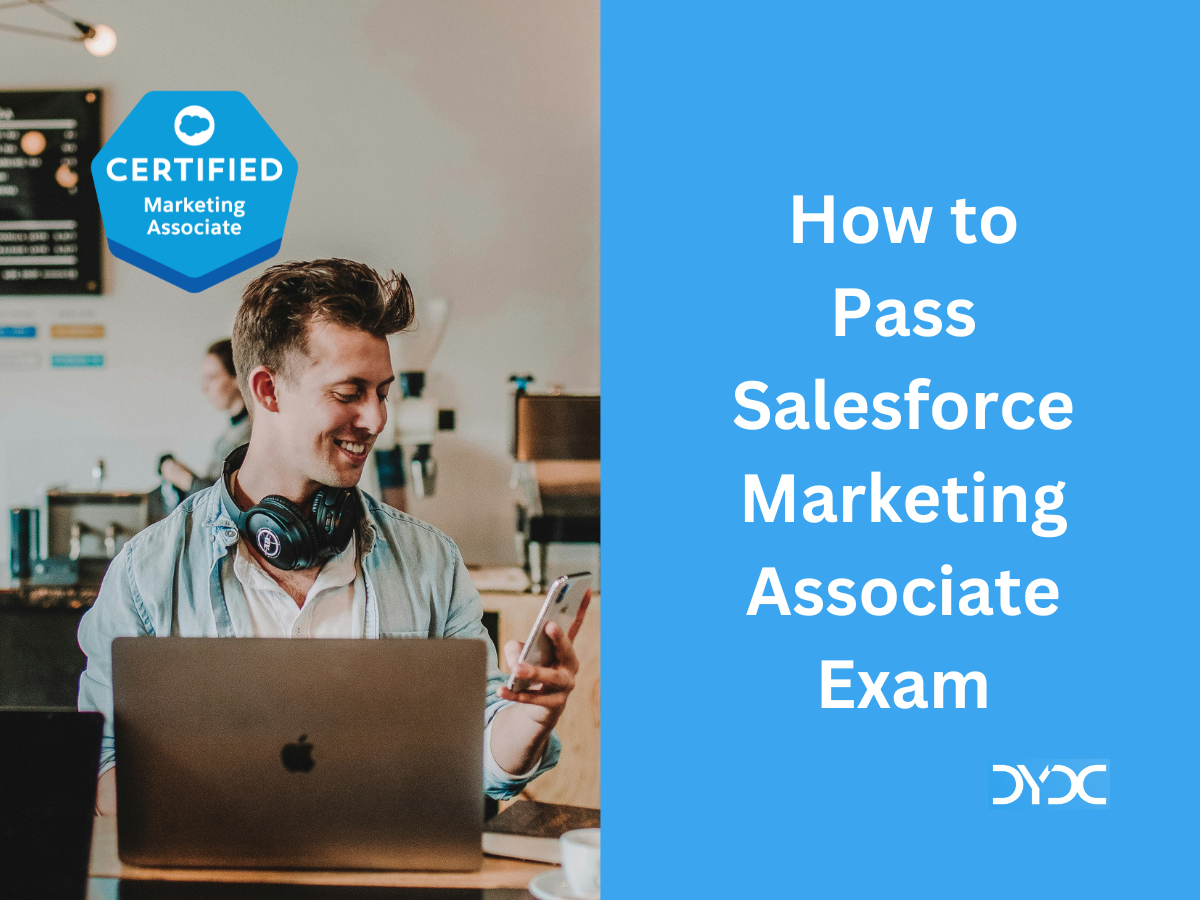


Hi,
Can you give a little insight into the exam format and do’s and dont’s while taking the exam given that we don’t need to answer all the questions?
Thanks
Hi Deepika,
Thank you for the valuable feedback. This article will be updated soon to include your suggestions!
Thanks for these regular updates and insights.
Is this prep course available for free somewhere ?
And how long does it take to prepare(in terms of hours) for slack ?
There is a promotion going on right now where Salesforce partners can get free training course and certification vouchers! If you are working for a Salesforce Partner please contact your company POC for further details. The course takes about 8-10 hours.