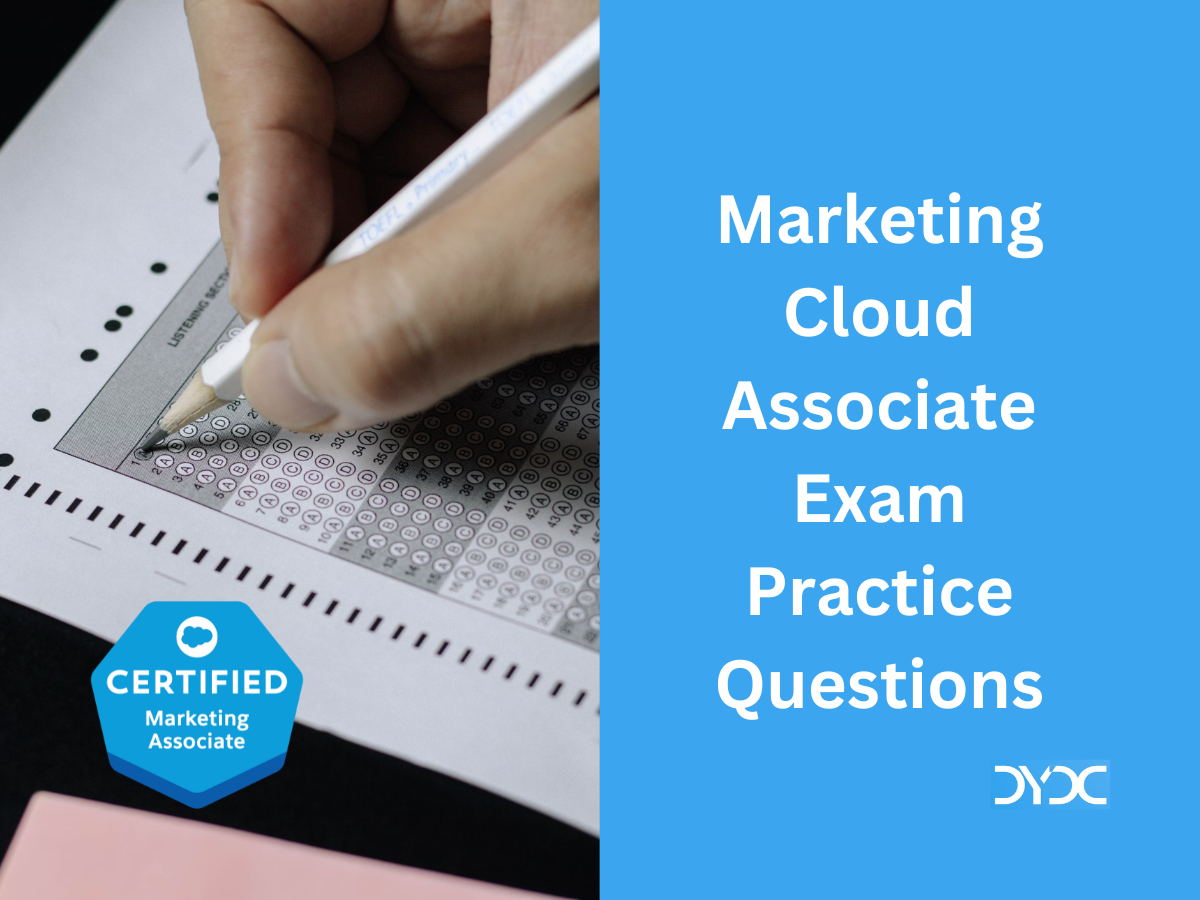Salesforce B2B Commerce Cloud (CloudCraze) Interview Questions.
Q1. What is Salesforce B2B Commerce?
B2B Commerce, short for Business-to-Business Commerce, is the sale of goods or services between businesses. Salesforce B2B Commerce formerly known as CloudCraze is built on the Salesforce platform. Admins can use Lightning Experience functionality to define buyer experiences, including search, carts, checkouts, and more. Admins and managers can import commerce data for accounts, products, price books, and entitlements using Data Loader or Data Import Wizard. They can also create, set up, and localize stores. Buyer managers can manage other buyer accounts. Store managers can update products verify their store’s settings from the Commerce app.
Q2. What is a Buyer Account?
A buyer account gives a user purchasing access to a store. The account is associated with B2B entities, like price books and entitlements, that define the Buyer Account behavior of the account. A buyer account is a customer account that’s enabled as a buyer and added to a buyer group.
You can enable a buyer to buy for an external account. An external account is an account other than the account for which the buyer is a contact. When shopping in a B2B store, the buyer sees an option to Switch Accounts in the user profile menu. When they select the Switch Accounts option, the buyer sees a list of the external accounts they have access to. The buyer can select one of the external accounts and buy on behalf of that account.
Q3. What is a Buyer Group?
A buyer group is a collection of buyer accounts that have common access to specific entitlements. A user’s access to stores, price books, and entitlements is determined by the buyer group that they are associated with. In order to be added to a buyer group, the user must be a contact on a buyer account.
Q4. What is a Catalog?
Catalogs contain the hierarchical structure for categories that classify products in a store. To view products, you must associate a catalog with the store. You can associate only one catalog with a store.
Q5. What are Categories?
Categories help organize products and make them easier to find. Categories can contain subcategories, up to five levels deep. Categories can belong to only one catalog. You can assign more than one category to a product.
Categories represent the top-level classification of the products that you sell, for example, furniture, tools, and garden. When you create categories, you get options for including or excluding a category from menus and for setting a category sort order. Sort order sets the order that a category or subcategory appears on the navigation menu and in filters.
Q6. What are Entitlement Policies?
Entitlement policies define the products and product-related information that buyers can see based on their buyer group membership.
Q7. What is a Price Book?
Price book tracks the product prices that your store offers to customers. Create a custom collection of products with associated list prices, and assign it to specific stores or buyer groups.
Lightning B2B Commerce has four types of price books that are used to assign prices to products in your store. The four price books types available in Lightning B2B Commerce are:
- Standard price book: The standard price book is global and contains all your products. It isn’t associated with a store or buyer group. A product must be listed in the standard price book before you can list it in another price book.
- Store price book: Store price books are associated with a store and contain default prices that apply to all buyers.
- Buyer group price book: Buyer group price books have prices that apply to a specific buyer group.
- Price book for original price: Price books for original price show the original price of a product. The price is struck out to indicate that a new price is being offered. The struck out price is for display purposes and not used for calculations.
To display prices to your customers, create buyer group or store price books. You can assign B2B Commerce price books to buyer groups, stores, or both.
When you assign a price book to a store, any buyer who can access the store is eligible for prices within that price book. When you assign a price book to a buyer group, the accounts associated with that buyer group are eligible for prices within that price book.
You can choose to have buyer group price books, store price books, or a combination of both, but you must have at least one.
Q8. What is a Price Book Entry?
A price book entry is a product with a price that is listed in a price book. Each price book entry specifies a currency for the price.
Q9. What are Price Adjustment Schedules?
Use price adjustment schedules to create a tiered pricing structure for your buyers. Tiered pricing assigns discounts based on volume. The more of one product type a buyer buys, the lower the price.
Example: You want to reduce the price by 10% when a buyer purchases more than 10 items, and 15% for more than 100 items. An item that costs $1000 is reduced to $900 after the customer meets the 10-item threshold. It’s reduced to $850 dollars when the 100-item amount is met. You could also choose a fixed amount, such as reducing the price by $100 at every tier level. In that case, an item costs $900 after 10 items, and $800 after 100 items.
Q10. What are Products?
Products are the items and services that you sell. You can display a given product in more than one store catalog.
Q11. What is Product Media?
You can enrich your product offerings with images, URLs, and PDFs. The media for a given product can include up to nine images.
Q12. What are Product Variations?
A simple product is a product with one version—no different sizes, colors, or materials. A product variation involves a parent product and child variations of that parent. For example, tee shirt is a parent product, and tee shirt blue XL, tee shirt red S, and tee shirt Green XXL are child variations of that parent. Each child variation product has its own SKU.
Q13. Explain Search feature in B2B Commerce.
From the moment that you create a record in Salesforce, the search engine works to make your information easy to find. In a B2B commerce environment, you can search for products against a product’s discoverable fields.
Q14. What are Search Filters (Facets)?
Filters make it easier for buyers to discover the product they seek. You add filters by selecting fields from a product record. For example, a product field can be the item’s color. If you select the Color field to become a filter, then buyers can filter their search results by the color values that you provide. The only product field that you don’t select as a filter is Product Category. The Product Category field is a filter by default and can’t be removed.
Q15. Explain Search Indexing.
Search indexing is a process that the store admin runs after updating the store. Search indexing makes those changes active. Some changes that you make to your store don’t appear in the store until they get indexed.
Q16. Explain a Store in B2B Commerce.
Stores are containers for all your commerce data, including catalogs, categories, price books, and products. All B2B stores use Experience Cloud sites for the front-end buying experience to showcase your products, arrange information for buyers, and process orders. You can create multiple stores to serve different business areas or regions.
- To make products available, assign them to categories, assign those categories to a catalog, and associate that catalog with a store.
- To give your buyers access to your store, add them to a buyer group and associate that group with a store.
- Create standard prices for products, or negotiate special prices for certain buyer groups. You can associate price books with a buyer group or directly with the store.
- To specify which products are available to a buyer group, assign them an entitlement policy.
Q17. What is an Order?
An order is a list of purchased products.
Q18. What is a B2B Commerce Template?
The B2B Commerce template is a collection of pages and components designed to help you create a beautiful buyer experience. Use our styles and layouts with your images and information to showcase your products. Give buyers an easy path to browsing, adding products to a cart, checking out, arranging delivery, and tracking their orders.
Q19. Explain Pricing Strategy in B2B Commerce.
Pricing Strategy allows you to choose between Best Price and Priority Price to determine which prices your buyers see.
A buyer can be a member of multiple buyer groups or there can be multiple price books assigned to a buyer group or store. This complexity means that there can be multiple price books assigned to a single buyer. When there are multiple prices available to the same user, there are a couple of ways to determine which price takes priority. You can choose to set the pricing strategy based on the best price or a predetermined priority.
- Best Price: assigns the lowest possible price available in all assigned price books.
- Priority Price: assigns prices in the order you prioritize price books within a buyer group.
Q20. Explain Cart in B2B Commerce.
Show a list of the products that the buyer has selected, including some product details. This component respects buyer View Product entitlements. Only buyers who are entitled to access associated data can view the component. Buyers with read access to carts can create, clear, and delete carts. They can also add, edit, and delete items in carts. When a buyer creates a cart, the cart’s currency can’t be changed. So if there’s a currency change on a buyer’s account, the buyer must clear the cart in progress and start a new cart with the changed currency.
Q21. Explain Quick Order in B2B Commerce.
Quick Order give buyers a way to rapidly order known products. This component respects buyer View Product entitlements. Only the users who are entitled to access associated data can view it.
Additional B2B Commerce Resources
This article will be updated soon. Please come back for more Salesforce B2B Commerce Cloud Interview Questions and Answers!