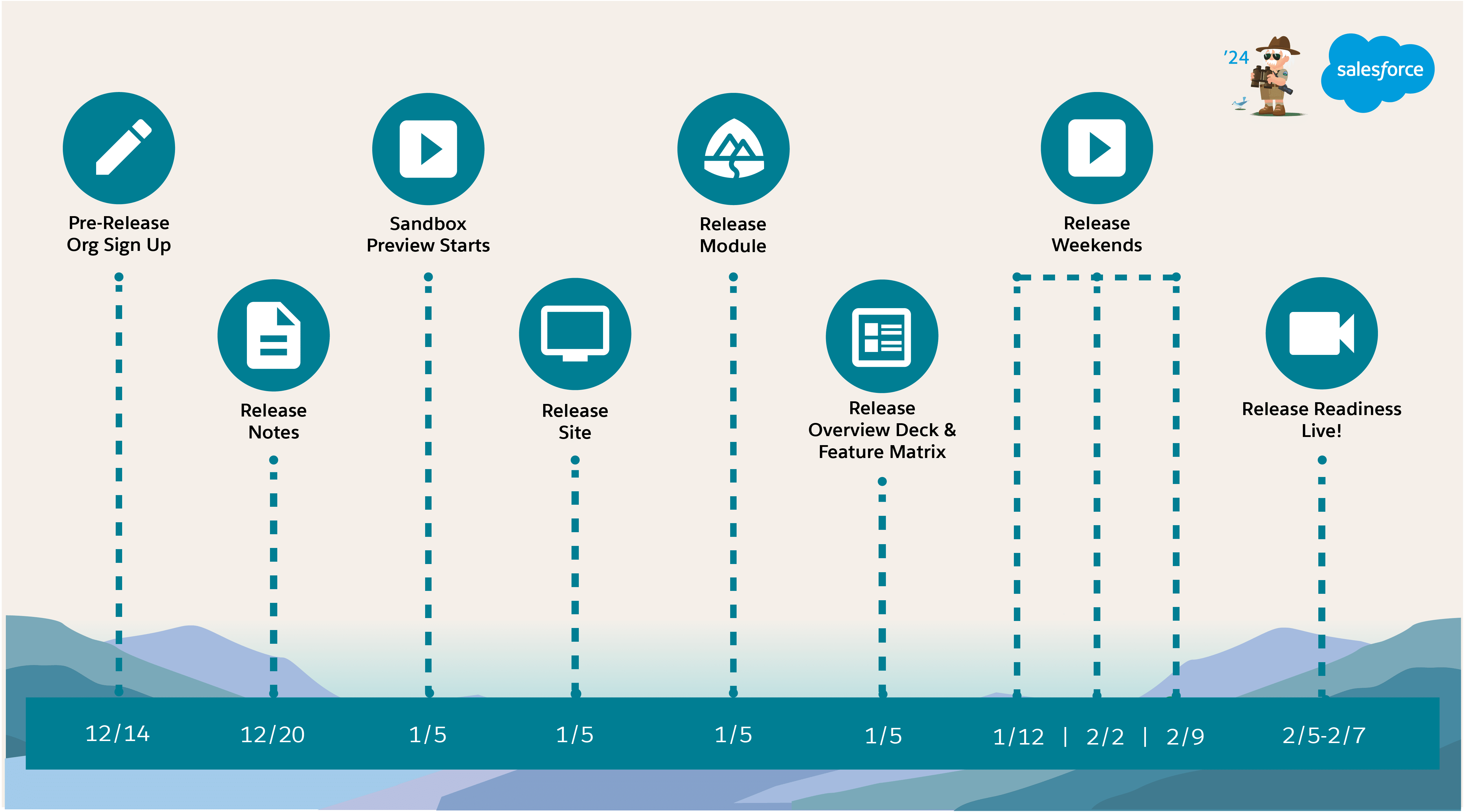Salesforce Service Cloud Interview Questions & Answers.
Q1. What is Salesforce Service Cloud?
Salesforce Service Cloud is the customer service and support application from Salesforce. Service cloud can help you deliver personalized support to your customers by email (email to case), Phone (CTI Integration), Social Media (Social Service), Chat (Live Chat), Experience Cloud Sites and more.
Q2. What is a Case?
A case is a question, feedback, or issue reported by your customer. Cases can be assigned to queues to be taken up for resolution by Support Agents.
Q3. What is a Case Team?
A case team is a group of people that work together to solve cases. For example, a case team to fix internet connection can include support agents, field technicians.
Case Team members are assigned Case Team Roles which determines team members level of access to cases.
Q3. What is the Service Console?
Service Console is a Service Cloud feature used by Service Agents to get a personalized view of each customer and their case.

Some of the key features of Service Console are:
- Split View – You can see a list of cases alongside your workspace to quickly work through incoming customer issues.
- Related record and related list – You can see information related to a customer.
- Highlights panel – You can see key information about the case.
- Case Feed – You can see case history at a glance.
- Related – You can see records related to the case.
- Utility Bar – You can make productivity tools easily available to Agents.
Q4. What is the Support Process?
Support Process is used to streamline case creation and resolution. Support process is used to assign Status values for cases for a particular record type. For Example, different departments in a company can use different Status values for Cases. In order to achieve this you will have to create two record types and two support processes with different Status values as required by the department.
Q5. What are Case Assignment Rules?
Assignment Rules are used to automatically assign incoming cases to specific agents based on a predefined criteria so that cases are assigned to Agents with the right skill to resolve the cases quickly.

- Order – Determines the order in which Case Assignment Rules will be applied.
- Criteria – Criteria to be used for Case Assignment.
- Assign To – User or Queue who should be assigned the Case is Assignment Criteria are met.
Q6. What are Case Escalation Rules?
Case Escalation Rules are used to automatically escalate cases when the case meets the criteria defined in the rule entry. You can create rule entries, which define criteria for escalating a case, and escalation actions, which define what happens when a case escalates.

Q7. What are Case Auto-Response Rules?
Auto-response rules let you automatically send email responses to case submissions based on the record’s attributes. For example, you can send an automatic reply to customers to let them know someone at your company received their inquiry.

Q8. What is Email to Case?
Email to Case is used to automatically create cases and auto-populate case fields when customers send messages to the email addresses you specify.

Q9. What is Salesforce Knowledge?
Salesforce Knowledge is a Knowledge Management Tool to manage your company’s knowledge base. You can create Salesforce Knowledge articles and make it available to Support Agents to help them resolve cases faster. You can also share Knowledge Articles with your customer via an Experience Cloud site to help them self service their Cases.
Q10. What is Entitlement Management?
Entitlement management is used to provide correct support to your customers based on their Service Agreements with your company. Entitlement management features include:
- Entitlements – let support agents determine whether a customer is eligible for support.
- Entitlement processes – let you design timelines that include all the steps that your support team must complete to resolve support records like cases or work orders.
- Service contracts – let you represent different kinds of customer support agreements like warranties, subscriptions, or maintenance agreements.
- Experience access to entitlements – lets Experience users view entitlements and service contracts and create support records from them.
- Reporting on entitlement management – lets you track the way entitlements are used in your Salesforce org and whether service contract terms are being met.
Q11. What is Incident Management?
Incident Management is a Service Cloud solution that helps your teams track large-scale disruptions and delegate tasks to the right experts to ensure that your business delivers on customer expectations. With Incident Management, you can:
- Proactively identify and address incidents.
- Provide agents and response teams a centralized place to track and manage the incident.
- Leverage a unified console where incident, customer, and case data is easy to find.
- Meet service level agreements (SLAs).
Q12. List some of the key Incident Management Objects.
Some of the key Incident Management Objects are:
- Incident – Create an incident record to track and identify a disruption that affects a large number of customers
- Problem – Create a problem record where managers and experts collaborate on root cause analysis
- Change Request – After the root cause is identified, create a change or release request record to deploy the fix and resolve the issue
Additional Resources
This article will be updated soon. Please come back for more Service Cloud Interview Questions!
Recommended Articles