Salesforce Field Service Consultant Certification Exam Guide.
The Salesforce Field Service (FSL) Consultant credential is designed for individuals who have proven experience with the administration and configuration of Salesforce and are capable of consulting with customers on field service operations.
1. About the Salesforce Field Service Consultant Certification Exam
- Content: 60 scored, multiple-choice/multiple-select questions and up to 5 non-scored questions
- Time allotted to complete the exam: 105 minutes
- Passing score: 63% (38 out of 60 Questions)
- Registration fee: USD 200, plus applicable taxes as required per local law
- Retake fee: USD 100, plus applicable taxes as required per local law
- Prerequisite:
- Salesforce Certified Administrator
- Salesforce Certified Service Cloud Consultant
2. Salesforce Field Service Consultant Certification Exam Outline
2.1. Managing Resources: 16%
- Compare dynamic versus static crews.
- Determine how and when to set up different resource types.
- Given a scenario, recommend the appropriate Service Territories and their Members.
- Explain the relationships between time sheets, timesheet entries, service resources, and Work Orders.
- Demonstrate how to use skills, skill levels, and time-based skills.
- Show how to use operating hours for service resources, accounts, work orders, and booking appointments.
- Distinguish between FSF license types and when to deploy them.
2.2. Managing Work Orders: 23%
- Configure Work Order processes, parameters, and Work Types.
- Given a scenario, choose the appropriate Resource Preferences.
- Apply Products Required to a Work Order.
- Analyze how and when to use Work Order Line Items.
- Illustrate how to configure Work Order Milestones.
- Given a scenario, recommend the appropriate relationship between Service Appointments, Work Orders, and Work Order Line Items.
2.3. Managing Scheduling and Optimization: 28%
- Understand different field service settings for SFS Administrator.
- Given a scenario, choose the appropriate action to manage a Service Appointment.
- Given a scenario, apply the appropriate life cycle of a Service Appointment required to execute a Work Order.
- Decide on the appropriate Schedule Policy to achieve the business requirements.
- Given a scenario, determine the appropriate option to execute Complex Work in SFS.
- Explain the difference between a multi-day Service Appointment and a standard Service Appointment.
- Outline the differences between aerial versus street-level routing.
- Given a scenario, determine the appropriate dispatch strategy for an organization.
- Compare different filtering options for the Dispatcher Console.
- Explain how to set up optimization.
- Given a scenario, decide the appropriate type of scheduling service to use.
- Given a scenario, decide the appropriate type of optimization service to use.
- Understand the usage of Salesforce Field Service for DateTime tracking fields.
2.4. Configuring Mobility: 10%
- Assess the requirements and tools needed to execute a customer sign-off process.
- Given a scenario, configure the Field Service app to support key business processes.
- Distinguish between Field Service Mobile and Salesforce Mobile app capabilities.
- Understand the available SFS Mobile settings.
2.5. Managing Inventory: 8%
- Given business requirements, distinguish the appropriate price book model for products consumed.
- Given business requirements, justify which define the applicable inventory model.
- Explain the Return Order object model and process.
2.6. Managing Assets: 5%
- Apply procedural concepts to maintain and update assets and asset relationships.
2.7. Configuring Maintenance Plans: 5%
- Given a scenario, recommend the appropriate maintenance plan.
2.8. Permissions and Sharing: 5%
- Understand use cases for different types of SFS permission sets.
- Explain how scheduled Service Appointments are shared with service resources.
- Understand the differences between user territories and service territories.
3. Salesforce Field Service Consultant Exam Guide
4. Salesforce Field Service Consultant Exam Trailmix
5. Important Topics for Salesforce Field Service Consultant Exam
5.1. Managing Resources: 16%
- Crew Management
- Service Resources
- Field Service Manage Package Installation
- Service Territories
- Time Sheets
- Skills
- Operating Hours
- Field Service Permissions
5.2.Managing Work Orders: 23%
- Field Service Center Customization
- Inventory Management
- Milestones
- Work Orders
5.3. Managing Scheduling and Optimization: 28%
- Service Appointment
- Field Service Scheduling
- Multiday Scheduling
- Routing Setup
- Service Appointment Dispatch
- Schedule Optimization
- Scheduling Policies
5.4. Configuring Mobility: 10%
- Service Reports
- Field Service Mobile App
5.5. Managing Inventory: 8%
- Products
- Price Books
- Field Service Inventory
- Tracking Customer Returns
5.6. Managing Assets: 5%
- Maintenance Plans
5.7. Configuring Maintenance Plans: 5%
- Preventive Maintenance
5.8. Permissions and Sharing: 5%
- Field Service Permissions
- Geocodes for Addresses
6. Additional Salesforce Field Service Resources


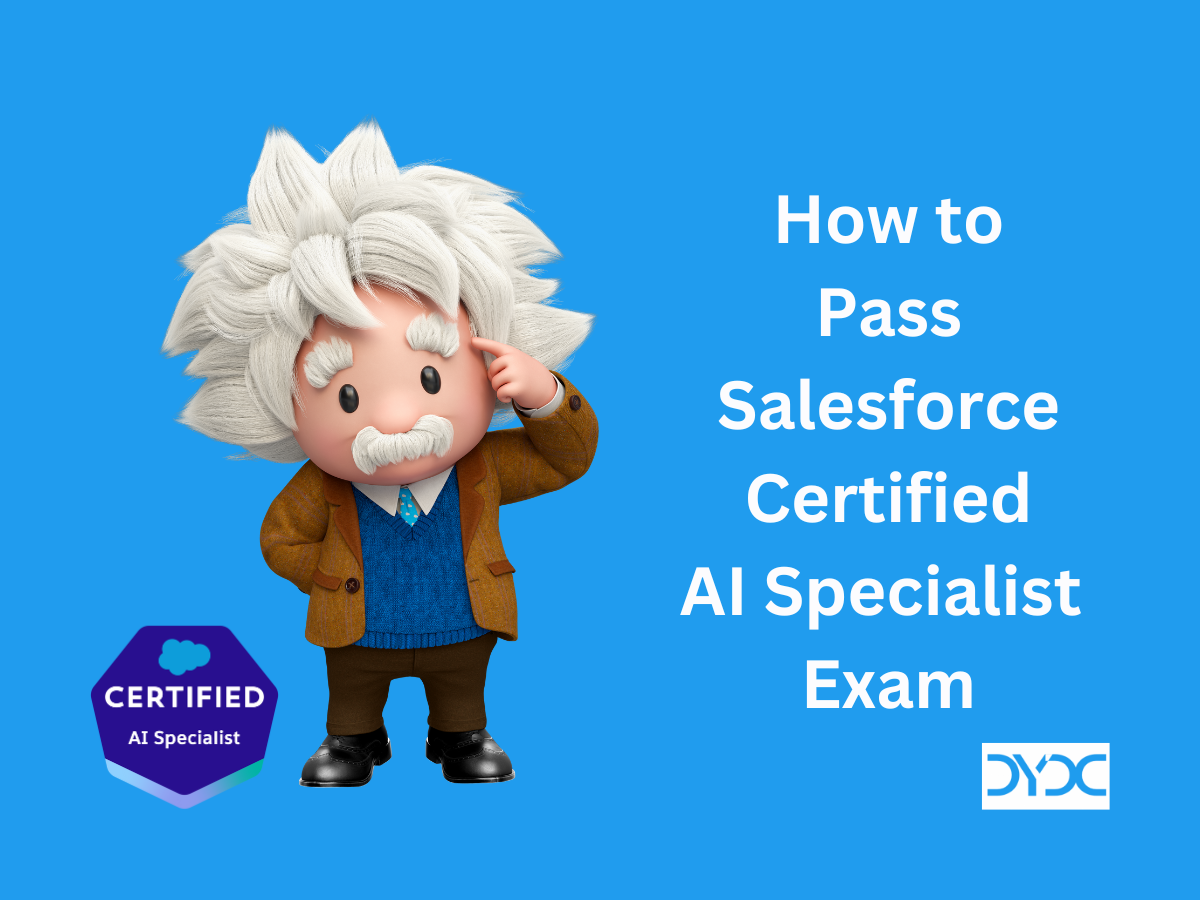
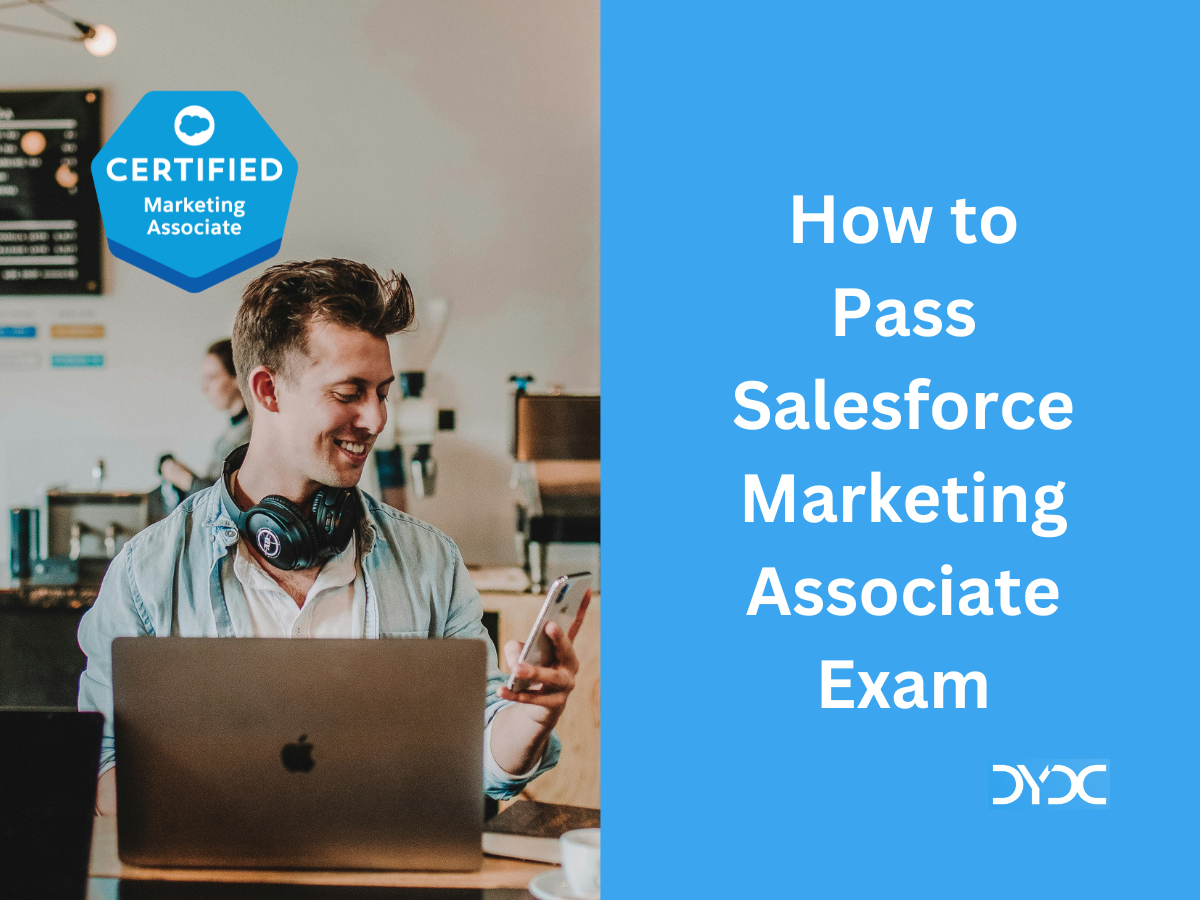
I really appreciate that you shared this amazing post with us, thanks for sharing and keep up the amazing work, Field Promax is also one of the Best Field service Management Software. To know more please visit – https://fieldpromax.com/.