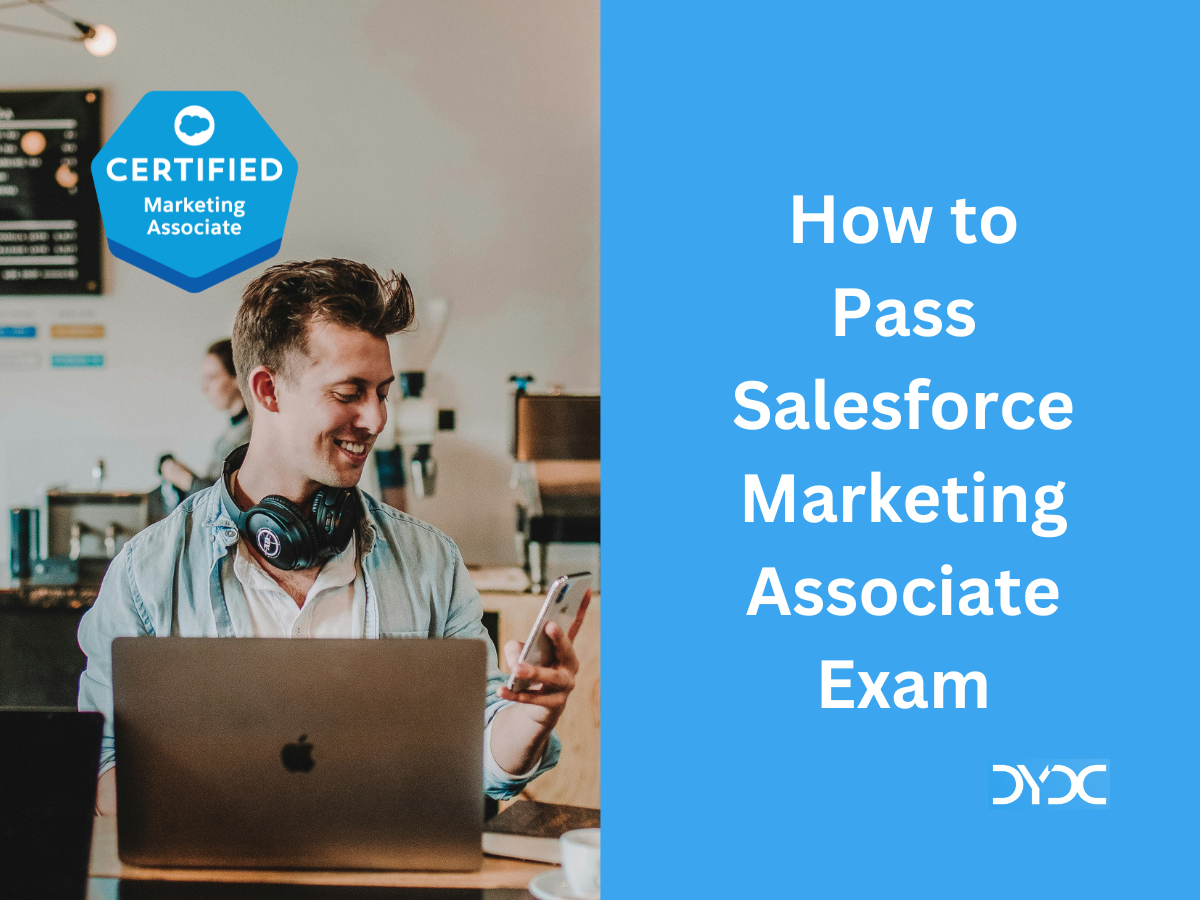How to Pass Salesforce Certified AI Specialist Exam.
The Salesforce AI Specialist certificate is intended for professionals who want to harness the power of generative AI within Salesforce. The AI Specialist is critical to the successful deployment and application of Einstein AI solutions. This test is intended for Salesforce Administrators, Developers, and Architects who extend out-of-the-box AI capabilities with Copilot Builder, Prompt Builder, and Model Builder.
1. About the Salesforce Certified AI Specialist Exam
| Content | 60 multiple-choice | |
| Time allotted | 105 minutes | |
| Passing score | 73% (44 out of 60 Questions) | |
| Exam Fee | USD 200 plus applicable taxes | |
| Retake Fee | USD 100 plus applicable taxes | |
| Prerequisite | None |
For up to date information about this certification please refer to the official exam guide here!
2. Salesforce Salesforce Certified AI Specialist Exam Outline
2.1 Einstein Trust Layer: 15%
- Identify the security, privacy, and grounding features of the Einstein Trust Layer.
- Implement and manage the Einstein Trust Layer.
2.2 Generative AI in CRM Applications: 17%
- Given a scenario, identify the correct generative AI feature in Einstein for Sales.
- Given a scenario, identify the correct generative AI feature in Einstein for Service.
2.3 Prompt Builder: 37%
- Given business requirements, identify when it’s appropriate to use Prompt Builder.
- Identify the right user roles to manage and execute prompt templates.
- Identify the considerations for creating a prompt template.
- Given a scenario, identify the appropriate grounding technique.
- Explain the process for creating, activating, and executing prompt templates.
2.4 Einstein Copilot: 23%
- Given business requirements, identify when it’s appropriate to use Einstein Copilot.
- Explain how the large language model (LLM) identifies and executes a copilot action.
- Leverage standard copilot actions and create custom copilot actions.
- Manage and monitor Copilot adoption.
2.5 Model Builder: 8%
- Given business requirements, identify when it’s appropriate to use Model Builder.
- Configure standard, custom, and Bring Your Own Large Language Model (BYOLLM) generative models.
3. Salesforce Salesforce Certified AI Specialist Exam Study Course
- Trailmix: Drive Productivity with Einstein AI
- Cert Prep: Study for the Salesforce AI Specialist Certification Exam
- Free Practice Questions
- AI Specialist Study Webinar Recoding
4. Important Topics for the Salesforce Certified AI Specialist Exam
4.1 Einstein Trust Layer: 15% (9 Questions)

- The Einstein Trust Layer elevates the security of generative AI through data and privacy controls that are seamlessly integrated into the end-user experience. These controls enable Einstein to deliver AI that’s securely grounded in your customer and company data, without introducing potential security risks.
- Secure data retrieval: This service focuses on ensuring the security of data used by the Generative AI models. By implementing robust security measures, such as encryption and access controls, the trust layer protects sensitive information from unauthorized access and potential breaches.
- Dynamic grounding: Dynamic grounding refers to the process of aligning the output generated by the Generative AI models with the intended context and purpose. This service helps prevent the generation of irrelevant or misleading information by enhancing the accuracy and relevance of the AI-generated responses.
- Toxicity detection: To address the concern of generating harmful or inappropriate content, the trust layer incorporates a toxicity detection mechanism. This service analyzes the generated content for potentially offensive or harmful language, helping to mitigate the risk of inadvertently producing toxic outputs. Toxicity Scoring is scored and logged in Data Cloud.
- Data masking: The trust layer employs techniques to mask personally identifiable information (PII) or any other sensitive data that may be present in the prompts or messages returned from the Generative AI models. By obfuscating sensitive data, this service ensures compliance with privacy regulations and safeguards user information.
- Zero retention: As an additional privacy measure, the trust layer adopts a zero retention policy. This means that prompts sent to the Generative AI models are not stored or retained, reducing the potential for unauthorized access or data leakage.
- Auditing: The auditing service provides transparency and accountability by logging and monitoring the activities related to Generative AI usage. It allows organizations to track and review the interactions between users and the AI models, facilitating compliance with regulatory requirements and enabling the identification of any potential issues or biases.
- Prompt Defense: Prompt Builder provides additional guardrails to protect you and your customer. These guardrails are further instructions to the LLM about how to behave in certain situations to decrease the likelihood it outputs something unintended or harmful (limit hallucinations and decrease the likelihood of harmful outputs).
- The Einstein Generative AI Audit and Feedback Data Report package can be accessed in Data Cloud
- The Salesforce approach to generative AI is rooted in four guiding principles.
- Trust: It’s the most critical element of generative AI’s development. Our Zero Retention Policy with OpenAI ensures your data is not stored outside of Salesforce. Learn more about the 5 guidelines Salesforce is using to develop trusted generative AI.
- Relevance: Content is created using your own trusted CRM data to ensure accuracy and relevance.
- Security: Sales AI is built on the secure platform Hyperforce. This ensures data privacy and keeps personal identifiable information safe.
- Ecosystem: Use our open ecosystem to bring in any large language model (LLM). Use your model, our model, or any model.
4.2 Generative AI in CRM Applications: 17% (10 Questions)
- Einstein Lead Scoring uses AI to score leads by how well they fit the company’s successful conversion patterns, allowing sales teams to prioritize their leads based on these scores.
- Einstein Sales Emails uses data from Salesforce to generate email content that is tailored to the recipient’s interests and previous interactions.
- Einstein Service Replies for Email is a Servohelps users draft and send personalized email responses to customers based on recommended Knowledge articles.
- Einstein Work Summaries is a Service Cloud feature than provides real-time summaries of ongoing conversations, including the issue and resolution.
- Sales AI tools:
- Prepare with Einstein Copilot: This AI-powered assistant helps you prepare for meetings by researching prospects, summarizing records, and delivering recommendations for planning your day. It provides selling guidance and close plans, auto-updates CRM data, and more.
- Create AI-powered generative emails: You can auto-create personalized and impactful emails at scale for prospecting, following up on meetings, and sending proposals.
- Leverage AI-powered call summaries and call support: Your reps save time, improve follow-up, and make every interaction count with AI-powered insights, summaries, automated follow-ups, and sales signals. Sellers are provided with key mentions, transcripts, and action items automatically from recorded calls.
- Build your data foundation: Use automatic activity capture, opportunity and lead scoring, predictive forecasting, account insights and deal insights to make data-driven decisions.
- Coach sellers: Provide instant and actionable feedback through immersive simulations and personalized coaching programs.
- Guide selling and grow relationships: Use propensity to buy, next-best opportunity, and product recommendations alongside relationship maps, recommended connections, and email insights to sell the right solution to the right person at the right time.
- Einstein for Service features.
- Einstein Article Recommendations: Recommends relevant knowledge articles to agents on open cases.
- Einstein Bots: Automatically resolves common issues in conversations on chat and messaging channels.
- Einstein Case Classification: Predicts field values like Priority, Reason, or Type for classifying incoming cases based on the text a customer presents in the case Subject and Description.
- Einstein Case Routing: Works with Einstein Case Classification to triage and route cases to the right agent or queue.
- Einstein Case Wrap-Up: Lets chat agents complete cases fast, with greater accuracy and consistency.
- Einstein Conversation Mining: Transforms conversation data into service insights and builds bot intents.
- Einstein Knowledge Creation: Grows your knowledge base and captures information in the flow of work with AI-generated article drafts.
- Einstein Next Best Action: Uses data insights and business rules to recommend offers and actions for an agent to take.
- Einstein Reply Recommendations: Analyzes chat transcripts to recommend relevant replies during chat and messaging sessions.
- Einstein Service Replies: Drafts and recommends fluent, courteous, and relevant replies using generative AI for your agents to review, edit, and post.
- Einstein Work Summaries: Drafts a summary, issue, and resolution using generative AI, based on a Chat conversation between an agent and customer.
- Call Explorer is a Sales Cloud feature that enabled users to quickly gather information about voice and video calls.
- Call Summaries is a Sales Cloud feature for creating and sharing editable summaries of voice and video calls.
4.3 Prompt Builder: 37% (22 Questions)
- Prompt Templates are predefined prompts that can be reused across different scenarios to maintain consistency in responses.
- Four questions for a great prompt template:
- Who is involved, and how are they related? [Key Ingredients: Participants, relationships, data]
- What are you trying to accomplish? [Key Ingredients: Goal, instructions]
- What is the context? [Key Ingredients: Setting, tone & style, language]
- What are the constraints? [Key Ingredients: Limits, instructions]
- Types of Prompt Templates:
- Field Generation – Generate content for record fields in Lightning Experience. In Salesforce, users click a button to run this prompt and populate the field with output.
- Flex – Flex prompt templates allow you to incorporate specific information from your Salesforce objects into email invitations at scale.
- Sales Emails – Generate a personalized customer email based on record data.
- Record Summary – Summarize record data for a comprehensive view of a record. Record summary prompt templates are used by the Summarize Record standard invocable action. In Einstein Copilot, they’re used by the Summarize Record standard copilot action.
- With Prompt Builder, you create, test, revise, customize, and manage prompt templates that can make use of your CRM data.
- Prompt Builder incorporates all the ingredients that make a prompt template great: instructions, participants, context, goals, relationships, constraints, and, most importantly, your CRM data.
- Flow Merge Fields allow you to incorporate complex logic and real-time data into the prompt template.
- Grounding prompt templates allows the LLM to generate personalized responses based on the specific context of the CRM data.
- Sales Email prompt templates are designed to help sales teams draft personalized emails for contacts or leads.
4.4 Einstein Copilot: 23% (14 Questions)
- Einstein Copilot takes the power of the Salesforce CRM and the convenience of an AI assistant, then adds the complex natural language processing abilities of large language models (LLMs) like ChatGPT to understand and engage with you in a conversational way.
- Einstein Copilot is an AI-powered virtual assistant integrated into Salesforce, offering contextual guidance and automation to optimize user productivity.
- A copilot includes a library of actions, which is basically a set of tasks the copilot can do, such as summarizing information, getting answers from a knowledge base, or drafting emails.
- Topics are a layer of organization and customization that help your copilot make more accurate decisions and generate more relevant, predictable responses. Every action in a copilot is assigned to a topic.
- Event logs help you monitor and troubleshoot the copilot’s conversation activity with Salesforce users.
- Testing actions and refining action instructions and descriptions is essential to ensure the copilot action meets your requirements.
- Copilot can help you boost productivity by summarizing lead, opportunity, and other CRM records.
- Five building blocks of Agents and Einstein Copilot
- The Agent or Copilot – Einstein Copilot is a trusted conversational AI assistant seamlessly built into the Salesforce interface.
- Actions – Actions are how a copilot gets things done. A copilot includes a library of actions, which are individual tasks the copilot can perform.
- Topics – A topic is a category of actions related to a particular job to be done.
- The Reasoning Engine – The Einstein Copilot reasoning engine orchestrates how a copilot launches topics and actions during a conversation to accomplish a task for the user. This reasoning engine is called the planner service.
- The Large Language Model – Einstein Copilot is an AI assistant, and it harnesses the power of an LLM to communicate with users and take action in your org.
- Types of Einstein Copilot Actions
- Standard
- Custom – To build a custom action, you can use flows, Apex, or prompt templates.
- Copilot Planner Service orchestrates how a copilot launches actions during a conversation to accomplish a task for the user.
- Copilot Builder is a tool for managing a copilots’s actions and settings, testing conversations, and auditing activity.
- Two types of information shown on Copilot Analytics Dashboard:
- User Data
- Action Data
- Characteristics of Einstein Copilot
- Trusted – respects standard Salesforce access controls like licenses and permissions
- Natural Language – users can express their questions or instructions in natural language as if they were talking to a human.
- Conversational – each user request or instruction is understood in the context of an ongoing dialogue.
- Four tabs on the copilot details page:
- Details: Edit the name and description of the copilot and enable enriched event logs.
- Actions: View the list of actions assigned to the copilot.
- System Messages: Define how the copilot greets users at the beginning of a conversation and what to say if a system error occurs.
- Language Settings: View the settings that define the language and style of the copilot’s conversational responses.
- Actions

- Event logs capture all of the events in an agent conversation to help you test and troubleshoot your agent. Enable enriched event logs to view all agent conversation activity alongside events, such as end-user or agent messages.
- Agent Builder UI Elements:
- Topics: Opens the Topics panel, which lists all the topics in the copilot. To see or modify a topic’s details, click on the name.
- Actions: Opens the Actions panel, which lets you view the actions assigned to the copilot and add or remove actions.
- Language Settings: Opens the Language Settings panel, where you can define the conversational style of the copilot.
- Event Logs: Helps you monitor and troubleshoot the copilot’s conversation activity.
- Conversation Preview Panel: Lets you simulate a user’s conversation with the copilot by entering instructions or requests in the chat window the way a user might, and then evaluate how the copilot performs.

- Einstein Copilot for Salesforce User permission set group is to be assigned to the users who need access to Einstein Copilot.
4.5 Model Builder: 8% (5 Questions)
- The initial step in creating a predictive model using the Model Builder involves selecting “Create a model from scratch” and choosing the appropriate data source, in this case, historical sales data.
- A model trained on historical sales data can help predict which factors will be most influential in closing future sales deals.
- For a predictive model to accurately forecast customer engagement, it must be trained on a dataset that reflects the full spectrum of customer interactions, including both high and low engagement.
- A comprehensive training dataset that includes a variety of data points from both converted and not converted leads is crucial for the model to learn and differentiate the characteristics of leads that are more likely to convert.
- Three Einstein Studio Features:
- Copilot Builder – Extend your unified copilot with custom actions.
- Wrap familiar platform features such as Flows, Apex code, and Mulesoft APIs into actions for your copilot
- Simulate conversations with Einstein Copilot to understand how it reasons through requests
- Easily adjust the tone of Einstein Copilot, and dive into session records to understand usage
- Prompt Builder – Activate prompts in the flow of work.
- Help employees finish tasks faster by creating prompt templates that summarize and generate content with clicks
- Create more relevant prompts grounded in your business data from CRM, Data Cloud, and external sources
- Build prompts once and reuse them everywhere in Einstein Copilot, Lightning pages, and flows
- Model Builder – Build or bring your own AI models to Salesforce.
- Bring your own predictive AI models and LLMs to the Einstein Trust Layer
- Create no-code ML models on Data Cloud data with clicks
- Manage AI models from a unified control plane
- Copilot Builder – Extend your unified copilot with custom actions.
- Binary Classification Models target business outcomes with only two possible results, which are represented as text data.
- Outcome variable is the desired prediction or outcome of a model.
- BYO-LLM (Bring Your Own Large Language Model) Integration allows you to build AI models externally and connect them to the Salesforce data using Data Cloud.