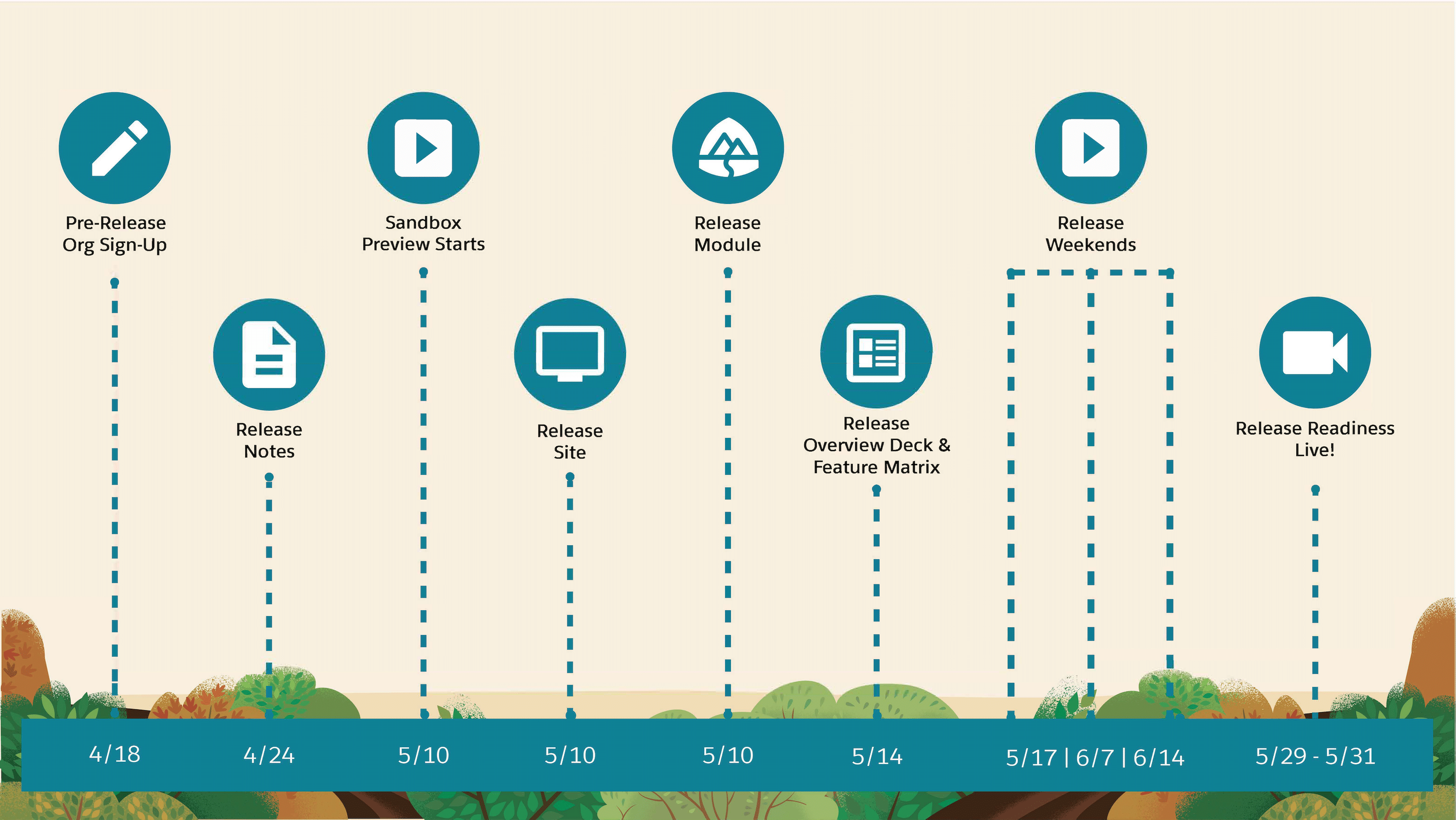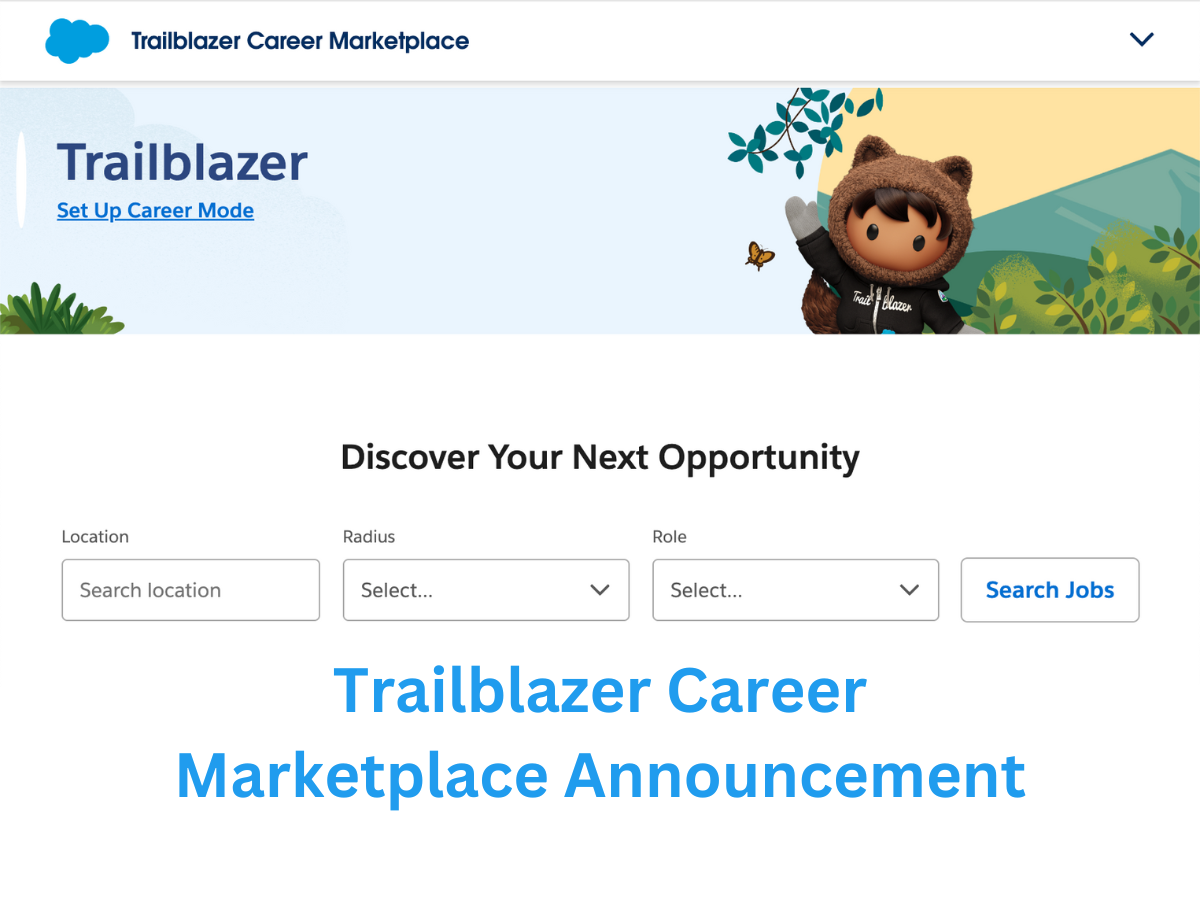Salesforce Days 2023 will be held from April 18 to July 31, 2023. On April 18, 2023, at 9:00 a.m. PT, the global Kickoff event will take place. Salesforce Days’ second wave will take place from October 1 to October 31.
What is Salesforce Days?
Salesforce Days is the year’s top partner learning event. Increase your Salesforce knowledge between now and July 31 by taking advantage of exceptional learning opportunities. Choose from hundreds of expert-led demos, insightful credential sessions, and hands-on trainings to advance your career at your organization. This event is designed to provide you with opportunity to build your abilities, generate success with your customers, and provide long-term value.
Event sessions will span across four key learning tracks:
- Product Readiness: Get the latest product innovations and implementation best practices
- Industry Readiness: Learn about industry innovations and implementation best practices
- Business Excellence: Tap into the power of Salesforce by learning how to position the value of Salesforce solutions, strategies for building and scaling your Salesforce practice, and ways to grow your credentialed consultants.
- Intro to Salesforce: Engage in content that’s right for you – whether you are a student, graduate or switching careers
All sessions are free of charge for learners.
How Can I Register for Salesforce Days 2023?
You can register for Salesforce Days 2023 here!
- Click the dark blue button on the right ‘Register with Zoom Account’ or the white button ‘Register with Email’
- Once registered, click the dark blue ‘Join Lobby’ button. You will be redirected to the lobby which is the primary event page, where you will find events, FAQs, and more.
- Navigate to the ‘Sessions’ tab on the top of the page.
- Build your personalized Agenda by exploring session titles and descriptions. Tip: Use the filters to sort by learning track, product, or use the search bar at the top of the page.
- Register for a session by clicking the “bookmark” icon on the bottom left of a session. When the bookmark turns yellow, you’re registered. Bookmark as many sessions as you want.
- Once you are done, make sure you export your Salesforce Days Agenda and import it into your personal calendar so you do not miss a beat.
Will the Session Be Recorded?
With your free registration to Salesforce Days, content will be made available on the landing page within 24 hours after each event. On-demand recordings will be available until December 31, 2023.
Additional Resources
Recommended Articles