6.3 Data Model 25% (10 Questions)

- Schema Builder is a tool that lets you visualize and edit your data model.
- Data Modeling
- Standard objects are objects that are included with Salesforce. Common business objects like Account, Contact, Lead, and Opportunity are all standard objects.
- Custom objects are objects that you create to store information that’s specific to your company or industry.
- Object relationships are a special field type that connects two objects together.
- There are two main types of object relationships:
- Lookup Relationships
- Master-Detail Relationships

- Leads & Opportunities for Lightning Experience
- Lightning Experience Productivity
- Formulas and Validations
- A Formula field is a ready only field that automatically calculate a value based on other fields or a formula.
- Validation Rules
- Validation rules verify that the data a user enters in a record meets the standards you specify before the user can save the record.
- A Validation rule can contain a formula or expression that evaluates the data in one or more fields and returns a value of “True” or “False”.
- Validation Rules also include an error message to display to the user when the rule returns a value of “True” due to an invalid value.
- Data Security
- Permission Set Groups
- A permission set is a collection of settings and permissions that give users access to various tools and functions. Permission sets extend users’ functional access without changing their profiles.
- A permission set group streamlines permissions assignment and management. Use a permission set group to bundle permission sets together based on user job functions. Users assigned the permission set group receive the combined permissions of all the permission sets in the group.
- Picklist Administration
- Salesforce provides several standard fields in each record. You can create a custom field if you may want to capture important info that’s not covered by a standard field.
6.4 Reports and Dashboards 15% (6 Questions)

- Reports & Dashboards
- Quick Start: Reports & Dashboards
- Reports & Dashboards for Lightning Experience
- A report is a group of data that meets a set of criteria.
- Report Type
- A report type is like a template that makes reporting easier
- A report type determines which fields and records are available for use when creating a report
- This is based on the relationships between a primary object and its related objects
- Reports display only records that meet the criteria defined in the report type
- Out of the box, Salesforce provides a set of predefined standard report types
- Report Formats
- Tabular(Default) – Similar to a spreadsheet, they consist simply of an ordered set of fields in columns, with each matching record listed in a row
- Summary – Summary reports are similar to tabular reports, but also allow you to group rows of data, view subtotals, and create charts
- Matrix – Matrix reports allow you to group records both by row and by column
- Joined – Joined reports are report blocks that provide different views of your data
- Report Folders
- Every report is stored in a folder
- Report folders determine how reports are accessed, and who can access them to view, edit, or manage
- Folders can be public, hidden, or shared
- Dashboards offer a visual display of your data around a common theme.
- Dashboard
- A dashboard is a visual display of key metrics and trends for records in your org.
- Each dashboard component is based on a single source report
- You can use the same or different source reports for the various components in a dashboard
- Dashboard Folders
- Like reports, dashboards are stored in folders.
- If you have access to a folder, you can view its dashboards.
- To view the individual dashboard components, you will also need access to the underlying reports.
- Dashboard Components – Come in various chart types, tables, metrics, and gauges, and you can customize how data is grouped, summarized, and displayed for each component.
- Reports and dashboards are stored in folders.
- For reports: You can control who has access to the contents of the folder based on roles, permissions, and more.
- For dashboards: Each dashboard has a running user whose security settings determine which data to display to the dashboard’s viewers.
- With dynamic dashboards, the running user is always the logged-in user, which means that viewers only see the dashboard data according to their own access level.
- A report chart gives users a visual way to understand the data in your report.
- Key Dashboard Component Types
- Report Chart Types
| Bar charts | A bar chart shows values as horizontal lengths, so this format can be good for comparing distance or time. Use a bar chart when you have a summary report with a single grouping, or you only want to display one grouping. |
| Column charts | A column chart is very much like a bar chart, but it can be a better format for showing relative counts of things, such as leads or dollars. Use a column chart when you have a summary report with a single grouping, or you only want to display one grouping. |
| Line Charts | Line charts are good for showing changes in the value of an item over a series of points in time, such as week to week or quarter to quarter. Use a line chart when you have one important grouping representing an ordered set of data and one value to show. |
| Pie Charts | Use a pie chart when you have multiple groupings and want to show the proportion of a single value for each grouping against the total. |
| Donut Charts | Use a donut chart when you have multiple groupings and want to show not only the proportion of a single value for each grouping against the total, but also the total amount itself. |
| Funnel Charts | Use a funnel chart when you have multiple groupings in an ordered set and want to show the proportions among them. |
| Scatter Charts | Use scatter charts to show meaningful information using one or two groups of report data plus summaries. |
- Joined Reports
- Create Reports and Dashboards for Sales and Marketing Managers
- Filter Report Data
- Use Summary Formulas in Your Reports
- Categorize Data with Bucket Columns
- You can categorize report records without creating a formula or a custom field by bucketing them.
- When you create a bucket column, you define multiple categories (buckets) used to group report values.
- Like any other column in your report, you can sort, filter, and group by bucket columns.
7. Practice Questions
8. How to Pass Salesforce Certified Associate Certification Exam Short Video
Please watch this brief video for useful tips to pass the Salesforce Certified Associate Exam. Please subscribe to the DYDC YouTube channel for more videos like this!
8. Additional Resources

Recommended Articles




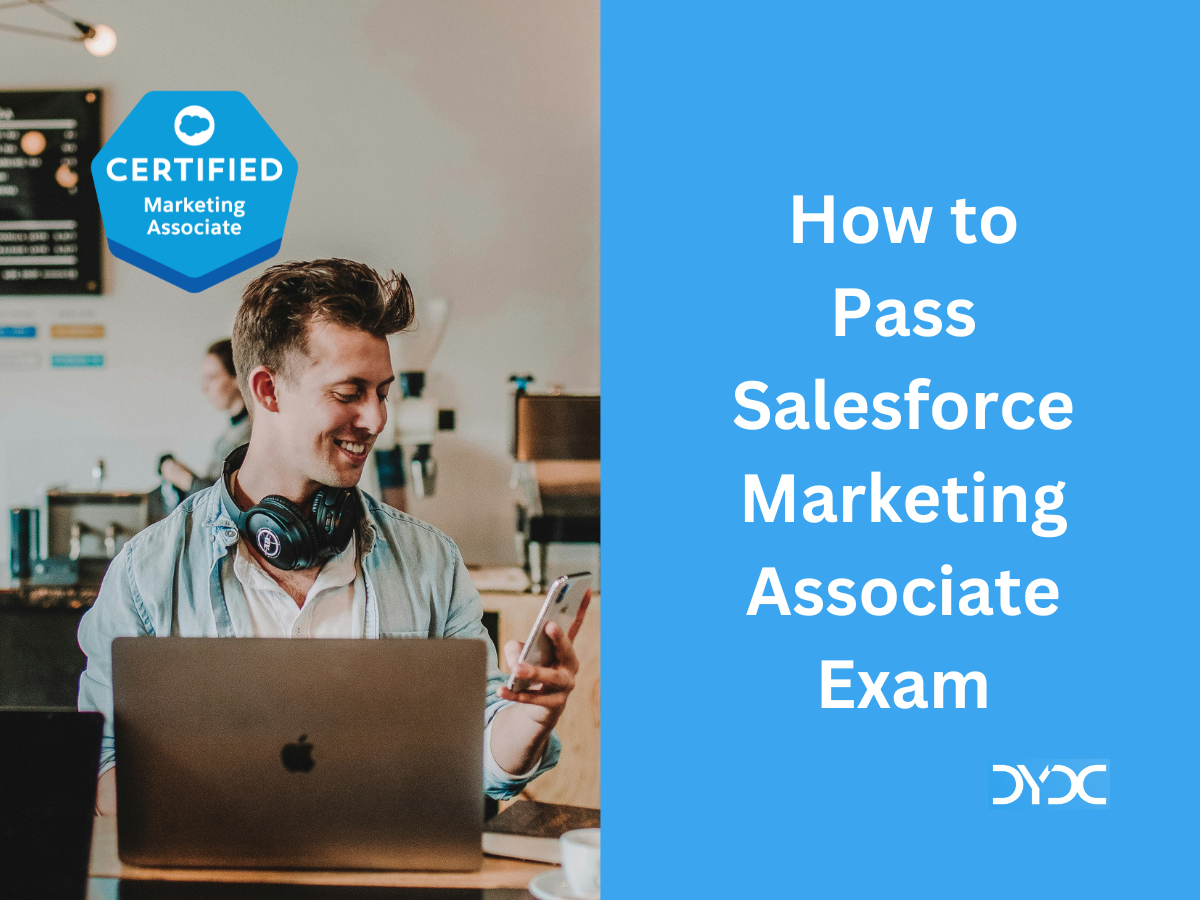


Are the notes in the article you made all we need? I looked at other mock exams and they require a higher level of knowledge to answer.
Hi,
It is recommended to go through the entire certification trailmix and use the blog and sample questions to supplement your preparation.
Thanks went through all the content and Passed the Exam from Johannesburg
Congratulations Lefa!
Thanks for sharing, very helpful!
How can I get voucher for associate Certification?
Hi Anwar,
Right now there are no vouchers available for Associate Certification.
Found this note very valuable & passed, thanks.
Congratulations on passing the exam!
Besides a singular 11$ Udemy course, this was the only other blog I took excerpts from before passing the test at noon today. As a former BA in previous Salesforce projects, this was the perfect encapsulation of all introductory concepts before diving back into SFDC. Highly underrated- including the links to Trailhead. so make sure you get pretty comfy by clicking your way through the apps. Good luck, fellow blazers!
Congratulations for passing the exam!