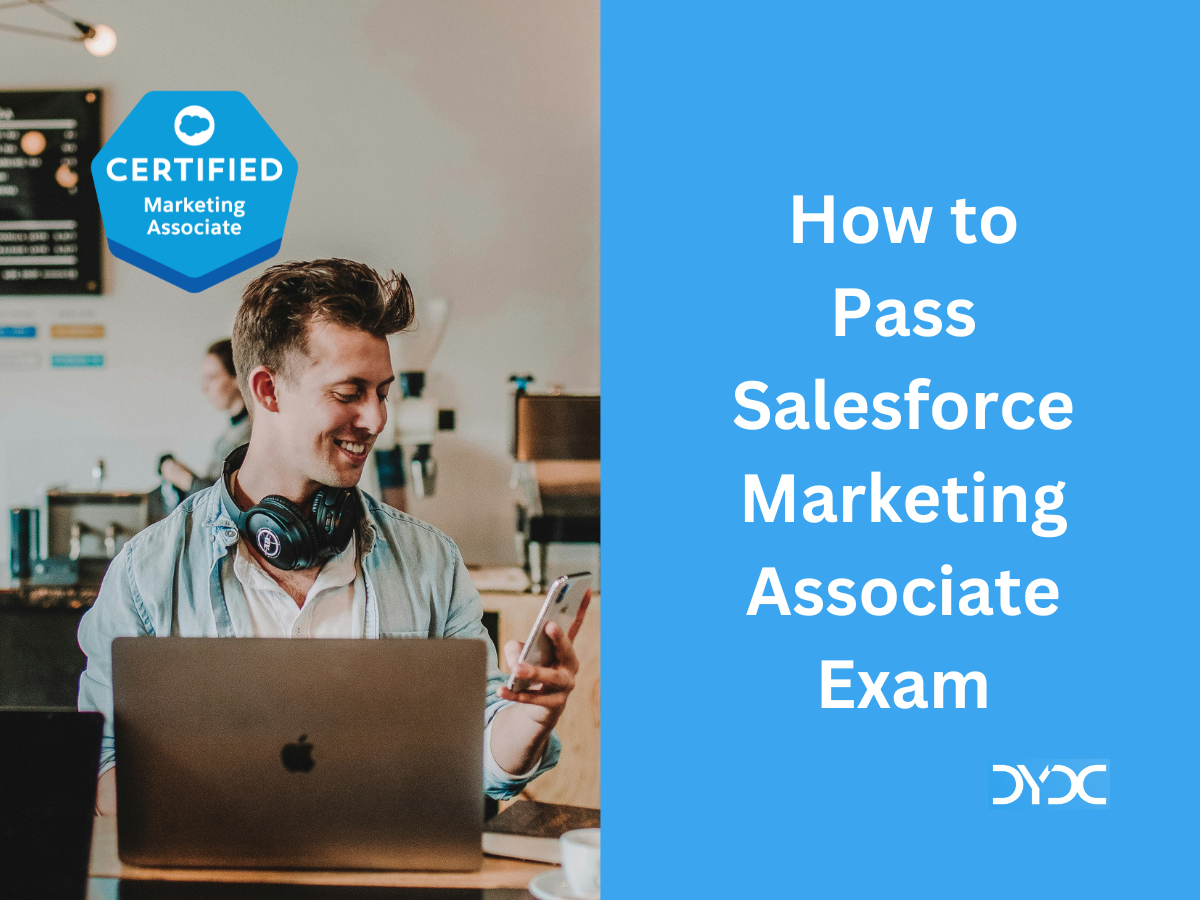How to Pass Slack Certified Consultant Exam
1. About the Slack Certified Consultant Exam
Slack Certified Consultant exam evaluates the knowledge and skills necessary to implement Slack.
| Content | 60 multiple-choice/multiple-select questions | |
| Time allotted | 90 minutes | |
| Passing score | 66% (40 out of 60 questions) | |
| Exam Fee | USD 100 plus applicable taxes | |
| Retake Fee | One additional exam retake at no additional cost | |
| Prerequisite | None |
For an up-to-date information about the Slack Admin certification please refer the official exam guide.
2. Slack Certified Consultant Exam Outline
Delivery and Migration (17%)
- Understand Slack delivery best practices.
- Define roles and responsibilities between Slack, Partner, and client on an engagement.
- Understand the end to end migration process and gain ability to lead client migrations.
- Plan and complete pre-migration activities (scheduling, user clean up, comms, etc.).
- Execute a migration (migration status, migration issues, coordination with the client and Slack).
Discovery (10%)
- Articulate the value of Slack.
- Research background information on the client’s organization and the ways they are currently working.
- Ask thoughtful questions about existing Slack experience and future goals.
- Finalize vision statement and success metrics for engaging Slack Services.
- Ask thoughtful questions about existing Slack security and policies as well as desired future state.
Grid Design (15%)
- Leverage discovery outputs to inform initial grid design recommendations.
- Understand grid design best practices
- Design and articulate feasible grid design options for your client.
- Support grid design final sign-off.
Policies and Settings (22%)
- Enable org and workspaces stakeholders to align and agree on settings.
- Understand the administrative roles within Slack and their permissions for Slack settings.
- Enable Org and Workspace Owners to use analytics dashboard.
- Provide guidance and requisite setup of identity management settings in Slack.
- Guide clients through key org level security settings.
- Understand Slack compliance capabilities.
- Recommend launch configuration for clients’ channel management settings.
- Explain Slack Connect configuration settings for your client’s needs.
- Provide guidance on app approval and the recommended settings.
Channel Strategy (10%)
- Articulate channel basics and best practices.
- Educate client on the purpose and importance of a channel naming convention.
- Introduce Slack use cases to client.
- Educate client on Slack workflows (onboarding workflow, stand up workflow).
Governance Structure (Owner and Admin Roles) (8%)
- Identify the governance team and help assign roles.
- Facilitate admin support model discussions (for example: request/help/approvals process flows).
- Based on a client scenario, identify and advise on critical admin processes and workflows that can be migrated to Slack.
Learning and Enablement (18%)
- Provide an overview of the Slack experiential learning approach.
- Design a tailored curriculum and create a learning plan for the client’s admins.
- Design a tailored curriculum and create a learning plan for client’s users.
- Create learning materials to support Slack learning curriculum.
- Prepare an experiential learning environment for live formats.
- Facilitate and execute Slack learning curriculum.
- Troubleshoot common Slack issues for users.
- Recommend a Slack rollout communication plan and enable the client to execute the plan.
3. Important Topics for the Slack Certified Consultant Exam
3.1 Delivery and Migration 17% (10 Questions)
- The key areas of the statement of work (SOW)
- Executor of the SOW
- Engagement objectives
- Project deliverables
- Client obligations and project assumptions
- Slack project phases
- Prepare
- Understand
- Design
- Launch
- Transition
- Slack work streams
- Delivery – Responsible for managing project governance and progress to make sure the work is delivered on time and within budget.
- Experience – Responsible for leading the experience design of the Slack launch and strategizing how Slack should be governed longterm to maintain a productive user experience.
- Platform – Responsible for platform design and technical set up.
- Learning & Enablement – Responsible for enabling users and admins in preparation for the launch and overall change strategy for the rollout.
- Grid migration – The movement of one or more workspaces from the Free, Pro, or Business+ plans to Enterprise Grid.
- Workspace URLs remain the same and are redirected to the Enterprise Grid Org.
- Grid Migration process
| Migrates to organization level | Remains at workspace level |
|---|---|
| User profiles and settings | Channels |
| Custom profile fields | Channel content |
| Direct messages | App |
| Files | Bots |
| Custom emojis | User groups |
- Phases of grid migration
- Hard downtime
- Open phase (workspace available with limitations)
- Reindexing
- Domain claiming is an Enterprise Grid feature that gives Org Primary Owners control over who can create workspaces using their company email address.
- Migration checklist
- The Grid is fully configured.
- SSO is set up on the org.
- User emails match SSO.
- Duplicates are addressed.
- Roles conflicts are resolved.
- Migration invitation is accepted.
3.2 Discovery 10% (6 Questions)
- Slack has architected a Digital HQ around three pillars
- Break down silos
- Embrace flexibility
- Accelerate work
- Slack offers three paid plans
- Pro
- Business+
- Enterprise Grid
- Check out Slack’s Plans page for the most up to date information on all of Slack’s plans.
- Workspace vs Channel
- Slack services differentiators
- Domain expertise
- Bandwidth
- Customization
- Scale
- Key deliverables on a Slack launch project
- Grid design workshop
- Channel strategy session
- Governance session
- Communications plan
- Three primary goals to focus your discovery on
- Governance
- Policies & Settings
- Slack Connect
3.3 Grid Design 15% (9 Questions)
3.4 Policies and Settings 22% (13 Questions)
3.5 Channel Strategy 10% (6 Questions)
3.6 Governance Structure (Owner and Admin Roles) 8% (5 Questions)
3.7 Learning and Enablement 18% (11 Questions)
Note:
This article is still in progress!
Recommended Articles