How to Pass Revenue Cloud Consultant AP Exam
1. About the Revenue Cloud Consultant Accredited Professional Exam
The Salesforce Revenue Cloud Consultant Accredited Professional exam is intended for individuals who have the knowledge, skills, and experience implementing Salesforce CPQ and Salesforce Billing solutions. This Accredited Professional credential encompasses the fundamental knowledge and consulting skills to scope, design, build, and deploy RevenueCloud solutions with repeated success for customers.
- Content: 35 multiple-choice/multi-select questions
- Time allotted to complete the exam: 60 minutes
- Passing Score: 74% (26 out of 35 questions)
- Registration Fee: $150 plus applicable taxes
- Retake Exam Fee: $75 plus applicable taxes
- Prerequisites: None
2. Exam Outline
| Topics | Weighting | Questions |
|---|---|---|
| Revenue Cloud Technical Design ● Recommend CPQ and Billing design solutions within proper capabilities of the managed packages ● Analyze the implications of legacy data ● Evaluate when the need for customization is appropriate ● Assess areas of risk to a Revenue Cloud project | 68% | 24 |
| Revenue Cloud Implementation Management ● Demonstrate the steps needed to lead Salesforce CPQ and Salesforce Billing scoping sessions ● Articulate the actions needed to prepare for a Revenue Cloud project ● Demonstrate the steps needed to capture the solution design ● Understand the activities to manage the build, test, deployment and support phases of a project | 29% | 10 |
| Revenue Cloud New Release Capabilities ● Understand where to obtain the latest Salesforce CPQ and Salesforce Billing new release capabilities ● Understand the impact new release capabilities may have to existing implementations | 3% | 1 |
3. Salesforce Revenue Cloud Consultant Exam Study Course
Accredited Professional Exam curriculum is available on Salesforce Partner Learning Camp. Please refer to Accredited Professional Partner Community Page for details.
4. Revenue Cloud Consultant Exam Practice Questions
5. Important Topics for Revenue Cloud Consultant Accredited Professional Exam
Note: It is highly recommended to complete Billing Specialist and Advance Billing Specialist Superbadges as lot of questions in the AP exam test your understanding of key Revenue Cloud concepts covered in these Superbadges.
- CPQ Scoping Best Practices
- Lead with Customer Business Process
- Think Transformation vs Customization
- Align on CPQ Terminology
- CPQ Object and Term Glossary
- CPQ scoping session participants:
- Sales
- Sales Operations
- IT
- Salesforce Admin
- Documents for the CPQ scoping session
- Product brochures
- Sample proposals
- Approval matrix
- Logical sequence to review customer process and requirements
- Alignment and high level process mapping
- Products and bundles
- Pricing and discounting
- Approval
- Quote document and e-signature
- Add-ons / Amendments and renewals
- Channel Sales
- Order Management
- Legacy Data Migration
- CPQ out-of-box pricing approaches to address business needs
- Block pricing
- Cost/mark-up
- Contract pricing
- Salesforce describes an order as “an agreement between a company and a customer to provision services or deliver products with a known quantity, price, and date.”
- Billing scoping session key shareholder groups:
- Accounting
- Finance
- Sales Operations
- Provisioning & Fulfillment
- How can you search a product in Salesforce CPQ?
- Types of Product Rules in Salesforce CPQ:
- Validation Rules – Confirms that a quote’s product combinations or quote line field values match predetermined conditions
- Selection Rules – Automatically adds, removes, hides, enables, or disables options in a bundle
- Filter Rules – Prefilters the products available to add to a bundle
- Alert Rules – Guides and informs through messages during configuration or pricing
- Quote Template
- CPQ Template Content
- Template Section
- Subscription Products: Subscription products are services that run for a set period, such as a year-long support service. Salesforce CPQ automates pricing, prorating, and coterminating subscriptions on contracts and renewals.
- Subscription products have two pricing types, controlled by the Subscription Pricing field.
- Fixed Price: This product gets its list price from a price book entry.
- Percent of Total: This product’s list price is a percentage of the quote, quote line group, or a bundle’s total price.
- The product’s Subscription Type field lets you control how Salesforce CPQ handles renewals for your subscription product.
- Renewable: Salesforce CPQ includes this subscription in renewal quotes.
- One-Time: Salesforce CPQ won’t include this subscription in renewal quotes.
- Evergreen: This subscription remains active until canceled and can’t be renewed.
- Evergreen/Renewable: Users can define whether this subscription is renewable or evergreen on individual quote lines in the quote line editor. The subscription records created from the quote line inherit the quote line’s subscription type.
- Smart Approvals in Salesforce CPQ
- Renewal Models in Salesforce CPQ
| Renewal Model | Use Case |
|---|---|
| Contract-based | The subscriptions on one contract are near their end dates and your customer wants to renew them for another term of service. |
| Contract-based | The subscriptions on several of your account’s contracts are near their end dates. Your customer wants to renew them, and you want to move all the renewed subscription products into a single renewal opportunity. |
| Asset-based | You have a percent of total asset that represents a subscription and at least one covered asset. |
- Salesforce CPQ Package Settings
- Pricing and Calculation Package Settings
- To keep a more streamlined user experience and to avoid performance issues, it’s recommended to keep the nested bundles on to three levels deep.
- Evergreen and Renewable products can’t coexist in a bundle.
- Quote lines marked as Hidden are excluded from appearing on the Quote Document.
- Hold Billing – Prevent an order from billing until it meets certain criteria.
- Cancel and Rebill an Invoice – If you find a mistake on an invoice, use the Cancel and Rebill button to roll the invoice back to its state before the most recent billing cycle. This process is useful for correcting errors on the invoice record.
- Payment schedulers define when Salesforce Billing starts a payment run. The run can be a one-time event, or it can recur daily, weekly, or monthly following the originally defined date.
- An invoice scheduler uses an invoice run to evaluate whether and when an order product gets invoiced. The invoice scheduler’s Type field defines the time frame for your invoice run: Daily, Weekly, Monthly, or Once.
- Tax Rules and Treatments – Tax rules are a type of rule within the Salesforce Billing rules engine. All the products that you plan on billing require a lookup to a tax rule. A tax rule record contains the rule itself and a related list that contains the rule’s treatments. The rule determines whether Salesforce Billing performs an action on the order product when you create an invoice from an order.
- Bill Now – Users can manually invoice an order by selecting Bill Now on the order record and saving. It’s a useful feature when a sales rep must quickly produce an initial or final invoice.
- Admins have the option to define the “Service Region” under the “Additional Settings tab” in the Salesforce CPQ installed package configuration. This setting defines the Heroku Service Region, defining which servers to use for the Advanced Calculator. This should be matched to the geographic location of where your Company’s Salesforce instance is located for best performance.
- Salesforce Billing evaluates two key date fields during invoice line generation: Next Billing Date on the order product, and Invoice Target Date on the invoice. When a user, workflow, or invoice scheduler invoices an order, active order products with a next billing date on or before the invoice target date are included on the invoice.
- Subscriptions are special CPQ records used to track the ongoing subscription services a customer has bought over time. They contain fields for the products that were purchased, the quantities, the start and end dates, and other useful information. Related subscription records are organized under a contract record, which also has start and end dates.
- Assets are used to track the purchases of hardware and other non-subscription products for a given customer. Knowing what they have bought over time is useful when negotiating future sales. Salesforce CPQ can quickly convert order products into assets.
- While updating the existing contract with a new subscription record to represent the increase in quantity. Salesforce CPQ does NOT create a new contract; instead, it keeps all subscriptions organized under the original.
- Order by Quote Line Group – Indicates to Salesforce CPQ that separate orders must be created for each quote line group: one for One-time Purchases, one for Ongoing Services.
- Three strategies to make sure UAT is efficient:
1) Finalize test plans before the Build Phase completes.
2) Train UAT testers to the new functionality.
3) Define and agree on user story acceptance criteria with the customer.
- The benefits of having trained customer CPQ admins participate in previous phases are:
1) It facilitates a more efficient Test phase
2) The customer is better equipped to scale and maintain functionality after go-live. - Payment Methods for ACH payments are created in two ways:
- Clicking the New button on the Payment Method tab
- Clicking the New Payment Method button on the Payment Methods related list of the Account.
- Payment Methods for credit card payments are created by clicking the New Payment Method Credit Card button on the Payment Methods related list on the Account. This opens a Salesforce Billing interface to collect credit card details.
- Salesforce Billing evaluates orders for invoicing in response to one of two actions:
- A user or process selects Bill Now on the order.
- An invoice scheduler evaluates the order and its order products for invoicing. (The invoice scheduler is an automated process that evaluates orders based on a user-defined schedule. Users can set up invoice schedulers to run once or based on a recurring schedule.)
- Invoicing Requirements – When a billing process evaluates an order product for invoicing, it first evaluates the order product’s Billing Rule for an active Generate Invoice field. Next, the billing process checks the order product against these requirements.
- The order product is activated.
- The order product’s Hold Billing field is No or null.
- The order product has a non-null billable unit price.
- The order product has a start date.
- The order product’s pending billing amount is greater than 0.
- The order product has a non-null next billing date.
- The order product’s Invoice Run Processing Status field is Pending Billing.
- Invoice Run Processing Status: Shows the status of an order product as the invoice run evaluates it.
- Pending Billing: A future invoice run creates another invoice line from the order product during its upcoming billing period.
- Will Not Invoice: The invoice run evaluated the order product and determined it’s not invoiceable.
- Error: The invoice run encountered an error while trying to invoice the order product. For more information, review the invoice scheduler’s error log.
- In Progress: The invoice has created an invoice line but hasn’t posted it yet.
- Completed: The invoice run created and posted an invoice line for the order product. The order product won’t create any more invoice lines.
- Salesforce Billing uses several billing time fields to calculate the order product’s next billing date. Admins define the time fields on the product. Quote lines inherit these field values from the product, and order products inherit the field values from the quote line.
- The Billing Type field indicates whether the first invoice for an order product is created before or after the order product’s start date.
- The Billing Frequency field controls how often Salesforce Billing creates invoice records for recurring order products.
- The Charge Type field defines whether customers pay for your order product one time or several times (as a subscription or timed service.)
- The order and order product’s Start Date fields and the order’s Billing Day of Month field are also used to calculate the next billing date of the order product.
- Order Start Date – Salesforce CPQ (Configure, Price, Quote) admins use CPQ package settings to control when orders start: on the day the order record is created, on the start date of the order’s parent quote, or on a date determined by an order management plug-in.
- Order Product Start Date – The order product’s start date equals the order’s start date plus the difference between the quote’s start date and the quote line’s start date. Billing admins can use automation or manual processes to change the order product’s start date to a later date, as long as the order isn’t activated.
- Billing Day of Month – If Align Billing Day of Month to Order Start Date is enabled (in Salesforce Billing package settings), then your billing day of month matches the day of your order start date by default, though sales reps can also edit it on unactivated orders. Otherwise, sales reps must set the billing day of month when they order from a quote.
- Grouping Order Products into Invoices
- Billing Rule – Defines whether and how Salesforce Billing produces an invoice line during an invoicing process.
- Tax Rule – Defines whether and how Salesforce Billing applies tax to an invoice line.
- Revenue Recognition Rule – Defines whether Salesforce Billing creates a revenue schedule for an invoice line.
- Revenue Distribution Method – Controls how Salesforce Billing spreads revenue over a set time period. You can set up revenue to distribute over time or at a single point in time.
- Disable Amendment Co-Term checkbox defaults to unchecked. When it’s checked, it overrides the Amendment & Renewal Behavior setting, affecting end dates in two ways:
- The End Date field at the quote level is left blank.
- The End Date field on each quote line is set to the end date of the original subscription.
- Multidimensional quoting (MDQ) – Sometimes customers want to buy multiple years of a subscription, but they need to start small, with only a few licenses for the first year, and steadily increase quantity over time. So they might start with 10 licenses in year one, bump it up to 20 in the next, and finish at 30 for the last year. This allows the customer to commit to a longer subscription terms (for a potential discount) while not having to pay for 30 licenses for the whole duration.
- Tax Integrations – Send data from Salesforce Billing to an external tax calculation service. Tax integrations are the Salesforce Billing objects that define the relationship between Salesforce Billing org and the external service you use for tax calculation.
- Salesforce Billing allows for three ways to create payments:
- Accounts Receivable users can manually create a payment record.
- Admins can create a payment run that evaluates posted invoices on scheduled intervals. It then makes payments based on the related account’s payment method.
- End customers can enter the Salesforce Billing payment center to pay invoices using their own payment methods.
6. Additional Salesforce CPQ & Billing Resources

Recommended Articles
- How to Pass Salesforce Strategy Designer Certification Exam?
- Salesforce Net Zero Cloud Accredited Professional Exam Guide
- Advanced Cross Channel Accredited Professional Exam Guide
- Salesforce Financial Services Cloud Accredited Professional Exam Guide
- Process Automation Accredited Professional Exam Guide
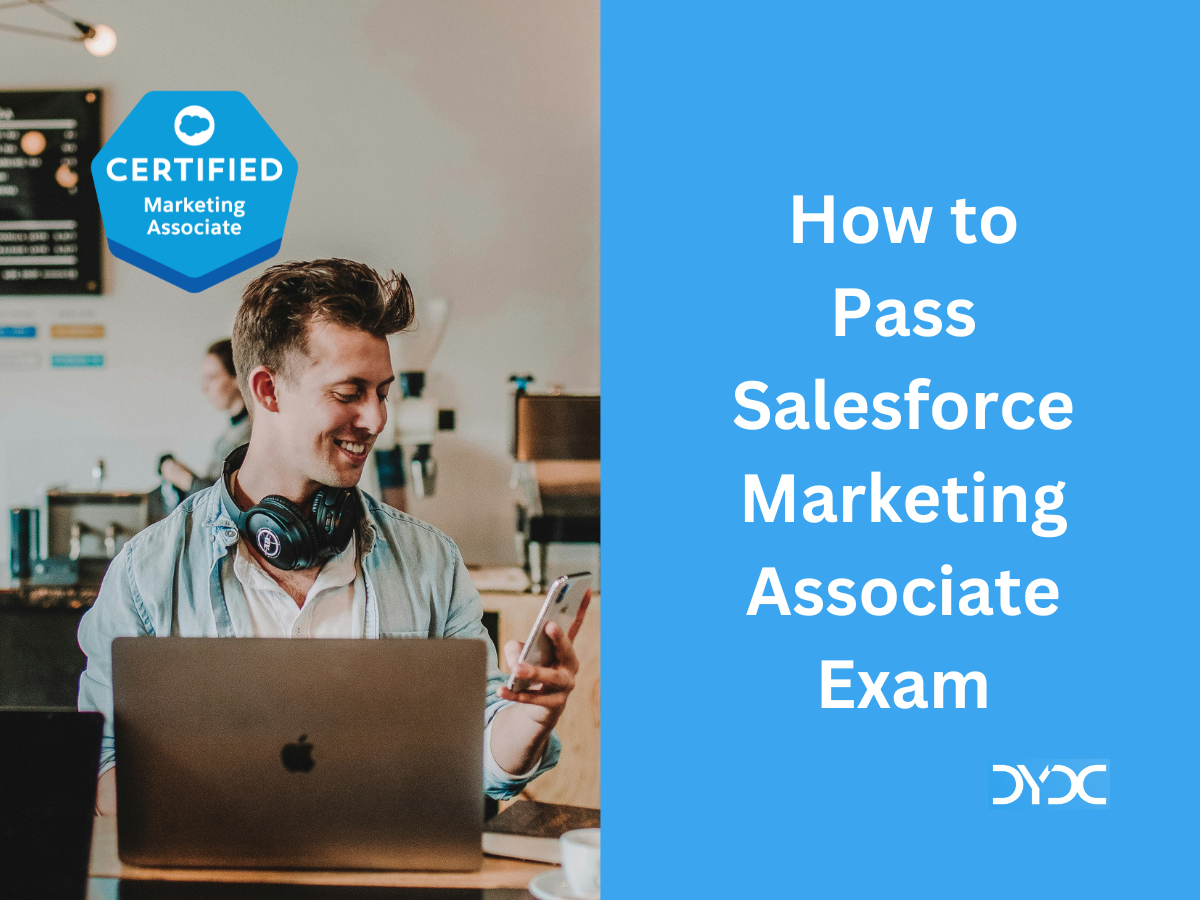


can you please tell me how to register for this exam.
I’ve registering from Webassessor however couldn’t find the exam.
Hi Vikas,
AP exams are available on Partner Learning Camp. You can find steps to register for an AP exam here: https://dineshyadav.com/salesforce-accredited-professional/