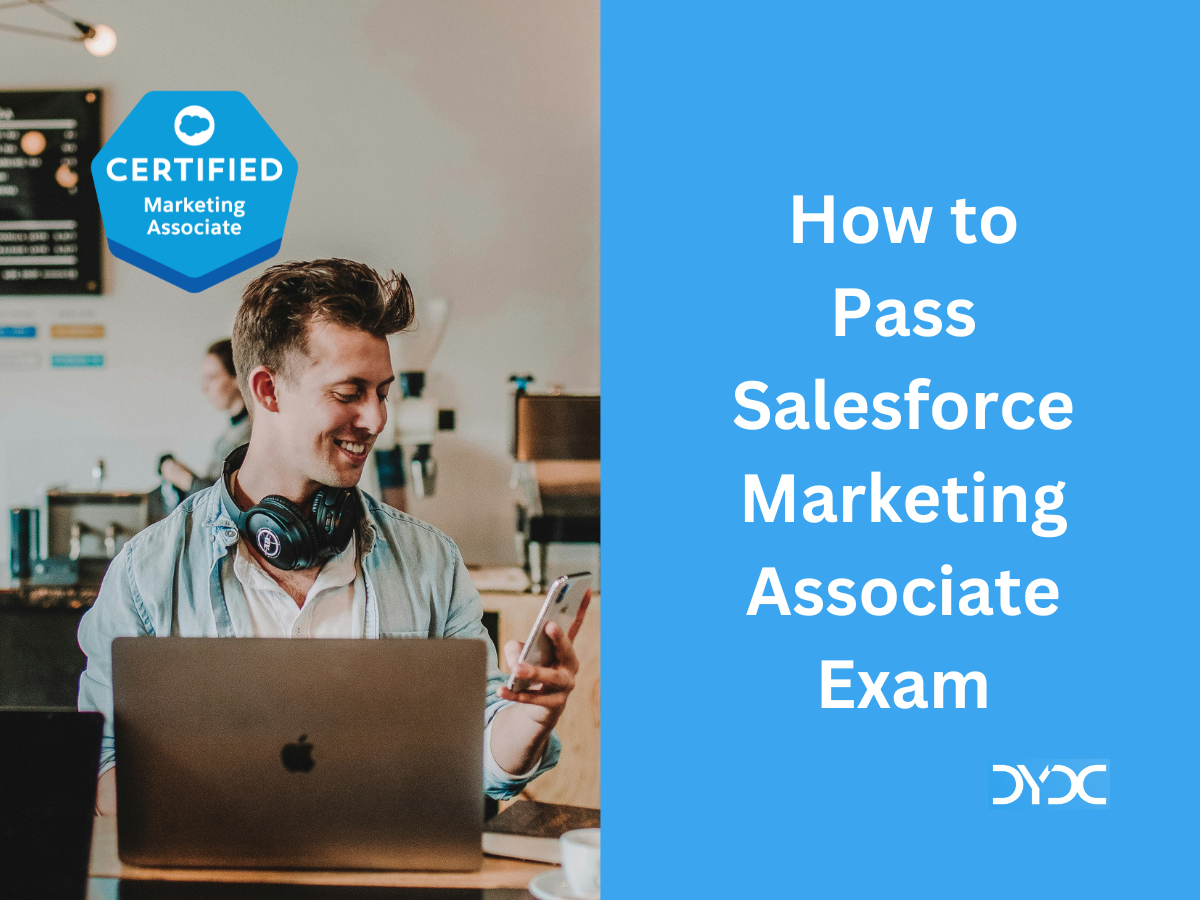How to Pass Salesforce Nonprofit Cloud Consultant Certification Exam
1. About the Salesforce Nonprofit Cloud Consultant Certification Exam
The Salesforce Nonprofit Cloud Consultant program is designed for consultants who have experience working with nonprofits and implementing Salesforce Nonprofit Cloud and related solutions in a customer-facing role. The intended audience has proven experience with installing and configuring Salesforce Nonprofit Cloud. The Salesforce Nonprofit Cloud Consultant is able to successfully design and implement Nonprofit Cloud solutions that meet customer business requirements, are maintainable and scalable, and contribute to long-term customer success.
| Content | 60 multiple-choice/multiple-select questions | |
| Time allotted | 105 minutes | |
| Passing score | 67% (41 out of 60 questions) | |
| Exam Fee | USD 200 plus applicable taxes | |
| Retake Fee | USD 100 plus applicable taxes | |
| Prerequisite | Salesforce Administrator credential |
For up to date information about this certification please refer the Exam Guide.
2. Salesforce Nonprofit Cloud Consultant Certification Exam Outline

4. Salesforce Nonprofit Cloud Consultant Certification Certification Exam Trailmix
5. Important Topics for the Salesforce Nonprofit Cloud Consultant Certification Exam
5.1 Domain Expertise: 20% (12 Questions)
- Pardot vs Marketing Cloud
| Pardot | Marketing Cloud |
|---|---|
| Lead Scoring & Distribution | Overall Brand Journeys & Messaging |
| Lead Scoring | Transactional messages |
| Lead Distribution | Promotional Messages |
| Sales Alert | Web Behavior Tracking |
| Sales Cloud Feature | Mobile |
| Social Listening | |
| Social Ads |
- Salesforce Engage (a Pardot add-on) is specifically designed to help align your company’s sales and marketing teams, allowing them to work together smartly to sell your product
- Key Features of Salesforce Engage
- Engage Campaigns: Launch 1:1 or 1:many campaigns directly from Salesforce using marketing-approved content
- Engage Alerts: Reach out to prospects at exactly the right moment by viewing real-time prospect activity in a card-based column view filtered by the criteria you set up
- Engage Reports: Analyze how leads and contacts interact with your Engage Campaigns by seeing which emails and templates performed best over the last week, last two weeks, last 30 days, or a custom date range
- Engage for Gmail and Outlook: Send trackable emails to prospects directly from Gmail and Outlook.
5.2 Non Profit Cloud Product Configuration: 22% (13 Questions)
- NPSP ER Diagram

- Key NPSP Objects
| Object | Description |
|---|---|
| Contact | Individual people with whom your organization has a relationship. This could be donors, volunteers, clients, or anyone else. |
| Account | Households, foundations, companies, or other organizations and agencies with whom your organization has a relationship. Accounts are used to organize contacts. |
| Opportunity | Potential and actual revenue, like donations, grants, or membership fees that fund your organization. |
| Campaign | An event or activity (like a park cleanup, workshop, or mailing) for which you track RSVPs, attendance, donations received, etc. |
| Case | A contact’s question, feedback, or issue. Support agents, like internal help desks or external client support teams, can use cases to track an issue to resolution. |
| Lead | A person who has expressed interest in your organization, but hasn’t committed further. When they offer more information or become more engaged, the lead can be converted to a contact. |
- Given a set of requirements, modify NPSP Settings for people management (Leads, Contacts, Accounts, Affiliations, Relationships, Addresses) defaults.
- Different Account Models
- Given a set of requirements, configure fundraising features (Opportunities, Payments, Allocations, Gift Entry and Recurring Donations) and batch process handling.
- Given an error message through a Nonprofit Cloud application, determine whether it is a Nonprofit Cloud application issue and appropriate next steps.
- Explain the differences between the Nonprofit Cloud release schedule and the Salesforce release schedule, including considerations for declarative and custom development during the deployment stage of implementation.
- Install Nonprofit Cloud applications and/or solutions.
- Configure the Nonprofit Cloud application security model to meet customer requirements.
- NPSP Settings

- NPSP Account Model

- Affiliations

- Relationships

- NPSP Health Check

5.3 Implementation Strategies and Best Practices: 18% (11 Questions)
- Given a scenario, facilitate a successful Nonprofit Cloud consulting engagement.
- Gather requirements, create user stories, and turn business processes into solution design.
- Create a change management process based on Salesforce best practices for governance.
- Determine and implement the appropriate testing and deployment strategy (sandbox, production, tools, etc.)
5.4. Solution Design: 20% (12 Questions)
- Identify the appropriate Salesforce solution(s) to meet customer requirements.
- Distinguish when it is appropriate to use declarative development (low code), custom code development, or a third-party solution.
- Analyze customer requirements to determine appropriate solution design considering capabilities, limitations, and design trade-offs.
- Determine the appropriate security features to use following Salesforce best practices.
- Program Management Module (PMM) Objects
| Object | Description |
|---|---|
| Programs | Programs are the highest-level objects in PMM, usually focused on a thematic area like workforce development, housing, or remedial reading instruction. |
| Program Engagements | Program engagements track the relationships between programs and clients. |
| Program Cohorts | Program cohorts track groups of program engagements. |
| Services | Services are the activities that make up your programs and how you measure your work. |
| Service Deliveries | Service deliveries record a single instance of a service and when and how much of a service was given. |
| Service Schedules | Service schedules track planned services. |
| Service Session | A service session is a single instance of a service schedule. |
| Service Participants | Service participants are the clients signed up for a service schedule, such as each person planning to attend a class. |
5.5 Integration and Data Management: 15% (9 Questions)
- Three types of Data Skew
- Account Data Skew: Too many child records associated with the same parent object
- Ownership Skew: Large number of records with the same object type are owned by a single user
- Lookup Skew: Large number of records are associated with a single record in the lookup object
- Bulk Queries: Can retrieve up to 15 GB of data, divided into fifteen 1 GB files
- Truncating a custom object erases all records including Recycle Bin; the custom object’s history; and related events, tasks, notes, and attachments for each deleted record.
- 5 Steps to an Effective Salesforce Data Management Strategy
- Take Only What you Need: CRM-Relevant Data
- Optimize your Big Objects: Large Data Volume Optimization
- Force.com Query Plan
- Database Statistics
- Skinny Tables
- Indexex
- Divisions
- Use Data Where it Lives: Federate and Integrate Non-CRM Data
- Salesforce Connect
- Heroku Connect / Heroku External Objects
- Web Services / Mashups
- CRM Analytics
- Travel Light: Data Archiving
- Data Extract
- Big Object
- AppExchange Archiving Solutions
- Considerations for using State & Country picklists
5.6 Analytics: 5% (3 Questions)
- Given a scenario, determine the appropriate analytics solution (Reports, Dashboards, Tableau and Tableau CRM, third-party solutions, etc.) in Nonprofit Cloud.
- SYBUNT and LYBUNT reports
6. Additional Resources
Recommended Articles