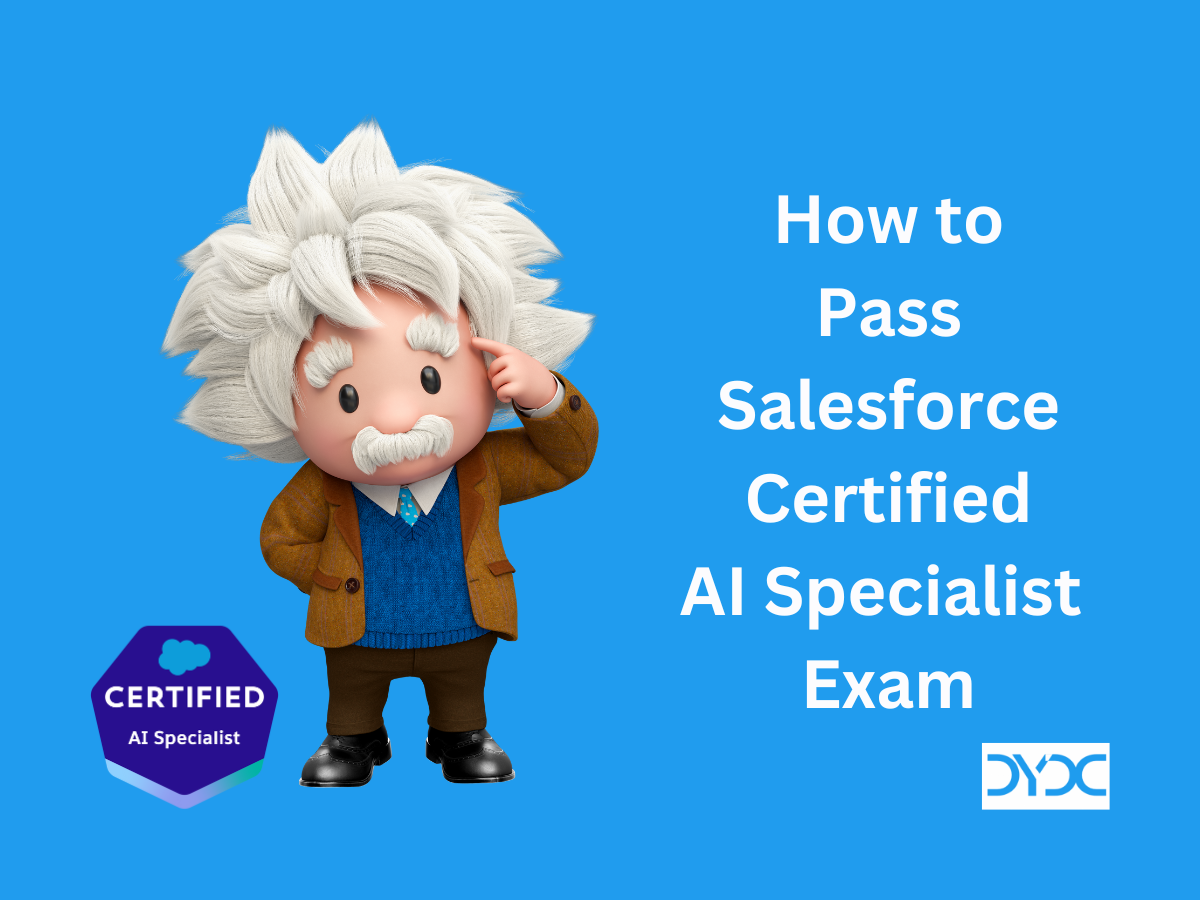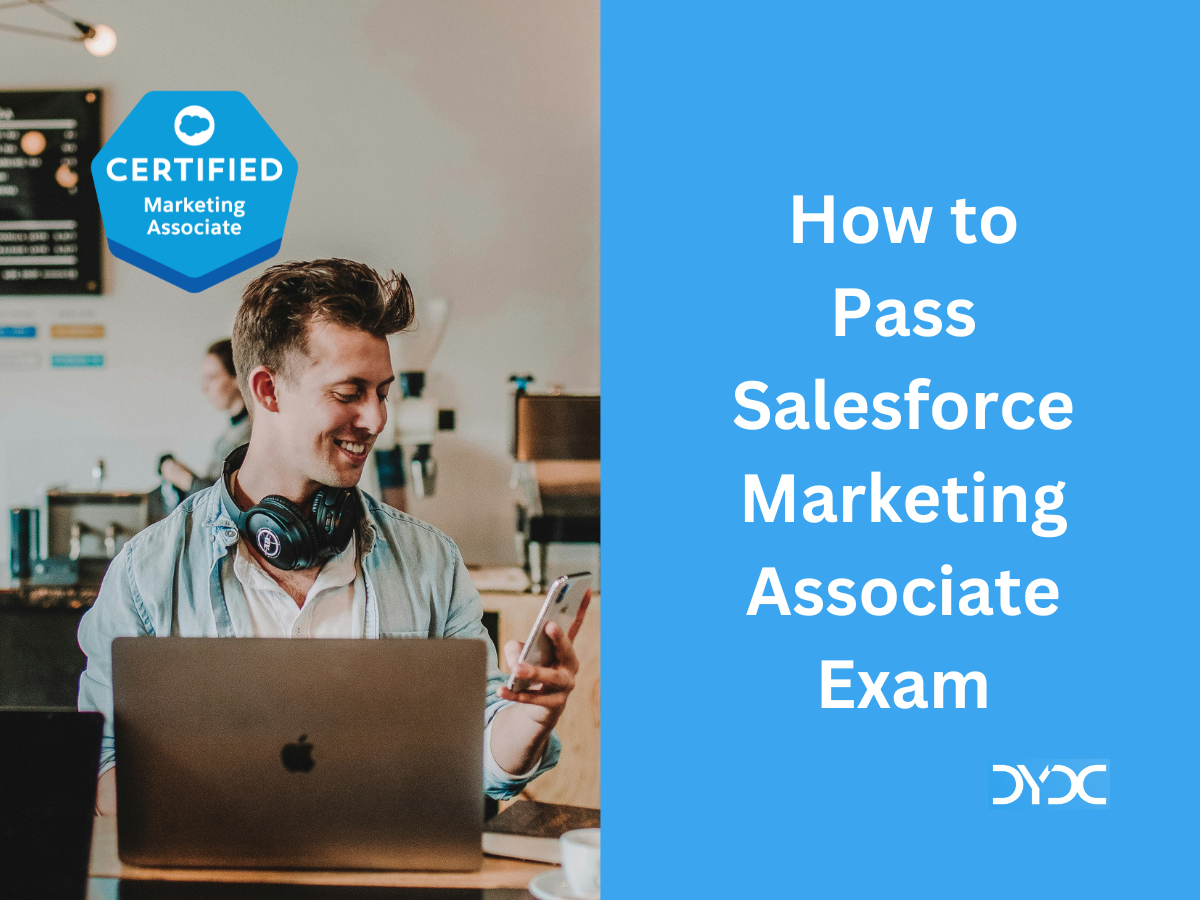The Salesforce Marketing Cloud Advanced Cross Channel Accredited Professional exam is intended for individuals who have the knowledge, skills, and experience with keyMarketing Cloud Cross Channel topics.
1. About the Advanced Cross Channel Accredited Professional Exam
- Content: 40 multiple-choice/multiple-select questions
- Time allotted to complete the exam: 60 minutes
- Passing score: 67% (27 Questions out of 40)
- Registration fee: USD 150 plus applicable taxes as required per local law
- Prerequisites: None
2. Advanced Cross Channel Accredited Professional Exam Outline
| Topic | Weighting |
|---|---|
| Mobile (SMS/Push) | 12.5% |
| Ad Studio | 10.0% |
| Social Studio | 12.5% |
| Distributed Marketing | 2.5% |
| Einstein for Marketing Cloud | 22.5% |
| Journey Orchestration | 25.0% |
| Triggers (SOAP/REST) | 7.5% |
| Interaction Studio | 7.5% |
3. Advanced Cross Channel Exam Study Course
Advanced Cross Channel Accredited Professional Exam curriculum is available on Partner Learning Camp. Please refer to Accredited Professional Partner Community Page for details.
4. Advanced Cross Channel Accredited Professional Exam Important Topics
4.1. Mobile (SMS/Push) – 12.5% (5 Questions)
- Explain features and functionalities of Mobile Studio
- Three components of Mobile Studio
- MobileConnect – Send targeted mobile marketing offers with personalized SMS and MMS messages
- MobilePush – Manage mobile messages across iOS and Android mobile apps, and targeting based on geolocation and beacon technology
- GroupConnect – Engage in personalized conversations using text, stickers, and rich messages on group messaging apps like LINE
- MobilePush Templates
- Outbound – Send a message to mobile device via your app
- Location Entry – Trigger a message send when a mobile device enters a geofenced location
- Location Exit – Trigger a message send when a mobile device exits a geofenced location
- Beacon – Trigger a message send when a mobile device enters the proximity of a Bluetooth Beacon
- Inbox – Send a push message that persists
- MobilePush Send Methods
- Schedule – Send personalized messages either immediately or at a specified time in the future
- API Triggered – Send messages in real time via REST AP
- Outbound Automation – Send large campaigns as part of an automation in Automation Studio
- MobilePush Push Methods
- Alert – Send a text only alert to mobile app
- Alert + Cloud Page – Send an alert that directs the consumer to a mobile-optimized site
- MobilePush Audience
- List
- Data Extension
- MobilePush OOB Reports in Analytics Builder
- Push Account Summary – Displays an account summary of MobilePush messages
- Push Message Detail – Includes detailed tracking information for all push messages sent from a MobilePush account
- Push Message Summary – Includes the content and overall tracking information for all push messages sent through a specific app
- Mobile Push Detail Extract Report – Run report on the status and response of your message. After completion, the data extract places a ZIP file with the analytics information on an FTP site
- Create MobilePush Messages in Journey Builder
- Mobile activities in a running journey can’t be edited. To edit a mobile activity in a running journey, create another version of the journey
- Push Notification Analytics in Journey Builder – open rate, number of messages sent, and average time in app
- Platform Type, Device Token and Device ID are required to be linked to a contact for push notification to be sent from Journey Builder
- Differentiate MobilePush offerings and integration options for WhatsApp
- Sinch is the official WhatsApp partner that Marketing Cloud uses to connect with WhatsApp
- Two Types of messages can be through WhatsApp
- Template Message – Handle transactional actions, such as purchase notifications or booking reminders
- Session Message – Handle responses to messages your customers send via WhatsApp, including answering product questions, sending welcome messages
- Recall configuration components of Mobile scenarios
4.2. Ad Studio – 10.0% (4 Questions)
- Convey the importance and capabilities of Ad Studio
- Advertising Studio uses CRM data to personalize digital advertising, creating one-to-one customer experiences. Ad Studio can be used to:
- Deliver personalized, cross-channel customer experiences by connecting digital advertising with CRM data and securely connecting that data to advertising
- Coordinate digital advertising across marketing, sales, and service
- Increase return on ad spend (ROAS)
- Boost customer satisfaction scores
- Decrease wasted advertising spend and employee operating time
- Advertising Studio Capabilities
- Harness customer data – Uses first-party data available in Marketing Cloud, Sales Cloud, Pardot, and Service Cloud to help shape and guide digital advertising
- Connect channels – Finds new customers with lookalikes, aligns email and ad campaigns, and reach customers on any advertising channel with ease
- Generate more leads – Connects with Pardot and Sales Cloud, automates leads from social channels, creates ad campaigns in Journey Builder, and optimize Google Search
4.3. Social Studio – 12.5% (5 Questions)
- Identify and apply Social Studio functionality
- Social Studio – helps you manage your social account posts. It connects your in-house marketing, sales, and services teams to your customers through popular social channels
- Social Studio Plays
- Social Customer Service – create case from social media (Facebook, Twitter, Instagram)
- Social Listening – Identify and analyze behavior of social audience personas
- Social Insights – unify Social Studio insights with marketing data
- Recall configuration components of Social Studio
- Explain social customer service strategies
4.4. Distributed Marketing – 2.5% (1 Question)
- Identify features and differentiate between sending options available
- Distributed Marketing helps to create and manage co-branded messages across channels and devices deliver consistent experiences across corporate marketing and partner networks
- Distributed Marketing – Send personalized email to Contact, Lead, Person Account
- Distributed Marketing Permissions
- Sending Options
- Quick Send – send a single, personalized email or SMS message to a lead, contact or person account, 75 individuals at a time from list view, 25,000 individuals at a time from Quick Send message record
- Campaign Send – add contacts, leads, or person accounts to single or multi-step journeys
- Distributed Marketing works with
- Sales Cloud
- Service Cloud
- Financial Service Cloud
- Experience Cloud
- Native tracking within Distributed Marketing requires Marketing Cloud Connect
4.5. Einstein for Marketing Cloud – 22.5% (9 Questions)
- Identify, articulate and implement Einstein capabilities
- Differentiate Einstein for Marketing functionality
- Recall configuration components of Einstein for Marketing
- Einstein for Marketing Cloud
- Discovers insights that bring new clarity about your customers
- Predicts outcomes to make decisions with confidence
- Recommends the best actions to make the most out of every engagement
- Automates routine tasks so you can focus on customer success
- Einstein Social Insights (Social Studio)
- Spam detection models – automatically identify and remove known spam sites and posts on social channels
- Influencer score – considers a social user’s reach and frequency of engagement on social channels to determine their relative influence in the social sphere
- Sentiment analysis – recognizes the tone and sentiment of conversations, empowering marketers to understand the voice of their customer and prioritize responses
- Einstein Post Classification (Social Studio) – Automatically tag posts with topics to streamline routing and response
- Einstein Vision for Social (Social Studio) – unlocks insight and context in images, can recognize when visual content contains certain product images, logos, food
- Einstein Cross-Device Identity Management (CDIM) – it uses an algorithm to identify the same person across devices and platforms, considering characteristics such as their IP address, location over time, and purchasing habits
- Einstein Lookalikes – marketers can use their first-, second-, and third-party data in Audience Studio to create rich audiences and segments for modeling purposes. It allows marketers to grow their audience based on similarities of the new audience compared to the original audience
- Einstein Journey Insights (Salesforce DMP) – tracking all of the interactions customers have across touchpoints such as web or mobile browsing, email, support requests, and so on
- Einstein Content Tagging and image recognition technology – marketers no longer have to manually tag image assets. Instead, Einstein will add and update content tags and metadata automatically
- Datorama Einstein Marketing Insights provides a pipeline of AI-generated insights using automated regression modelling and statistical analysis methods across your data
- Einstein Segmentation – segment audiences using machine learning
- Einstein Engagement Scoring (Analytics Builder) – advanced subscriber segmentation tool that assigns a score based on a subscriber’s likelihood to:
- Open an email
- Click and email
- Unsubscribe from your list
- Convert on the web
- Einstein Engagement Scoring assigns each customer a Subscriber Score and groups (audience persona) them as
- Loyalists: Engage often
- Selective subscribers: Open infrequently, but tend to click when they do
- Window shoppers: Open regularly, but click sparingly
- Dormant/Winbacks: Unlikely to engage at all
- Einstein Engagement Scoring score for email update daily, for mobile update weekly and scoring models update monthly, modeling is done on a per MID/business unit basis
- Einstein Engagement Scores can be exported by exporting MC_Einstein_Predictive_Scores DE
- Einstein uses the following data to determine scoring:
- A rolling 90 days of send tracking and engagement data captured in Email Studio
- A rolling 90 days of Web activity and conversion data captured via the Collect Tracking Code
- Einstein Messaging Insights – help marketers with anomaly detection for email
- Einstein Copy Insights – help marketers drive opens by optimizing email subject lines
- Einstein Content Selection – Selects the best content from a pool of approved content for every section of the message, provides a completely tailored email for every recipient
- Einstein Split builds on Einstein Engagement Scoring to deliver offers with a customer’s future behavior in mind
- Einstein Recommendations (Personalization Builder) collects behavior from channels such as web, email, mobile, and even offline customer records, then uses machine learning models to create a profile of preferences for each consumer. Using this profile, Einstein generates recommendations automatically within engagement channels.
- Einstein Engagement Frequency identifies how many emails to send and which subscribers are emailed too often (or too little).
- Einstein Send Time Optimization – deliver your message at the time that each individual is predicted to most likely to engage with it
4.6. Journey Orchestration – 25.0% (10 Questions)
- Articulate best practices of customer journeys
- Leverage reporting tools and differentiate capabilities between Datorama and Google Analytics
- Google Analytics 360 + Salesforce Marketing Cloud Integration
- Datorama – drives cross-platform marketing intelligence by providing one system of record and insight for marketing
- Datorama Key Features
- Connect and Unify All Marketing data – Integrate, cleanse, and classify data into a unified view using AI
- Report Across Channels and Campaigns – Powerful one-click dashboards, apps, custom visualizations, and shareable reports
- Collaborate and Act to Drive ROI and Growth – Make every insight actionable with cross-platform alerts and activations
- Visualize AI Powered Insights – Surface insights to optimize channel and campaign performance in real-time
- Datorama Data Streams
- API Connectors – connect to marketing vendors via API Connectors
- Total Connect – custom connector
4.7. Triggers – 7.5% (3 Questions)
- Identify SOAP/REST capabilities
- Please refer to Salesforce Marketing Cloud Developer Exam Guide for details
4.8. Interaction Studio – 7.5% (3 Questions)
- Understand and articulate best practices of Interaction Studio capabilities
- Interaction Studio – can be used to visualize, track, and manage customer experiences with real-time interaction management
- Interaction Studio pillars:
- Integrate — Gather the data about your customers and place it in Interaction Studio
- Understand — After Interaction Studio builds your customer’s Unified Customer Profile (UCP) from many sources, you can better understand them
- Decide — Helps you determine the best way to engage with customers cross-channel
- Engage — Interact with each customer on the channel they prefer and with the frequency they want
- Analyze — To find the most effective communication channels, promotions, and connections, examine your customer’s journey data