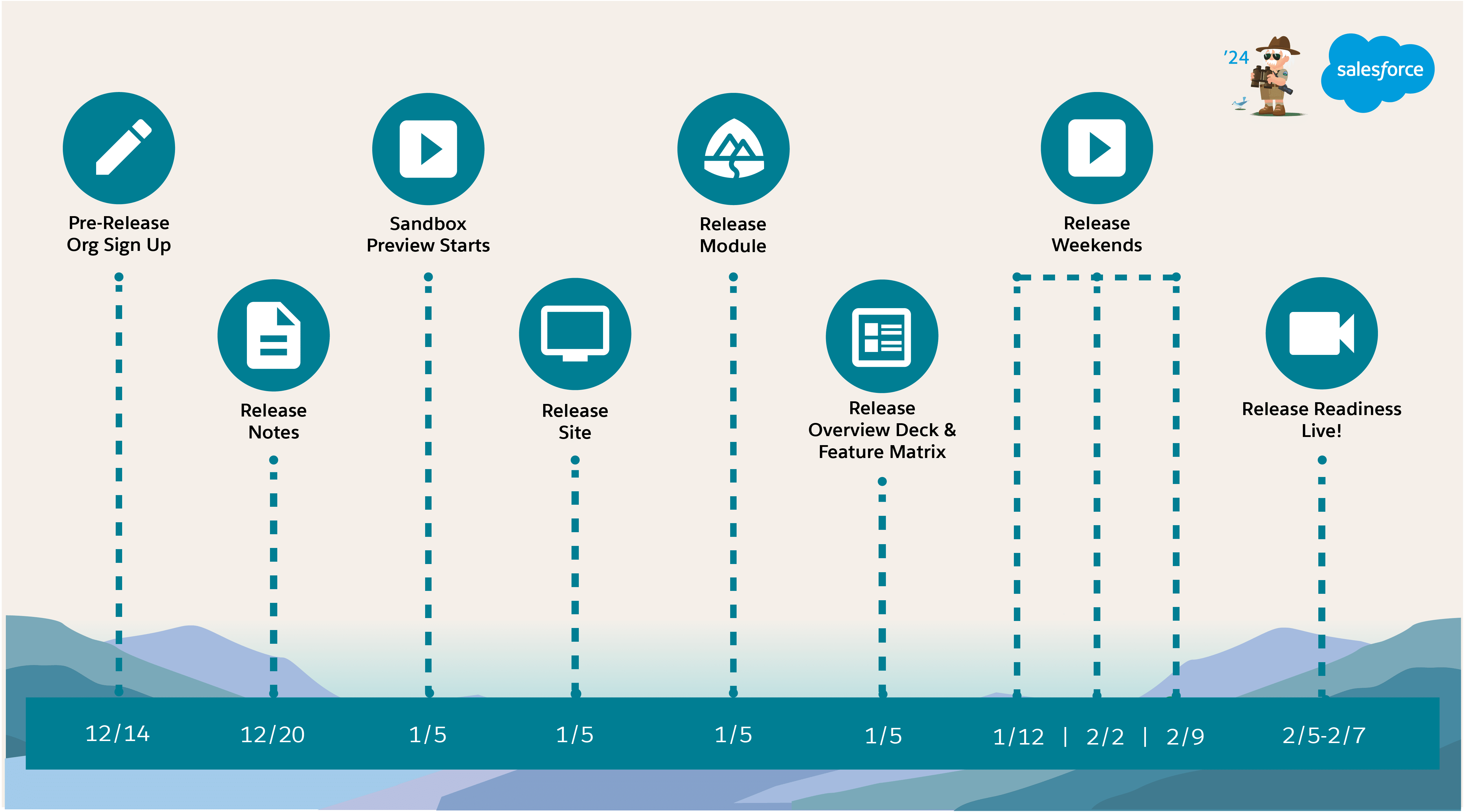DevOps is like a team where people who create software (developers) and people who keep computer systems running (IT operations) work together. Their goal is to make software faster and keep its quality high. One tool they use is Continuous Integration (CI), which is like everyone sharing their work regularly to avoid mix-up problems. GitLab and Jenkins are popular tools that help with this, and each of them has different features.
GitLab offers a Git-repository manager alongside wiki, issue-tracking, and CI/CD pipeline capabilities. It supports project management, source code management, and configuration management, positioning it as a holistic tool.
In contrast, Jenkins, an open-source automation server, focuses on automating the software development process’s non-human elements, emphasizing the build and test stages of the development cycle.
Both tools are key in modern development workflows, including Salesforce, a platform that can significantly benefit from these robust DevOps practices and CI tools. Knowing what a Salesforce DevOps center is can help develop such apps.
Understanding Continuous Integration
Continuous Integration (CI) is like a team game where everyone shares their work often. In creating software, team members regularly combine their code changes into a common storage area, often several times a day.
When talking about DevOps, which is a way to make creating and running software smoother, CI is very important because it helps everyone on the team work together more effectively.
It bridges the gap between development and operations teams by automating the integration, builds, and testing processes, ensuring that new code changes don’t break the existing code base. Using a Salesforce codebuilder could also help boost developer productivity.
The Importance Of CI
CI is the backbone of efficient and high-quality software production, playing a vitall role in streamlining workflows and mitigating integration issues.
Maintaining Code Quality
Immediate testing means errors are identified and can be fixed quickly, leading to a more robust, higher-quality codebase.
Accelerating Development Cycles
By integrating regularly, you can identify and address conflicts early, ideally when they are still small and manageable. This leads to fewer last-minute surprises and makes the development process more predictable. This routine can significantly reduce the time needed to release new software updates.
Reduced Risk
CI reduces the risk of introducing new bugs or compatibility issues when new code is integrated. Since changes are incremental, it’s easier to isolate a series of issues and roll back if necessary.
Improved Team Collaboration
By integrating work frequently, developers can understand better what others are doing, improve collaboration, and reduce duplicated effort.
Automated and Reliable Process
The CI process is automated, making it more reliable and efficient than manual processes. It provides a documented, repeatable process that can run as often as necessary.
Deep Dive Into GitLab
GitLab is a comprehensive DevSecOps platform with over 30 million users worldwide, which already sounds quite persuasive. It’s delivered as a single application to make the software lifecycle faster and more streamlined.
It provides an end-to-end suite of tools that cover the entire development cycle. This includes everything from planning and source code management to CI/CD, monitoring, and security.
Image Source: GitLab
Key Features Of GitLab
To help you decide which platform is best, it can help to look at GitLab’s key features first to see what it offers.
1. Single application
GitLab consolidates all DevSecOps features into a single application, utilizing a unified data store, thereby centralizing all elements in one location.
2. Continuous Integration/Delivery (CI/CD)
GitLab has built-in CI/CD to test, build, and deploy code. It automatically tests the code to detect bugs and other issues early in the development cycle.
3. Project Management
GitLab provides features for issue tracking, kanban boards, epics, and other project management tools.
4. Security and Compliance Management
GitLab offers static and dynamic testing, dependency scanning, and container scanning to ensure your applications are secure. It also has tools for ensuring compliance with various industry standards.
5. Monitoring
GitLab works hand in hand with CI. It provides a strong framework for automating the testing and feedback process. When a developer commits code to the repository, GitLab automatically triggers a CI pipeline that builds the code, runs automated tests (unit tests, integration tests, etc.), and provides feedback about the test results.
Benefits Of Using GitLab For CI
GitLab has many benefits that can help you decide whether this platform is the right one to help you increase your productivity.
- Efficient CI/CD Integration: GitLab’s CI/CD is fully integrated into the platform. This means you can use a single application for the entire development lifecycle. You don’t have to set up and manage integrations between multiple tools, simplifying the configuration process and reducing potential errors.
- Built-In Docker Support: GitLab has built-in support for Docker containers, allowing easier and more consistent testing and deployment processes.
- Flexible CI Pipelines: GitLab pipelines are defined through code in a .gitlab-ci.yml file, which means they can be version controlled and easily adjusted to meet a project’s needs and see the pipeline history.
- Parallel and Sequential Execution: With GitLab, you can structure your CI/CD pipelines to run jobs in parallel, sequential, or a mix of both to optimize the time taken.
- Auto DevOps: GitLab’s Auto DevOps feature can automatically configure CI/CD pipelines for your applications, saving you time and effort in setting up these pipelines.
- Scalable: As a result of concurrent runners.
Image Source: GitLab
Limitations Or Challenges Of Using GitLab
As with any tool, GitLab is an essential asset in DevOps and Continuous Integration workflows and has its share of limitations and challenges.
- Complexity: GitLab is a highly comprehensive tool with numerous features. This can overwhelm new users or smaller teams who may not require all the features GitLab offers.
- Resource Intensive: For self-managed instances, GitLab can be resource-intensive, requiring significant server resources to run smoothly, particularly for larger projects with many developers and pipelines.
- Learning Curve: Given the breadth of its capabilities, there can be a steep learning curve, especially for those unfamiliar with the DevOps lifecycle.
- Less Plugin Ecosystem: Unlike Jenkins, GitLab has a smaller community and plugin ecosystem. This could limit the tool’s extensibility for certain unique or specific use cases.
You can overcome these challenges by looking at your team’s project and planning to ensure that you use most of the key features and benefits. Doing so’ll limit some of the possible challenges and ensure success. Look at the size of your project and what you need from the platform.
Deep Dive Into Jenkins
Jenkins is an open-source automation server with over 15 million users worldwide. It automates parts of software development related to building, testing, deploying, and facilitating continuous integration and delivery.
Jenkins is written in Java and was created to handle anything from a simple CI server to becoming the backbone of continuous delivery in an automated fashion for any project.
Salesforce can integrate with Java applications through various APIs that Salesforce provides, such as the REST API, SOAP API, and Bulk API. This allows for the exchange of data between Salesforce and Java-based applications, enabling you to leverage the power of both platforms.
Image Source: Jenkins
Key Features Of Jenkins
Jenkins’ key features are similar to GitLab’s, but you’ll discover that in some areas, Jenkins has more to offer.
1. Build Pipelines
Jenkins supports the creation of build pipelines, allowing you to map out and visualize the process of building, testing, and deploying your application in a more streamlined way.
2. Plugins
One of the strengths of Jenkins lies in its vast plugin ecosystem. There are over 1,000 plugins available for various purposes, which can extend Jenkins’s functionality and plugin library.
3. Distributed Builds
Jenkins can distribute build and test loads to multiple computers with different operating systems.
4. Automated Testing and Reporting
Jenkins supports automated testing and reporting, making catching bugs in the codebase easier.
5. Notification System
Jenkins includes a notification system to inform software developers about build success or failure.
In CI context, Jenkins is a flexible and powerful tool. It can compile code as soon as changes are committed to the repository, run tests on the changes, and alert developers if the build or tests fail. It allows development teams to detect and fix integration issues early and swiftly, preventing last-minute compilation or testing problems.
Benefits Of Using Jenkins For CI
The benefits of Jenkins are quite impressive. Don’t believe us? Here they are:
- Extensive Plugin Systems: As previously mentioned, Jenkins’s strong plugin ecosystem means it can integrate with almost all the CI/CD toolchain tools. This extends functionality beyond a build server to become a comprehensive CI/CD tool.
- Flexibility and Control: Jenkins is a versatile automation server; it can function as a straightforward CI server or be transformed into the central hub for continuous delivery for any project.
- Strong Community: As a widely used open-source project, Jenkins has a strong community of developers, providing many tutorials, documentation, and shared configurations.
- Platform Agnostic: Jenkins is platform-agnostic (can be used on any system) and can be run on Windows, Mac OS X, and Unix variants.
Image Source: Jenkins
Limitations Or Challenges Of Using Jenkins
Jenkins also has some limits and challenges that you need to be aware of to ensure it won’t affect your workflow.
- Complex Setup: Jenkins can be difficult to set up and configure, especially for those new to the system. The system’s flexibility and power come at the cost of complexity.
- Maintenance Overhead: Due to its heavy reliance on plugins for most of its functionality, maintaining a Jenkins installation can become quite complicated. Updates to Jenkins or a single plugin can sometimes break the integration between different plugins.
- Outdated User Interface: Jenkins’s user interface is often criticized as not being as intuitive or user-friendly as some other CI/CD tools, which can add to the learning curve.
- Scalability Issues: Jenkins can face performance and scalability issues for larger projects or when many pipelines are run simultaneously.
These challenges can be overcome by deciding first on which plugins you need and how big your project is to ensure there are no setbacks. Planning is crucial to ensure all time spent on the project is worth it and delivers results.
Jenkins remains a versatile and widely-used tool in the CI/CD landscape, and its features make it an attractive option for many software development teams.
GitLab Vs. Jenkins: Head-to-Head Comparison
Let’s look at some of the main features of GitLab and Jenkins side by side.
| Parameter | GitLab | Jenkins |
| Development Method | Open-source | Open-source |
| Price | Free + Paid version | Free |
| Language | Ruby | Java |
| Working Architecture | GitLab CI and GitLab Runner | Master-Slave |
| Plugins | Limited Plugins | 1700+ Plugins |
| Community Size | Small community | Large community |
| Platform Size | Only Unix-based | Windows, macOS and Linux |
| Key Feature | Auto DevOps feature | Building pipelines |
| Key Benefit | Built-in Docker support | More plugins |
| Main Limitation | Less plugins | Complex setup |
| Common Use Case | Smaller projects | Bigger projects |
Here are other differences between Jenkins and GitLab that can help to decide which platform is best for your team.
Ease of Setup
GitLab’s setup process is more straightforward than Jenkins, particularly because it is a fully integrated tool with built-in CI/CD capabilities. On the other hand, Jenkins requires more configuration and plugin integrations to fully utilize it for CI/CD.
Scalability
Both GitLab and Jenkins are scalable but handle this differently. GitLab offers horizontal scalability through its high availability and Geo features. However, it can be resource-intensive for larger projects.
While initially less resource-intensive, Jenkins can struggle with scalability if not properly managed, especially when running many jobs concurrently. However, with proper configuration, both can handle large-scale projects.
Community Support
Jenkins, one of the oldest players in the CI/CD market, has a vast community and a lot of third-party resources. GitLab also has a strong community, but it might not be as extensive as Jenkins due to its shorter lifespan. Both have active communities and receive regular updates.
Integration Capabilities
Jenkins has an edge here due to its vast plugin ecosystem, allowing it to integrate with almost any tool you might use within your CI/CD pipeline. GitLab also has good integration capabilities, but its strength lies in the fact that many features are built into the platform, reducing the need for external integrations.
Handling Of Common CI Tasks
One of the main use cases for DevOps tools is CI, so of course, how Jenkins and GitLab deals with these kinds of tasks is important.
Automated Testing
Both GitLab and Jenkins excel in automating tests. In GitLab, you can define test jobs in your .gitlab-ci.yml file, and they will be run in CI/CD pipelines whenever the code is pushed. Jenkins also allows you to set up automated testing using various frameworks through plugins.
Build Automation
Jenkins was originally designed as a build automation server, so it handles this task very well. GitLab also supports the automated building of your code as part of its CI/CD pipelines.
Deployment
Both GitLab and Jenkins support automated deployment. GitLab’s CI/CD pipelines can automatically be configured to deploy applications to various environments. Jenkins can also be configured to deploy applications automatically using plugins.
Which Tool Is Right For You?
Choosing between GitLab and Jenkins depends on various factors, including your project requirements, size, team expertise, and budget. You should also think of the integrations you’d like to use.
The following factors are important to consider for your project and to ensure there are no challenges along the way.
- Project Size: For small to medium-sized projects that need an easy-to-set-up and manage tool, GitLab might be a better choice as it provides an all-in-one solution for the entire DevOps lifecycle. For larger, more complex projects that require extensive customization, Jenkins, with its extensive plugin ecosystem, might be more appropriate.
- Team Expertise: If your team has strong scripting and system administration skills, they might be able to leverage Jenkins to its full potential. However, if you have a smaller team or if they are more focused on development tasks, GitLab’s ease of use and fully integrated nature may prove beneficial.
- Budget: Both GitLab and Jenkins offer free versions but have paid versions that provide more features. GitLab’s paid tiers offer features like multiple approvals in code review, dependency scanning, etc. Jenkins is completely free but has expensive plugins that may have additional costs. Your budget might influence which solution is best for you.
- Ease of Setup and Use: Some tools require extensive setup and maintenance. Consider how much time and resources you will invest in setting up and maintaining the tool.
- Integration Capabilities: The tool should be able to integrate with other tools in your development environment.
- Scalability: Consider if the tool can handle the size of your projects and teams. Can it handle increasing load as your team or project grows?
- Community and Support: A strong community and good technical support can benefit problem-solving and learning.
- Security and Compliance Features: If your project needs to meet certain security standards or industry regulations, ensure the tool supports those requirements.
3 Important Use Case Scenarios
To help you understand more about which tool is right for you, here are some common use cases.
Scenario 1 – Startups and Small Teams
A startup with a small development team might prefer GitLab because it is easy to set up and use. It includes all the necessary tools for the entire DevOps lifecycle, reducing the need for multiple tools and complex integrations.
Scenario 2 – Large Enterprises with Complex Needs
A large enterprise with complex, specific needs might prefer Jenkins because of its vast plugin ecosystem and extensibility. It can handle large-scale projects and can be customized to fit unique workflows.
Scenario 3 – Tight Budget Constraints
If the project has budget constraints, Jenkins might be a good choice as it’s completely free and open-source. However, the cost of potential maintenance and setup should also be considered.
10 Best Practices For Continuous Integration With GitLab & Jenkins
If you’ve made your decision, the next step is to know how to optimize these platforms in the best way possible. It’s important to ensure you get the most out of using Jenkins or GitLab.
Here you’ll find some tips on how you can do that:
- Automate as Much as Possible: Both GitLab and Jenkins offer extensive automation capabilities. Take advantage of these features to automate repetitive tasks like builds, testing, and deployments.
- Regularly Update and Maintain Your Tools: Ensure you’re using the latest version of GitLab or Jenkins. Regular updates often include performance improvements, security patches, and new features.
- Leverage Parallelization: GitLab and Jenkins both support parallel job execution, which can significantly reduce your pipeline’s run time. Design your pipelines so that jobs that don’t depend on each other can run simultaneously.
- Use Templates and Shared Libraries: You can define reusable components using shared libraries in Jenkins and include templates in GitLab. This enables consistency across your pipelines and reduces the effort needed to set up new ones.
- Integrate with Other Tools: Both GitLab and Jenkins have strong integration capabilities. You can further streamline your CI process and increase productivity by integrating with other tools you use in your workflow (like Hutte for git-based no-code Salesforce development).
- Keep Your Build Fast: The faster the build, the quicker the feedback. If you have a lengthy build process, consider breaking it down into multiple stages or running jobs in parallel to speed it up.
- Test Early and Often: Run tests as early as possible in your pipeline. The sooner you catch a bug, the easier it is to fix. Also, aim for high test coverage to ensure your code’s correctness.
- Isolate and Reproduce Issues: If a build fails or a test does not pass, make sure you can isolate and reproduce the issue. This often involves keeping a detailed log of your builds and tests.
- Use Disposable Test Environments: Create separate, disposable testing environments for each build or set of tests. This ensures that tests do not interfere with each other and provides a consistent environment for each test run.
- Automate Deployments: Automate your deployment process to make it repeatable, reliable, and less prone to human error. Also, consider using techniques like blue/green or canary deployments to reduce the risk associated with deployments.
Pitfalls To Avoid When Using CI Tools
To ensure you don’t get into trouble there are ways you can avoid these pitfalls and spend more time executing your work correctly.
- Ignoring Failing Builds: A failing build should be treated as an immediate problem. Ignoring failing builds undermines the purpose of CI, which is to catch and fix integration issues early.
- Not Enough Testing: Make sure you have adequate test coverage. Without it, you’re flying blind and won’t know if your changes are causing problems.
- Inadequate Communication: If a build fails or a test case does not pass, immediately communicate this to the relevant team members. Use both GitLab and Jenkins support notifications to keep your team informed.
- Overcomplication: While it’s possible to customize your pipeline extensively, avoid over-complication. Keep your pipelines as simple and understandable as possible.
- Not Using Pipeline as Code: Defining your pipelines as code, for example, Jenkinsfile for Jenkins and .gitlab-ci.yml for GitLab, makes them repeatable, versionable, and easier to manage.
Now you know the pitfalls, and by reviewing your project and planning each step, you’ll easily dodge these mistakes. Ensure that you have everything you need and that everyone on the team knows what is expected of them.
Conclusion
GitLab and Jenkins are powerful CI tools that are popular worldwide.
GitLab shines in its unified approach, providing an all-in-one solution for the entire DevOps lifecycle. On the other hand, Jenkins stands out in its extensibility and flexibility.
Choosing the right CI tool is crucial to optimizing your development workflows and controlling workspaces. When making this decision, it’s important to consider your project size, team expertise, budget, your specific needs, and any relevant development trends.
Exploring both tools and perhaps even experimenting with them in your environment is advisable. Look at their strengths, assess how their features align with your needs, and choose the best fit for your situation.
Written By…

Samantha Hops is a content writer for a digital magazine that covers design, ecommerce, digital marketing, and entrepreneurship-related topics. Sam is passionate about all things digital marketing but has a particular interest in graphic design, SEO and social media.
Disclaimer: The views and opinions expressed in this article are solely those of the author and do not reflect the views of DineshYadav.com. DineshYadav.com does not endorse any of the third party organizations or applications mentioned in the article, including their legality, integrity, quality, accuracy or any applicable intellectual property rights.