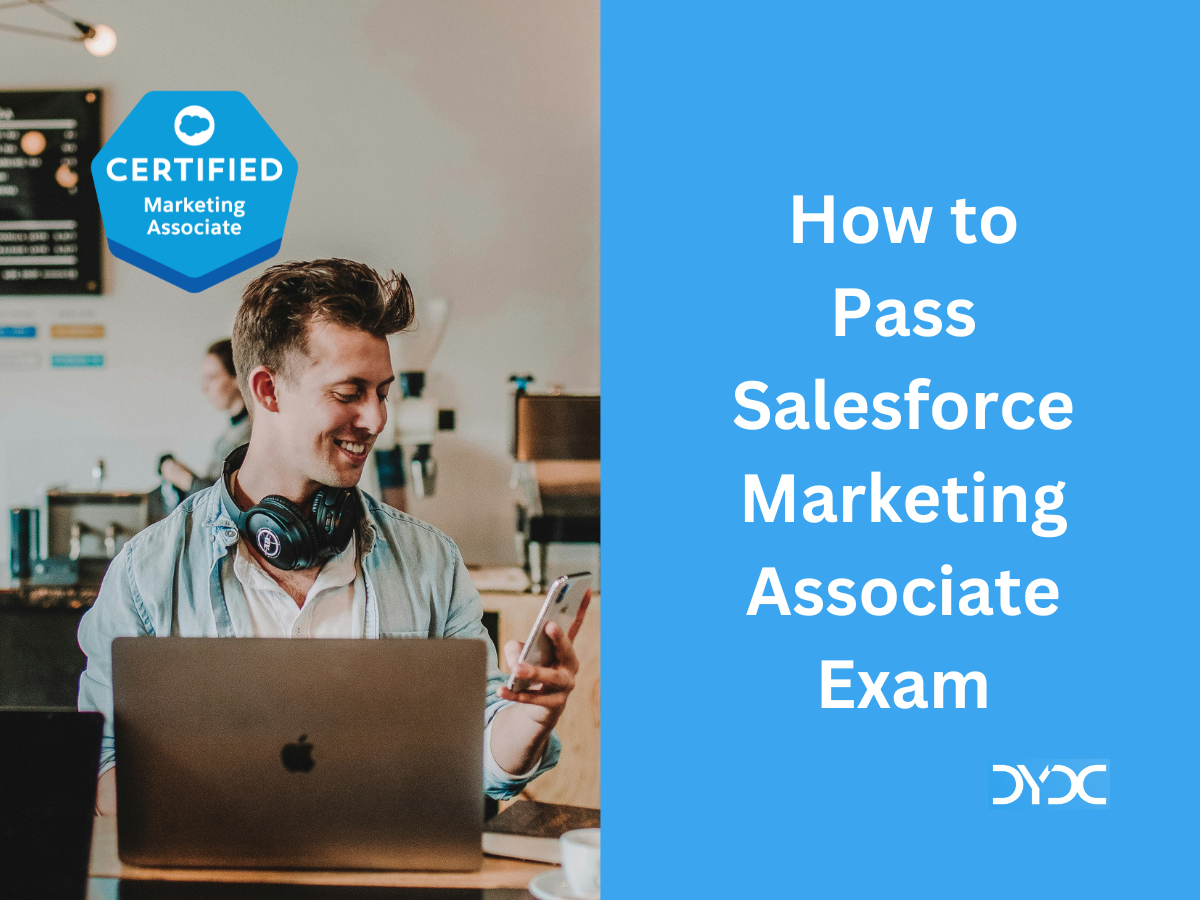Salesforce Certified Experience Cloud Consultant Exam Guide.
Salesforce Experience Cloud, Salesforce’s Digital Experience Platform (DXP) was formerly known as Salesforce Community Cloud.
Although Experience Cloud Consultant Certification is not a prerequisite for Application Architect, System Architect, B2B Solution Architect & B2C Solution Architect Certifications, all these exams have Experience Cloud Questions hence it is highly recommended to get Experienced Cloud Certified before attempting these Architect Certifications.
1. About the Salesforce Experience Cloud Consultant Exam
Salesforce Experience Cloud Consultant exam is for individuals who want to demonstrate their skills and knowledge in designing, configuring, building, and implementing Salesforce Experience applications, using the declarative customization capabilities of the Experience platform.
- Content: 60 scored, multiple-choice/multiple-select questions and up to 5 non-scored questions
- Time allotted to complete the exam: 105 minutes
- Passing score: 65% (39 out of 60 Questions)
- Registration fee: USD 200, plus applicable taxes as required per local law
- Retake fee: USD 100, plus applicable taxes as required per local law
- Prerequisite: Salesforce Administrator credential
2. Exam Outline
Experience Cloud Basics: 8%
- Illustrate the reasons for creating or utilizing an Experience for a specific use case.
- Identify most common personas for Experience Cloud.
- Assess the common types of external accounts and how they are used in an Experience.
- Apply features and functions of Workspaces for building an Experience.
Sharing, Visibility, and Licensing: 17%
- Given a scenario, set the correct user visibility in an Experience.
- Given a scenario, set the correct object visibility in an Experience.
- Recommend the Declarative Sharing options that could be leveraged for an Experience.
- Given a scenario, implement external account relationships for an Experience.
- Given a set of requirements, evaluate which external license type(s) to use.
- Given a scenario, determine a security model based on an Experience use case.
- Describe roles for external users.
Branding, Personalization, and Content: 15%
- Modify an experience within the Experience Builder.
- Explain the capabilities of Search within an Experience.
- Implement Salesforce CMS content into an Experience.
- Given a scenario, make articles visible or accessible in an Experience.
Templates and Themes: 10%
- Given a scenario, select the appropriate theme for an Experience.
- Given a scenario, identify the right Template for the Experience.
- Apply packaging, exporting, and importing a template.
- Assess the use of lightning bolts in Experiences.
User Creation and Authentication: 13%
- Describe the different ways users can be created, such as manual, Data Loader, Self-Registration, Just-in-Time (JIT) provisioning.
- Given a scenario, determine how to properly set up a user for an Experience.
- Describe options for Single sign-on.
- Apply the steps for enabling partner and customer users for Experiences.
- Identify how to grant users access to an Experience.
Adoption and Analytics: 5%
- Apply the steps to set up Experience dashboards and insights.
- Analyze and apply Experience Moderation features.
- Given a scenario, employ fundamental best practices for adoption and engagement.
Administration, Setup and Configuration: 25%
- Apply the steps for implementing Channel Sales Partner Relationship Management (PRM).
- Describe the capabilities of different Experience deployments and migrations.
- Describe how to enable and activate an Experience.
- Given a scenario, recommend and implement Delegated External User administration.
- Determine the steps to build a public Experience.
- Determine steps to configure and setup Topics.
- Apply ticketing and Service Cloud capabilities for Experience Cloud.
Customization Considerations, and Limitations: 7%
- Explain limitations across all Experiences.
3. Salesforce Experience Cloud Consultant Exam Guide
4. Salesforce Experience Cloud Consultant Exam Trailmix
- Official Trailmix is not available right now
5. Important Topics for Salesforce Experience Cloud Consultant Exam
5.1 Experience Cloud Basics: 8% (5 Questions)
- Illustrate the reasons for creating or utilizing an Experience for a specific use case.
- Identify most common personas for Experience Cloud.
- Assess the common types of external accounts and how they are used in an Experience.
- Apply features and functions of Workspaces for building an Experience.
- You can build an Experience Cloud site using one of three frameworks, each framework supports different templates:
- Lightning Web Runtime (LWR)
- Aura
- Visualforce.
5.2 Sharing, Visibility, and Licensing: 17% (10 Questions)
- Given a scenario, set the correct user visibility in an Experience.
- Given a scenario, set the correct object visibility in an Experience.
- Recommend the Declarative Sharing options that could be leveraged for an Experience.
- Sharing sets – grants site users access to any record associated with an account or contact that matches the user’s account or contact
- Share groups – share records owned by high-volume Experience Cloud site users with authenticated internal and external users
- Super user access – allows partner users to view the data of other users with the same role in the partner role hierarchy
- Super user access applies to cases, leads, custom objects, and opportunities only
- One Sharing set per profile per object can be created
- Given a scenario, implement external account relationships for an Experience.
- Given a set of requirements, evaluate which external license type(s) to use.
- The following licenses are used for external users:
- Customer Community – B2C experiences with large numbers of external users who need access to case objects or knowledge
- Customer Community Plus – B2C experiences with external users who need access to reports and dashboards and need advanced sharing
- Partner Community – B2C experiences that need access to sales data such as partner relationship management, can’t be used with person accounts
- External Apps – Limited access to CRM objects
- External Identity – you can access several standard objects and 10 custom objects to deliver powerful self-service applications
- Channel Account – B2B sites and portals that calculate their usage based on number of partners instead of number of individual users
- Given a scenario, determine a security model based on an Experience use case.
- Describe roles for external users.
- When you enable the first external user on a partner account, a user role hierarchy is created for that account. The three roles in this hierarchy are:
- Partner User
- Partner Manager
- Partner Executive
- The Partner User role rolls up to the Partner Manager role, which rolls up to the Partner Executive role. The Partner Executive role rolls up to the Channel Manager role.
- Partner users can view and edit all data owned by or shared with users below them in the hierarchy, regardless of the org’s sharing model
5.3 Branding, Personalization, and Content: 15% (9 Questions)
- Modify an experience within the Experience Builder.
- Explain the capabilities of Search within an Experience.
- Implement Salesforce CMS content into an Experience.
- Given a scenario, make articles visible or accessible in an Experience.
5.4 Templates and Themes: 10% (6 Questions)
- Given a scenario, select the appropriate theme for an Experience.
- Given a scenario, identify the right Template for the Experience.
- Experience Cloud templates let you build responsive sites for delivering rich, branded spaces for your customers and partners
- Customer Account Portal – for customers to access and update their account information
- Partner Central – for partner channel sales workflows
- Customer Service – lets users post questions to the community, search for and view articles, collaborate, and contact support agents by creating cases.
- Help Center – self-service community that exposes the articles that you make available from your knowledge base.
- Build Your Own (Aura) – provides the basic pages that every Experience Builder site needs such as Home, Create Record, Error, Forgot Password, Login, Login Error, and Register. You can build custom pages as per your need
- Build Your Own (LWR) – based on the new Lightning Web Runtime (LWR) platform
- Aloha – a configurable App Launcher template that lets users quickly find applications and access them using single sign-on authentication, including social logins
- Salesforce Tabs + Visualforce – standard Salesforce structure and tabs that you can customize using Visualforce
- Apply packaging, exporting, and importing a template.
- Assess the use of lightning bolts in Experiences.
5.5 User Creation and Authentication: 13% (8 Questions)
- Describe the different ways users can be created, such as manual, Data Loader, Self-Registration, Just-in-Time (JIT) provisioning.
- Given a scenario, determine how to properly set up a user for an Experience.
- Describe options for Single sign-on.
- Apply the steps for enabling partner and customer users for Experiences.
- Identify how to grant users access to an Experience.
5.6 Adoption and Analytics: 5% (3 Questions)
- Apply the steps to set up Experience dashboards and insights.
- Analyze and apply Experience Moderation features.
- Given a scenario, employ fundamental best practices for adoption and engagement.
5.7 Administration, Setup and Configuration: 25% (15 Questions)
- Apply the steps for implementing Channel Sales Partner Relationship Management (PRM).
- Describe the capabilities of different Experience deployments and migrations.
- Describe how to enable and activate an Experience.
- Given a scenario, recommend and implement Delegated External User administration.
- Determine the steps to build a public Experience.
- Determine steps to configure and setup Topics.
- Apply ticketing and Service Cloud capabilities for Experience Cloud.
5.8 Customization Considerations, and Limitations: 7% (4 Questions)
- Explain limitations across all Experiences.